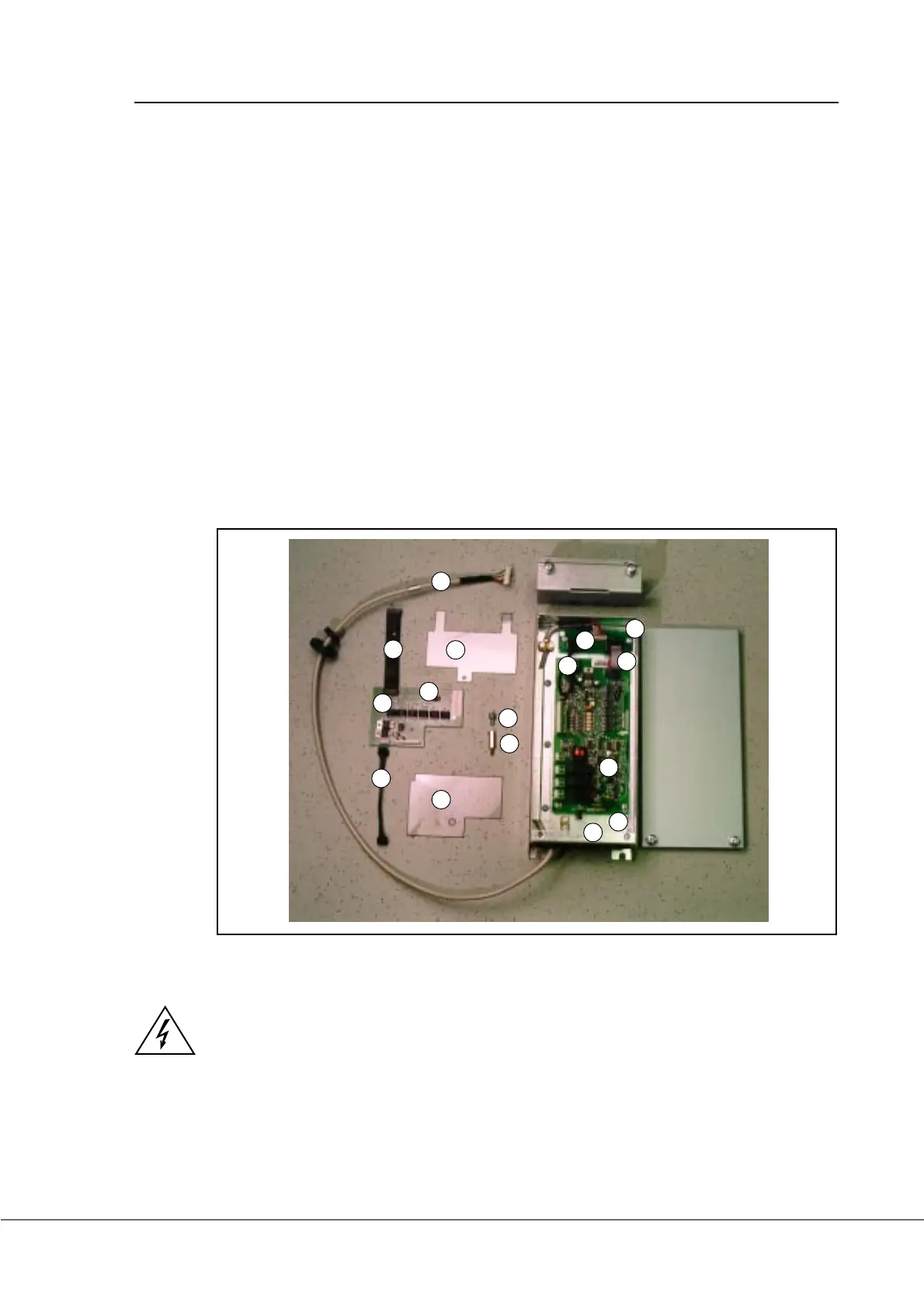Vacon Page 5 (1 5 )
I/ O-expander board installation (Vacon CXS-range)
Vacon Plc Tel: +3 5 8 -2 0 1 21 21 Fax: +3 5 8 -2 0 1 2 1 2 2 0 5
Service: +3 5 8 -4 0 -8 37 1 1 50 E-mail: vacon@vacon.com
http:/ / w ww.vacon.com
1
3 INSTALLATION
3.1. General
Check that your have received all the required parts (Figure 3 -1 ):
- I/ O -repeater board (1 ) and I/ O -pole shielded data cable (2 )
- check that you have also received the jumper for I/ O - repeater board
terminal X5 (3 )
- 4 -pole power cable (4 )
- protection foil below (5 ) and above (6 ) the I/ O -reapeater board
- stand sleeve (7 )
- screw for fixing I/ O -repeater board (8 )
- 1 2-pole communication cable (9 )
- opition box (1 0)
- I/ O -expander board (1 1 ) (check that the typecode is corresponds to
your order)
- I/ O -interface board (1 2 )
- 1 0-pole data cable (1 3 )
- 4 -pole power cable (1 4 )
- screws for I/ O -expander board (1 5 )
- screws for I/ O -interface board (1 6 )
Figure 3 -1 . I/ O -expander board parts.
If the delivery does not match your order, please contact the supplier immediately. O nly
a competent electrician should carry out the electrical installation.
Before doing any commissioning, carefully read the safety instructions in the "USER'S
M AN UAL, VACO N CX/ CXL/ CXS", Chapter 1 , SAFETY.
Disconnect the frequency converter from the mains. N O TE: Also the control circuits!
W ait further 5 minutes before opening the cover of the frequency converter. Verify by
measuring that the frequency converter is safe to touch.
2
3
4
5
6
7
8
9
10
11
12
13
14
15
16