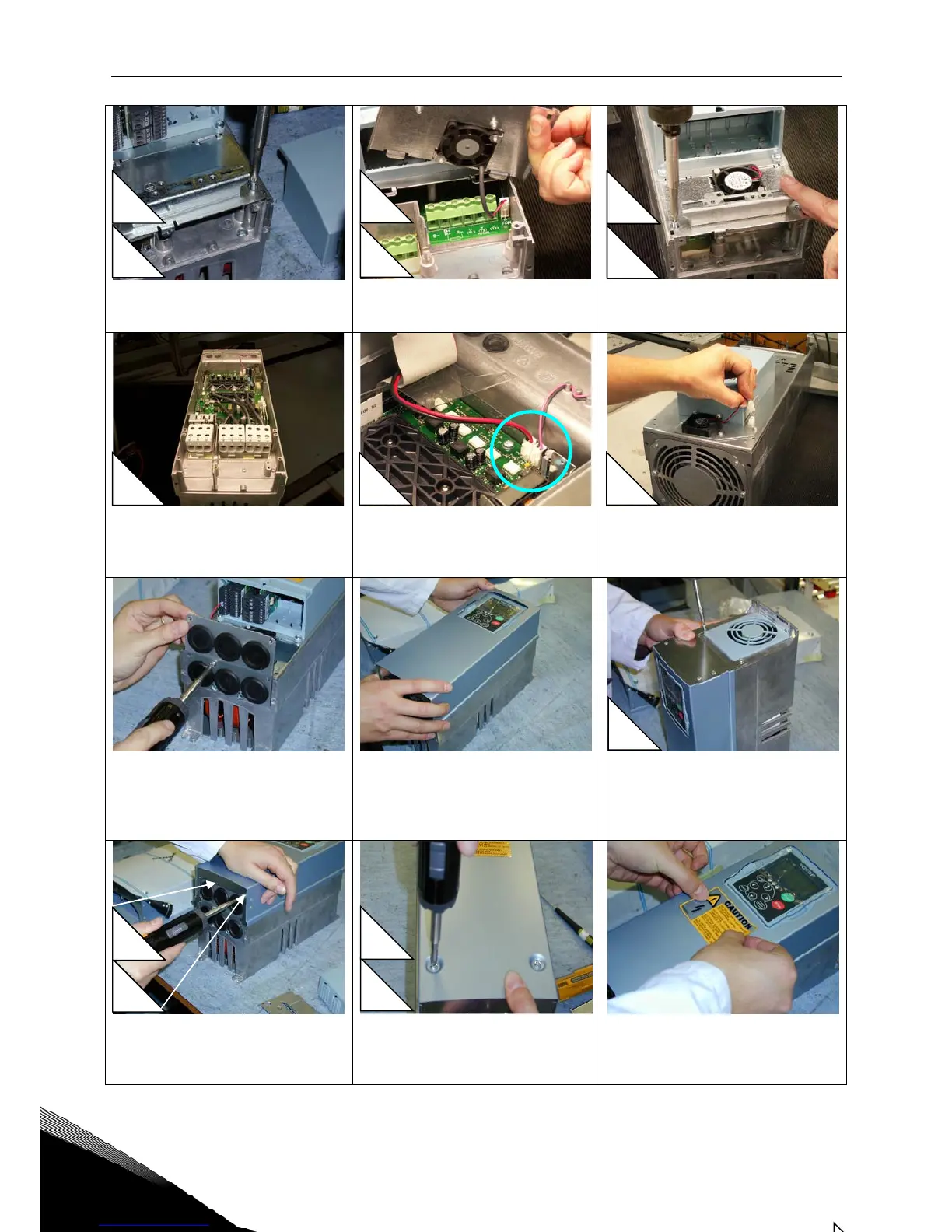6 • vacon Installation
Tel. +358 (0)201 2121 • Fax +358 (0)201 212 205
3
8. Remove the power cable cover
and detach the grounding rack
9. Take the IP54 cable cover and
connect the fan power cable to
connector marked with 'FAN'
10. Use the attached screws to fix
the IP54 cable cover with fan and
the grounding rack.
11. Open the cover of the FR6
power unit.
12. Connect the other end of the fan
cable extension to the +24V terminal
on the power board.
13. Push the other end of the
extension cable through the cover,
fix the cover and connect finally the
fan power cable to its extension.
14. Fix the IP54 cable entry flange
placing it with the old grommets
down and the new ones up. Fix the
lower side with screws from the old
flange.
15. Fit the IP54 cover in its place.
Keypad end first, then cable end.
16. Use the attached screws (#5) to
fix the IP54 cover on the upper end
of the converter.
17a. Then fix the screws (4x10) on
the lower end of the converter.
Note the different fixing places
for different frames.
17b. Tighten the four screws on the
IP54 cover to fix it in its place.
18. Attach the warning sticker
(#6/ #7) on the IP54 cover.
FR4
FR5
FR6
FR5
FR4
FR4
FR5
FR6FR6
FR6
FR4
FR5
FR4
FR5
FR4
FR5
FR4
FR5