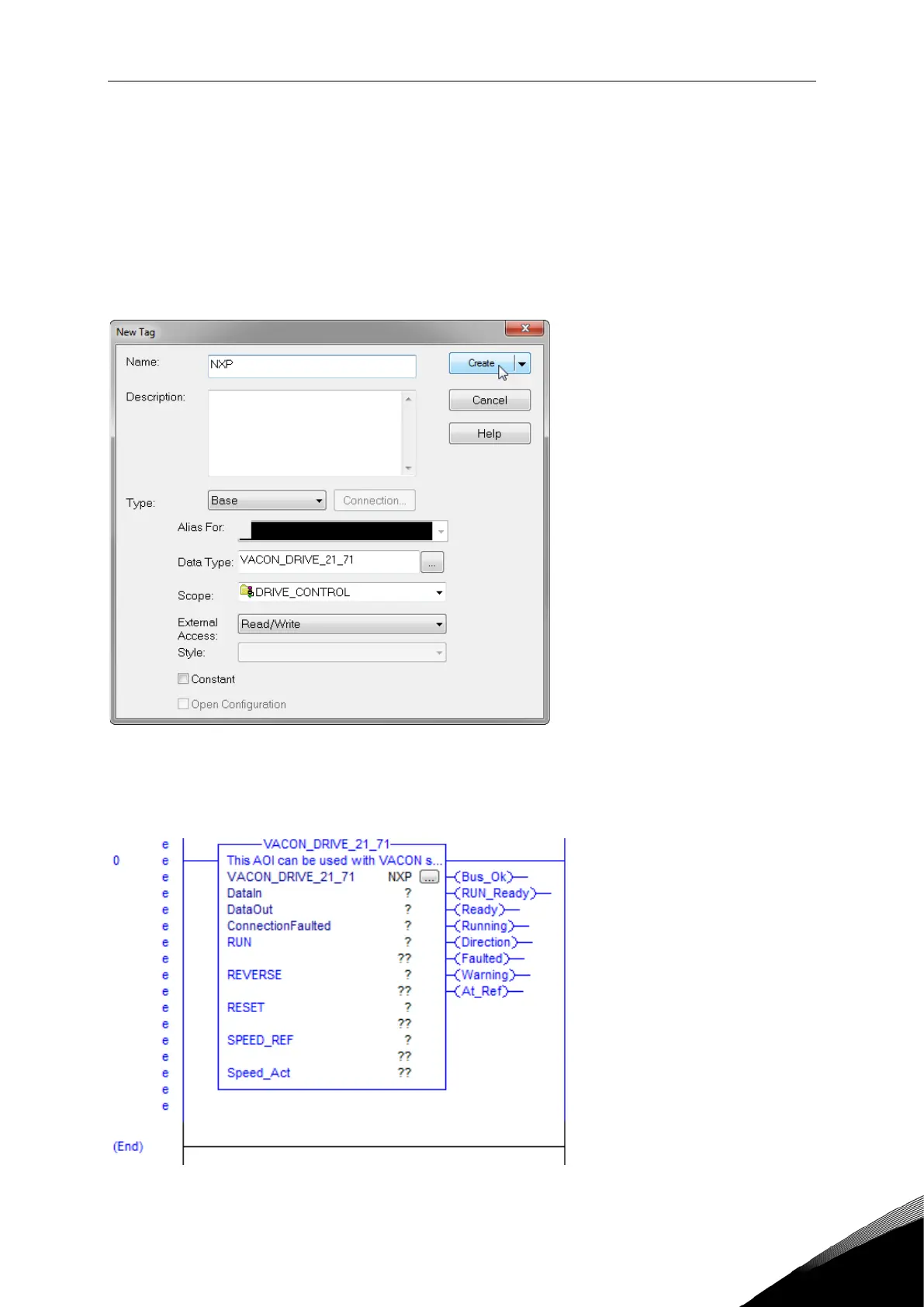Using the Add-On Instruction (AOI) vacon • 19
Local contacts: http://drives.danfoss.com/danfoss-drives/local-contacts/
4.4 Setting up the AOI
When the AOI is imported, a valid module created for VACON
®
NXP (OPTE9/A), and a task is
available for it, the AOI can be taken into use.
1) Create a new tag “NXP” under DRIVE_CONTROL.
2) Select VACON_DRIVE_21_71 as data type. Select the same data type as the imported
AOI has.
3) Click “Create”.
4) Open the routine RUN_DRIVE and drag the VACON_DRIVE_21_71 AOI under the Add-
On-Instructions to the Rung.
• When the AOI has been placed in the GUI, the you should see the following
view.
