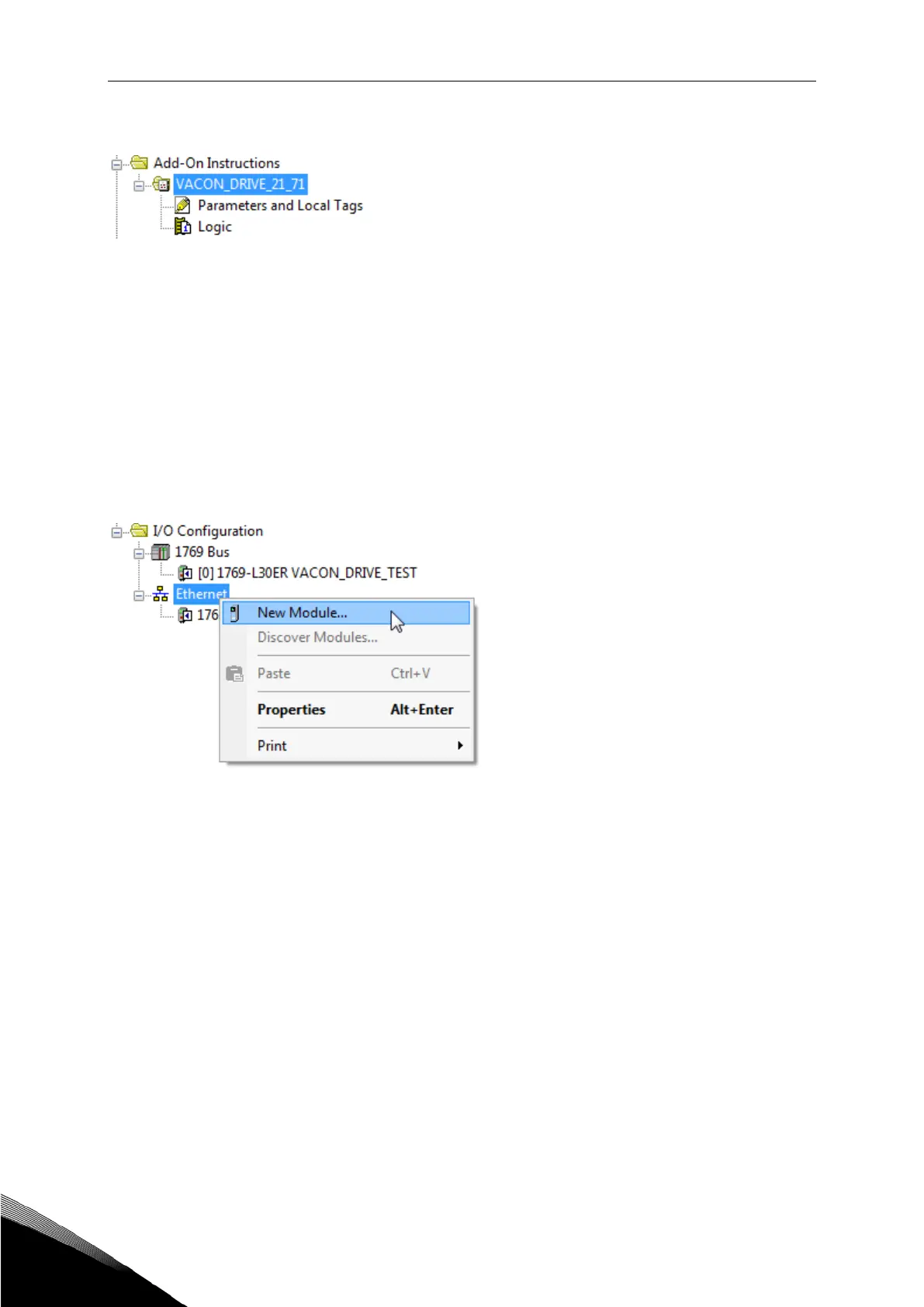14 • vacon Using the Add-On Instruction (AOI)
Local contacts: http://drives.danfoss.com/danfoss-drives/local-contacts/
7) The AOI is now imported and is visible under “Add-On Instructions”.
8) The logic of the AOI can now be browsed and modified.
4.2 Configuring the PLC I/O
1) Download the VACON
®
EDS file for the selected AC drive or option from the Danfoss
Drives website under “Downloads” and “Fieldbus configuration files”.
2) Use the “EDS Hardware Installation Tool” under “Tools” to register the downloaded
EDS files to RSLogix5000.
3) Create a new module for the I/O configuration by right clicking the controller and
selecting “New Module…”