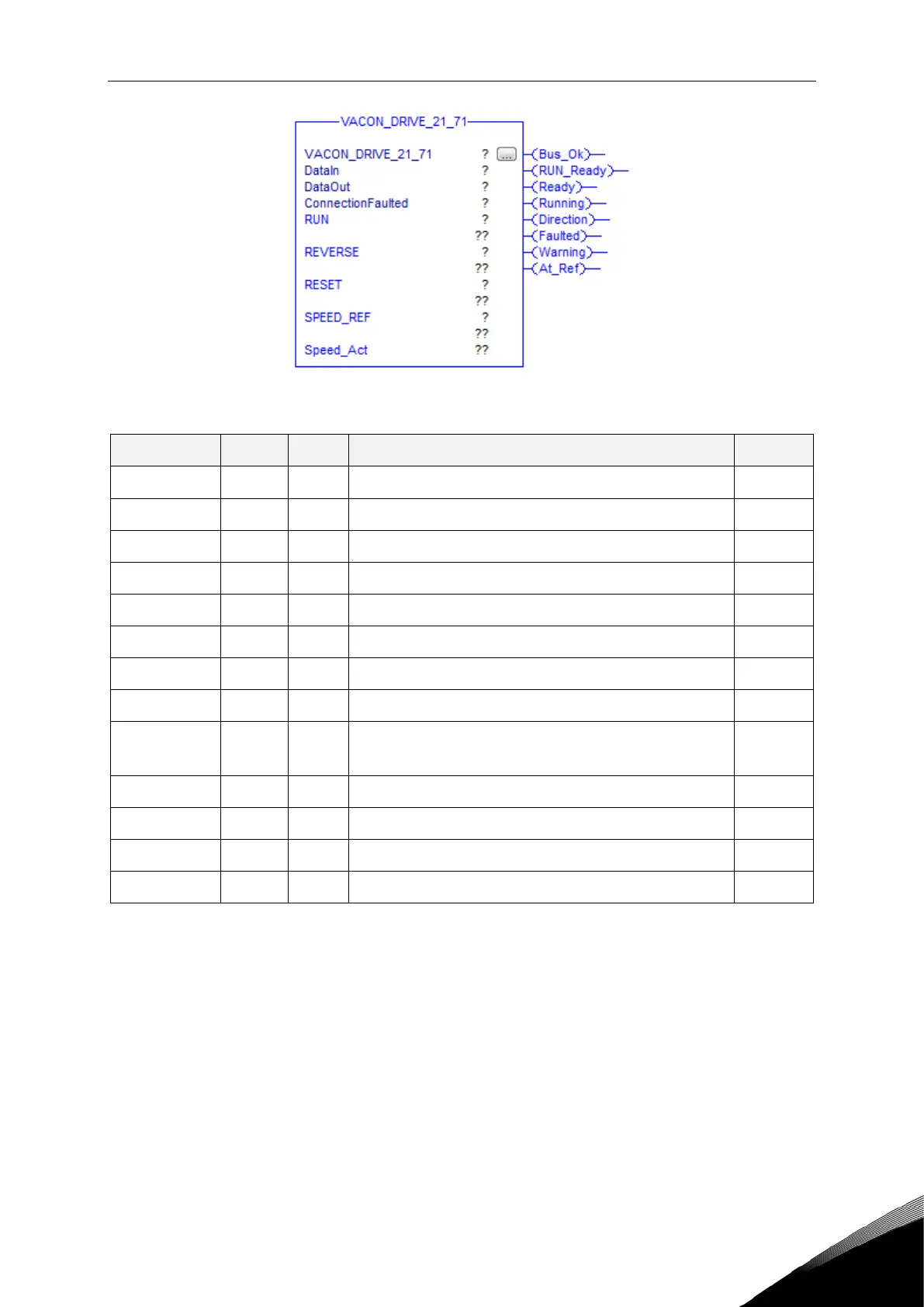Available Add-On Instructions and features vacon • 5
Local contacts: http://drives.danfoss.com/danfoss-drives/local-contacts/
Figure 2.
Table 3.
0 = Stop motor, 1 = Start motor
0 = Clockwise, 1 = Counter-clockwise
Rising edge resets faults from AC drive
0 = Connection faulted, 1 = Connection ok
Ready Output BOOL AC drive is ready to run
Direction Output BOOL
0 = Clockwise, 1 = Counter-clockwise run
AC drive has an active fault
AC drive has an active warning
Motor is running at requested reference
Supported AC drives: VACON
®
100 family, VACON
®
20 family, VACON
®
NX family
2.3 VACON_NXP_111_117
This AOI is for VACON
®
NXP AC drives only. This AOI uses VACON
®
specific assembly
instances 111 and 117. It is assumed that process data configuration is not modified from the
default values of the VACON
®
Multi-Purpose application. If values are modified, the PDOs 1-8
might not display values correctly.
• Start and stop of the drive handled with one bit
• Speed reference given as percentage of maximum frequency