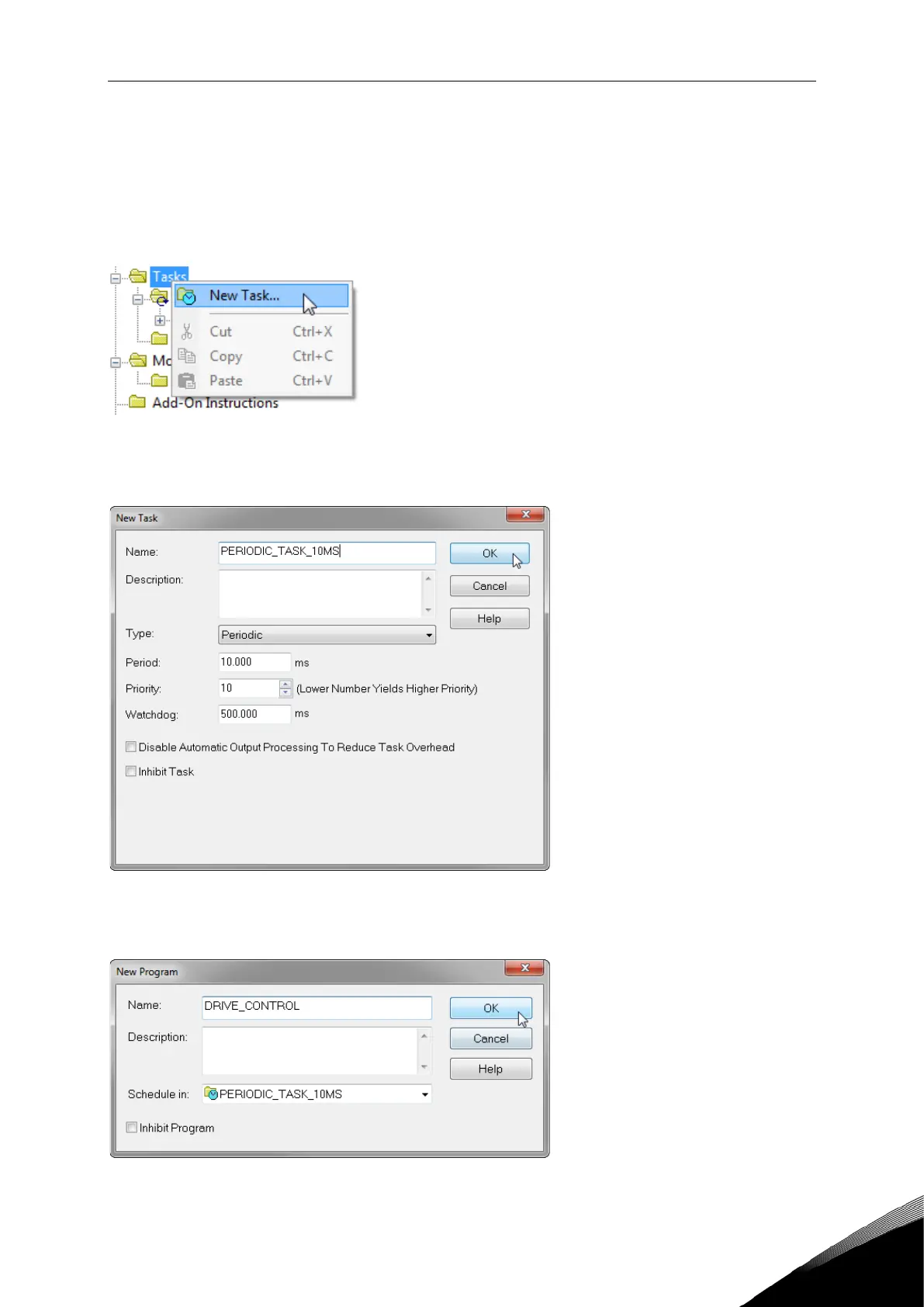Using the Add-On Instruction (AOI) vacon • 17
Local contacts: http://drives.danfoss.com/danfoss-drives/local-contacts/
4.3 Creating a task/program/routine in RSLogix5000
To handle the AOI, create a new periodic task. The AOI should not be run in the main task as
it is run continuously.
1) Right click “Tasks” and select “New Task…”
2) Give the task a name (in this example, PERIODIC_TASK_10MS).
3) Change the settings, if necessary.
a. In this example, the default settings are used.
4) Right click the newly created task and click “New Program…”
5) Give the program the name “DRIVE_CONTROL”.
6) Click “OK”.