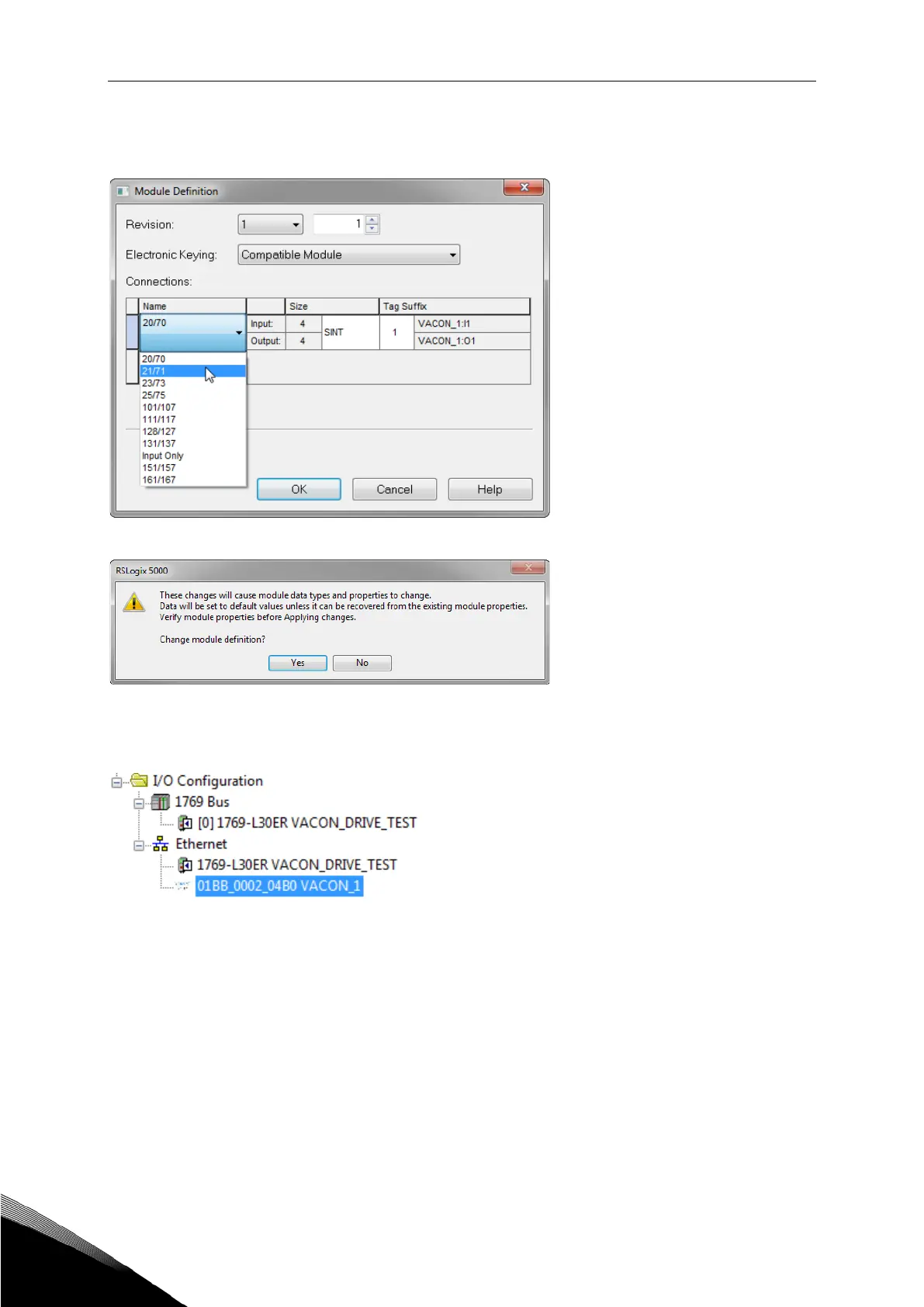16 • vacon Using the Add-On Instruction (AOI)
Local contacts: http://drives.danfoss.com/danfoss-drives/local-contacts/
9) Make sure that the data type is “SINT”.
10) Click “OK”.
11) When the following warning message appears, click “Yes”.
12) Confirm the settings by clicking “OK”.
13) Close the “Select Module Type” window by clicking “Close”.
a. A valid I/O module for the VACON
®
NXP with OPTE9/A has now been added.