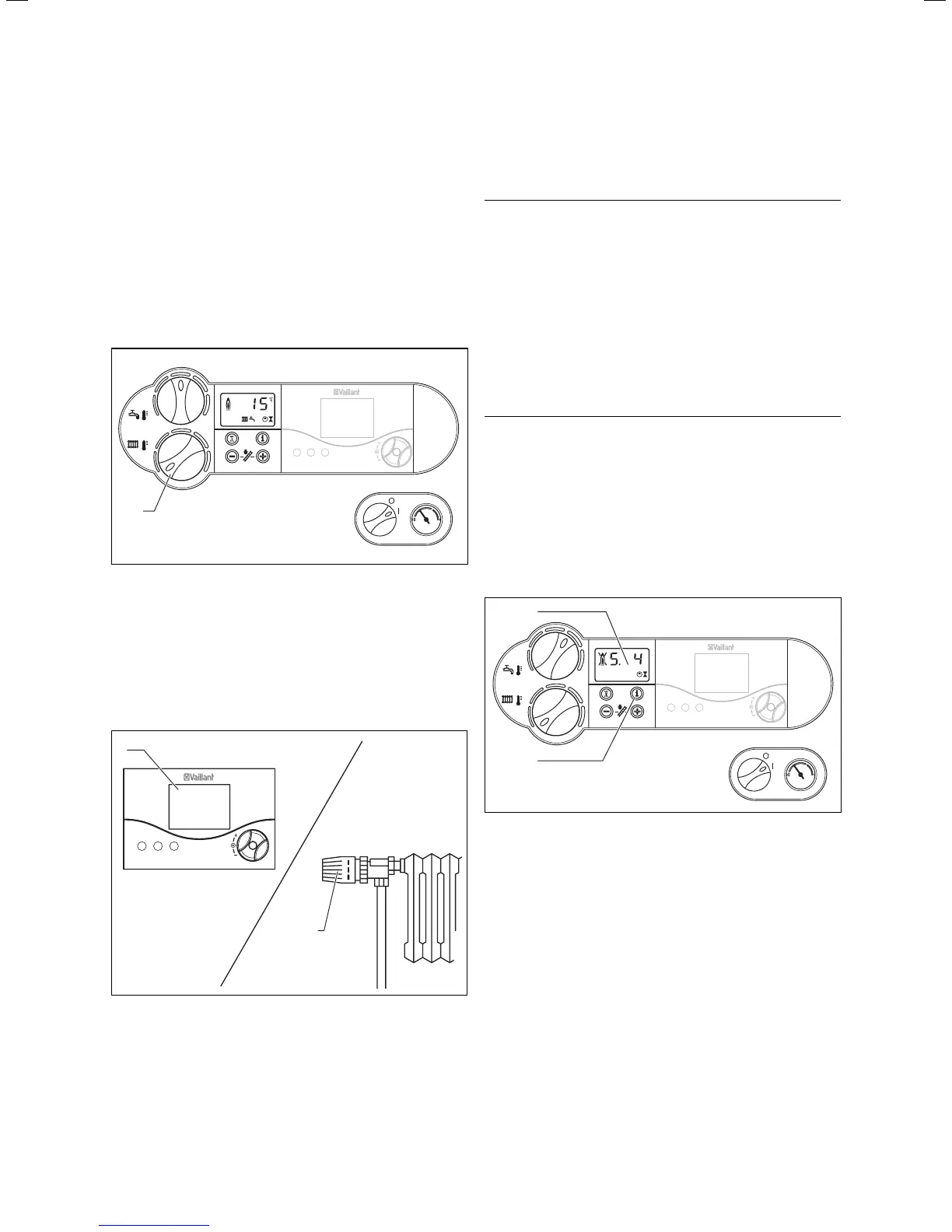Operating instructions ecoTEC plus 93712
The set value is shown in the display (2) during the
setting process. After approx. 3 seconds the display
returns to standard mode (the current heating flow
temperature).
Normally you can adjust the knob (1) continuously up to
a flow temperature of 75 °C.
However, if higher temperatures are required this can be
achieved by adjusting the boiler parameter d.71
(a qualified installer should make this change) up to a
maximum of 85 °C.
4.5.2 Switching heating mode off (summer mode)
bar
iFP
1
Fig. 4.12 Switching off heating (summer operation)
You can switch off the heating in summer without
switching off the hot water supply.
• Turn the rotary knob (1) for setting the heating flow
temperature all the way to the left.
4.5.3 Setting a room thermostat or weather
compensator
iFP
2
1
Fig.4.13 Setting a room thermostat or weather compensator
• Adjust the room thermostat (1) and/or the radiator
thermostatic valves (2) in accordance with the
operating instructions for these accessories.
h
Note
Vaillant supplies thermostats and time
controllers which provide exact and economic
room temperature regulation for improved
operating convenience.
The boiler thus operates automatically according to the
set parameters for the heating system (the ecoTEC
combination boiler also provides hot water if required).
After operation is stopped the pump runs on for a short
period to allow the heat to be completely dissipated
from the unit.
h
Note
The boiler is fitted with a control unit which
prevents unnecessary and energy-wasting
short-term switching on and off. For this reason
there may be a slight delay when setting a
higher temperature on the thermostat before
the boiler switches on.
4.6 Status displays (for maintenance and
servicing by the engineer)
bar
iFP
2
1
Fig. 4.14 Status displays
The status display provides information on the operating
status of the appliance.
• Press the "i" button (1) to activate the status displays.
The display (2) then shows the individual status codes,
e.g. "S. 4“ for burner operation. The table below
explains the most important status codes.
In switching phases, for example on starting up again
after the flame was extinguished, the status message
"S." briefly appears.
• Press the "i" button (1) again to switch the display
back to normal mode.
4 Operation