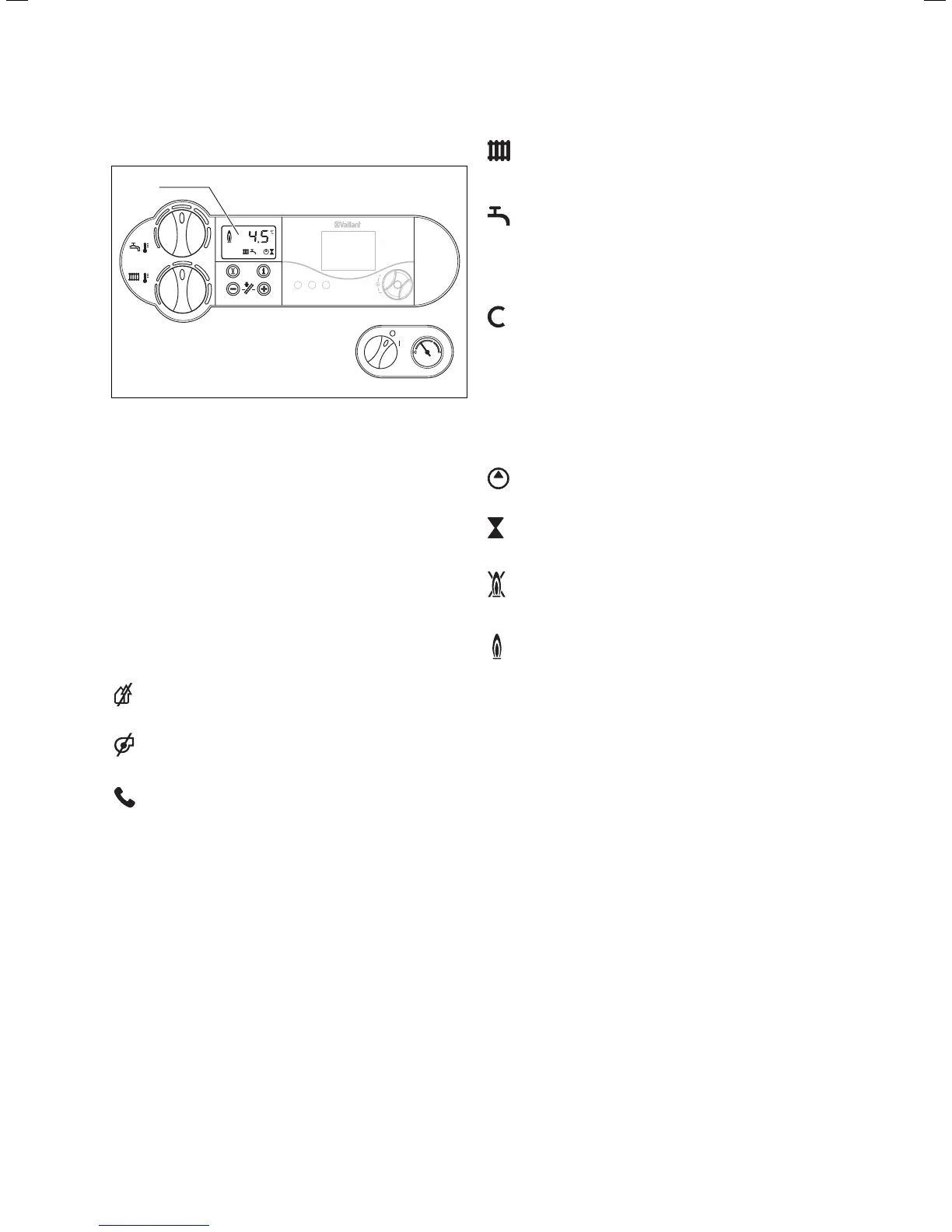7Operating instructions ecoTEC plus 937
Digital information and analysis system
bar
iFP
1
Fig. 4.2 Display ecoTEC
The ecoCTEC plus units are fitted with a digital
information and analysis system. This system provides
information on the operating status of your appliance
and helps you deal with problems.
During normal operation, the display (1) shows the
current heating flow temperature (in this example
45 °C). In the event of a fault, an error code appears
instead of the temperature.
You can also see the following information from the
symbols displayed:
1 The current heating flow temperature, the heating
system filling pressure or a status or error code
Flue problem
Flue problem
Only in combination with the vrnetDIALOG:
As long as this symbol appears in the display, a
heating feed temperature and hot water outlet
temperature is set via the vrnetDIALOG accessory,
which means the appliance uses temperatures
other than those set using the rotary knobs (9)
and (10)
This operating mode can only be ended:
– via vrnetDIALOG or
– by altering the temperature setting on the
rotary knobs (9) or (10) by more than ± 5 K.
This operating mode cannot be ended:
– by pushing the button (8) "Fault reset"
or
– by switching the unit off or on.
Hot water preparation active
permanently on: Operating mode heating
flashes: Burner lockout time active
Hot water preparation active
(only on VCW)
permanently on: Hot water being drawn-off
flashing: Hot water storage tank is being
heated, burner on
Warmstart function active
Permanently on: – Warmstart function is in
preparation
– Storage tank mode active (only
on actoSTOR VIH CL 15 S)
Flashing – Warmstart in operation,
burner on
– Storage tank charging mode,
burner on
Heating pump in operation
Actuating internal gas valve
Flame with cross:
Fault during burner operation;
Unit is switched off
Flame without cross
Burner operation normal
Operation 4