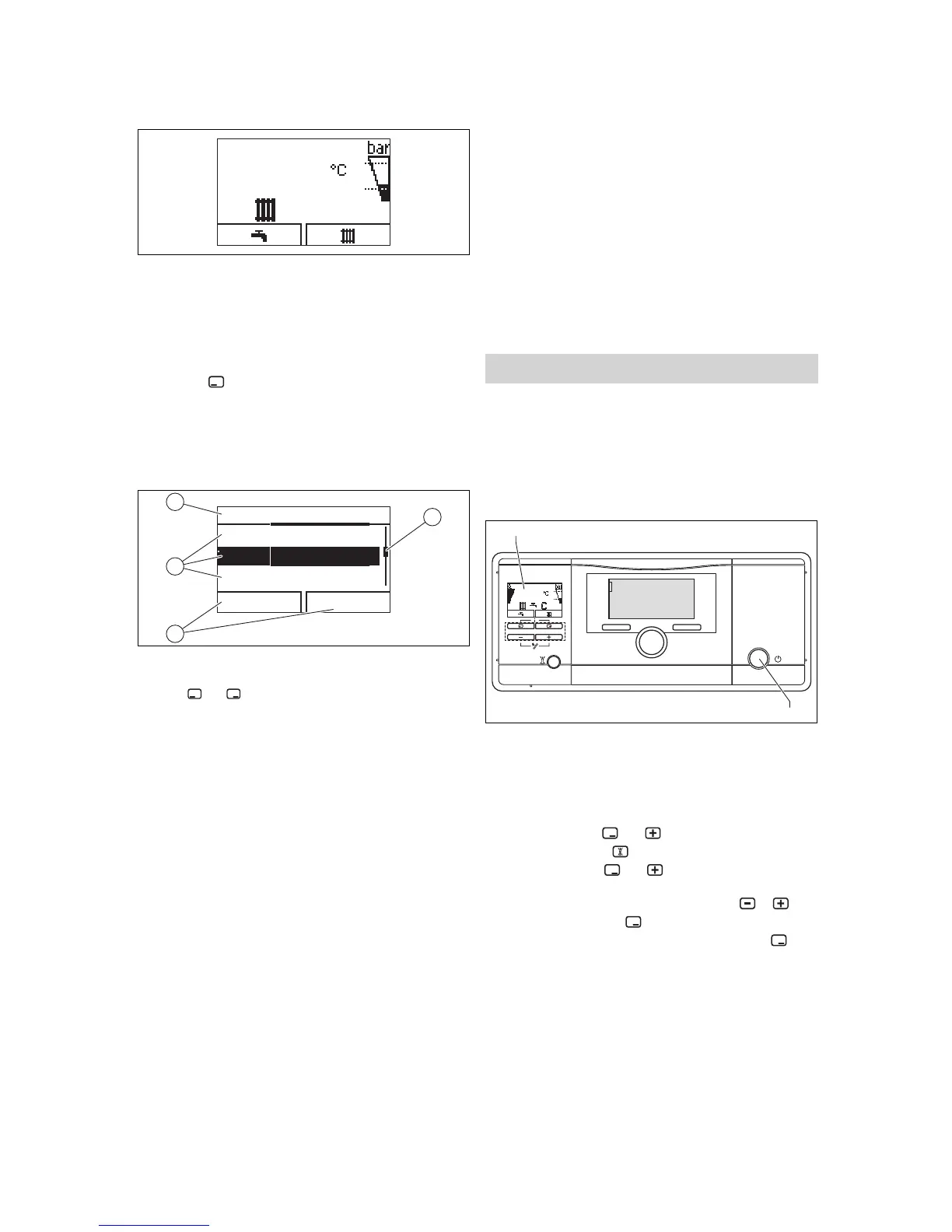The basic display shows the current condition of the product.
If you press a selection button, the activated function is dis-
played in the display.
The functions that are available depend on whether a con-
troller is connected to the product.
You can switch back to the basic display by:
–
Pressing to exit the selection levels
– Not pressing any button for longer than 15 minutes.
If there is an error message present, the basic displays
switches to the error message.
4.3 Menu display
1 Scroll bar
2 Current assignment of
the and buttons.
3 Selection level list
entries
4 Name of the selection
level
You can find an overview of the menu structure in the ap-
pendix.
Operator level – overview (→ Page 13)
4.4 Adjustment and display levels
The product has two adjustment and display levels.
The end user level contains information and setting options
that you require as the end user.
The installer level is reserved for the competent person. It is
protected by a code. Only competent persons may change
any settings in the installer level.
Operator level – overview (→ Page 13)
4.5 Cabinet-type casing
Enclosing the product in cabinet-type casing requires compli-
ance with the applicable design instructions.
If you require cabinet-type casing for your product, consult
a heating specialist company. Never, under any circum-
stances, enclose the product yourself.
4.6 Opening the isolator devices
1. Ask the competent person who installed the product to
explain to you where these isolator devices are located
and how to handle them.
2. Open the gas isolator cock fully.
3. Open the service valves in the heating installation's flow
and return.
Conditions: Product with integrated hot water generation or connected
domestic hot water cylinder
▶ Open the cold water stop valve.
4.7 Starting up the product
▶ Only start up the product once the casing has been com-
pletely closed.
4.8 Switching on the product
▶ Press the on/off button (1).
◁ The "Basic display" (→ Page 8) (2) appears on the
display.
4.9 Setting the language
1.
Press and hold and at the same time.
2.
Also briefly press .
3.
Press and hold and until the display shows the
language setting.
4.
Select the required language by pressing or .
5.
Confirm by pressing .
6.
Once you have set the correct language, press
again to confirm this.
