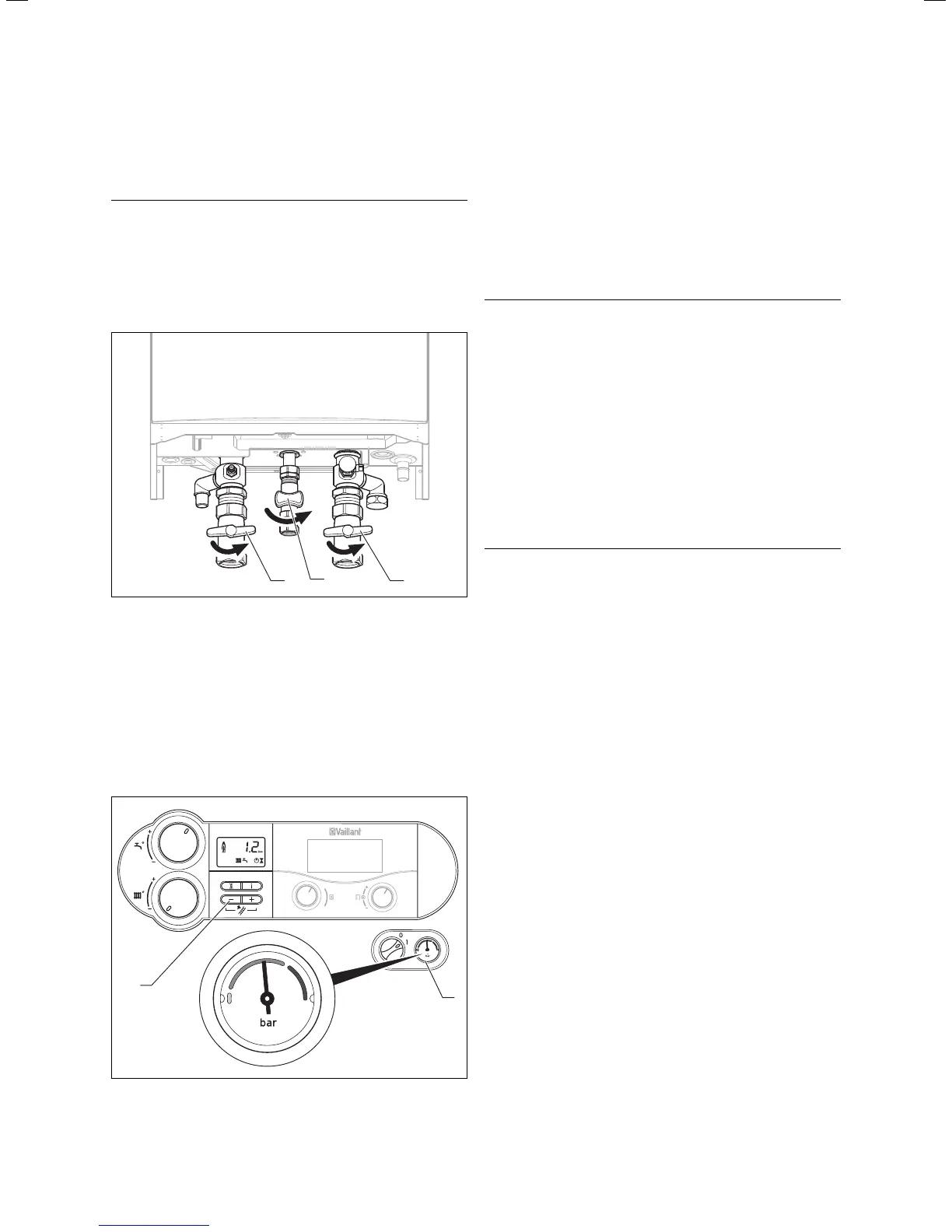Operating manual ecoTEC 0020052777_0010
4.2 Measures prior to commissioning
4.2.1 Opening the isolating elements
h
Note!
The isolator devices are not included in the
scope of delivery for your unit. They are fitted
by your heating engineer on site. He must ex-
plain to you the position and handling of these
components.
23 1
Fig. 4.3 Open isolator devices (maintenance cocks, for
example)
• Open the gas isolator cock (2) by pressing it in and
turning it anticlockwise until it reaches the limit stop.
• Check that the supply (3) and return (1) maintenance
cocks are open. This is the case when the handles of
the maintenance cocks are parallel to the direction of
the piping.
4.2.2 Checking system pressure
1
2
Fig. 4.4 Check the filling pressure of the heating system
• Check the filling pressure of the system using the
pressure gauge (1) before putting it into operation.
For the heating installation to operate correctly the in-
dicator for the pressure gauge (1) must be in the upper
half of the dark grey area when the system is cold (see
Fig. 4.4). This corresponds to a filling pressure between
1.0 and 2.0 bar. If the indicator is in the area with the
light grey background, the system must be topped up
with water before starting up (see Chapter 4.7.4).
h
Note!
The ecoTEC unit is equipped with a pressure
gauge and a digital pressure indicator.
The pressure gauge allows you to quickly check
that the filling pressure is within the target
range when the appliance is turned off. When
the unit is in operation, you can have the exact
pressure shown in the display. Activate the
pressure display by pressing the "-" button (2).
After 5 seconds the display returns to the feed
temperature. You can also switch continuously
between the temperature and pressure in the
display by keeping the "-" button pressed for
roughly 5 seconds.
h
Note!
Note:To avoid running the system with too lit-
tle water and thus prevent damage, your appli-
ance has a pressure sensor. This signals the
low pressure level if the level falls below 0.6
bar by the water pressure value in the display
flashing.
If the pressure falls below 0.3 bar the unit
switches off. The error message F.22 appears
in the display. Fill the system up with water be-
fore you start up the appliance again.
If the heating system extends over several floors, the
system may require a higher filling pressure. Ask your
engineer for details.
4 Operation
