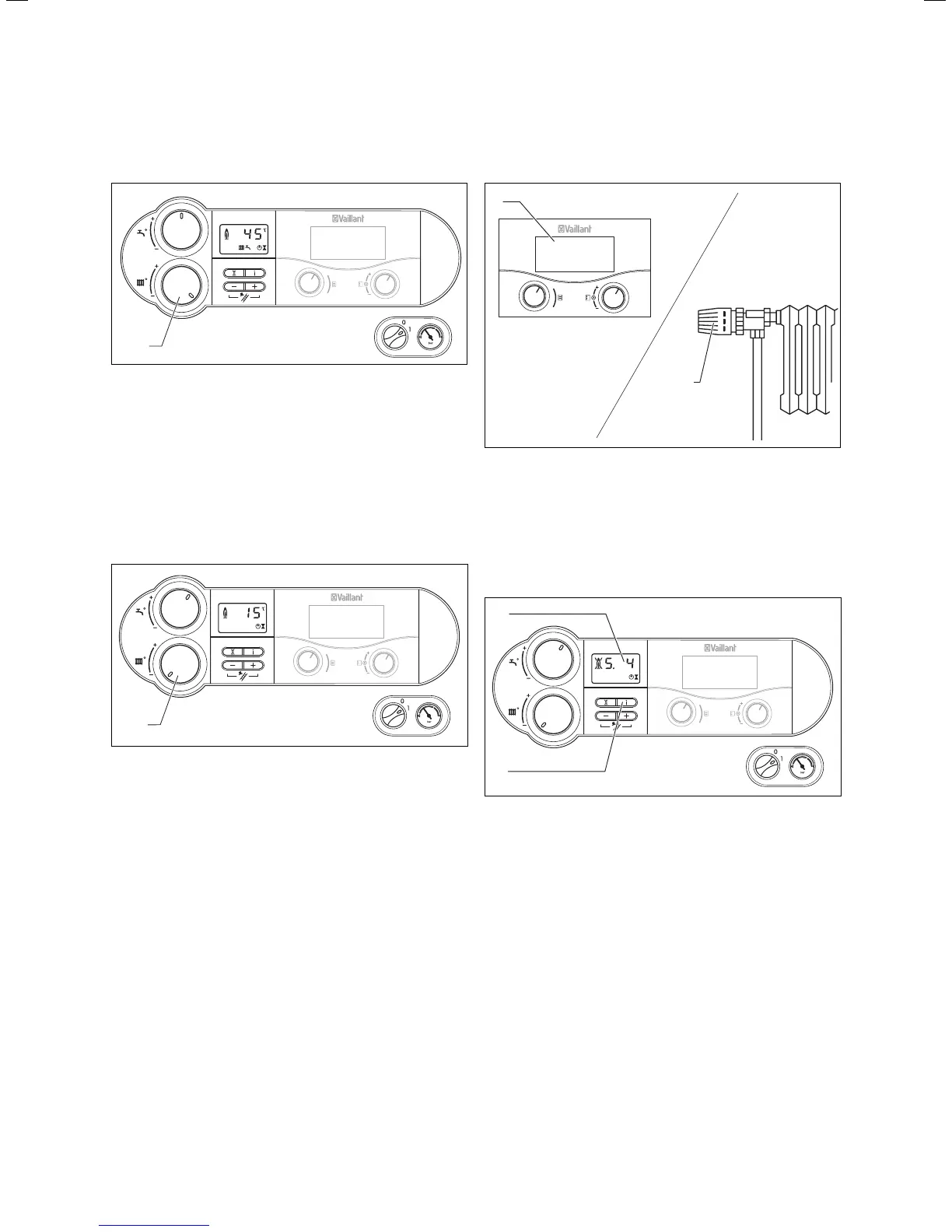13Operating manual ecoTEC 0020052777_00
4.5.2 Setting the flow temperature (using a con-
troller)
1
Fig. 4.9 Setting the flow temperature using a controller
If your boiler has a room thermostat or weather com-
pensator, you must make the following settings:
• Turn the rotary knob (1) for the heating feed tempera-
ture all the way to the right.
The flow temperature is automatically adjusted by the
controller (for information, see its operating manual).
4.5.3 Switching heating mode off (summer mode)
1
Fig. 4.10 Switching off heating (summer operation)
You can switch off the heating in summer without
switching off the hot water supply.
• Turn the rotary knob (1) for setting the heating feed
temperature all the way to the left.
4.5.4 Adjusting the room thermostat or weather
compensator
2
1
Fig. 4.11 Setting a room thermostat or weather compensator
• Set the room thermostats (1), weather compensators
or radiator thermostat valves (2) as specified in the
operating manuals for these accessories.
4.6 Status displays (for maintenance and servic-
ing by the engineer)
1
2
Fig. 4.12 Status displays
The status displays provide information on the operat-
ing status of the unit.
• Press the "i" button (2) to activate the status
displays.
The display (1) then shows the individual status codes, e.
g. "S. 4" for burner operation. The table below explains
the most important status codes.
In switching phases, for example on starting up again
after the flame was extinguished, the status message
"S." briefly appears.
• Press the "i" button (2) again to switch the display
back to normal mode.
Operation 4
