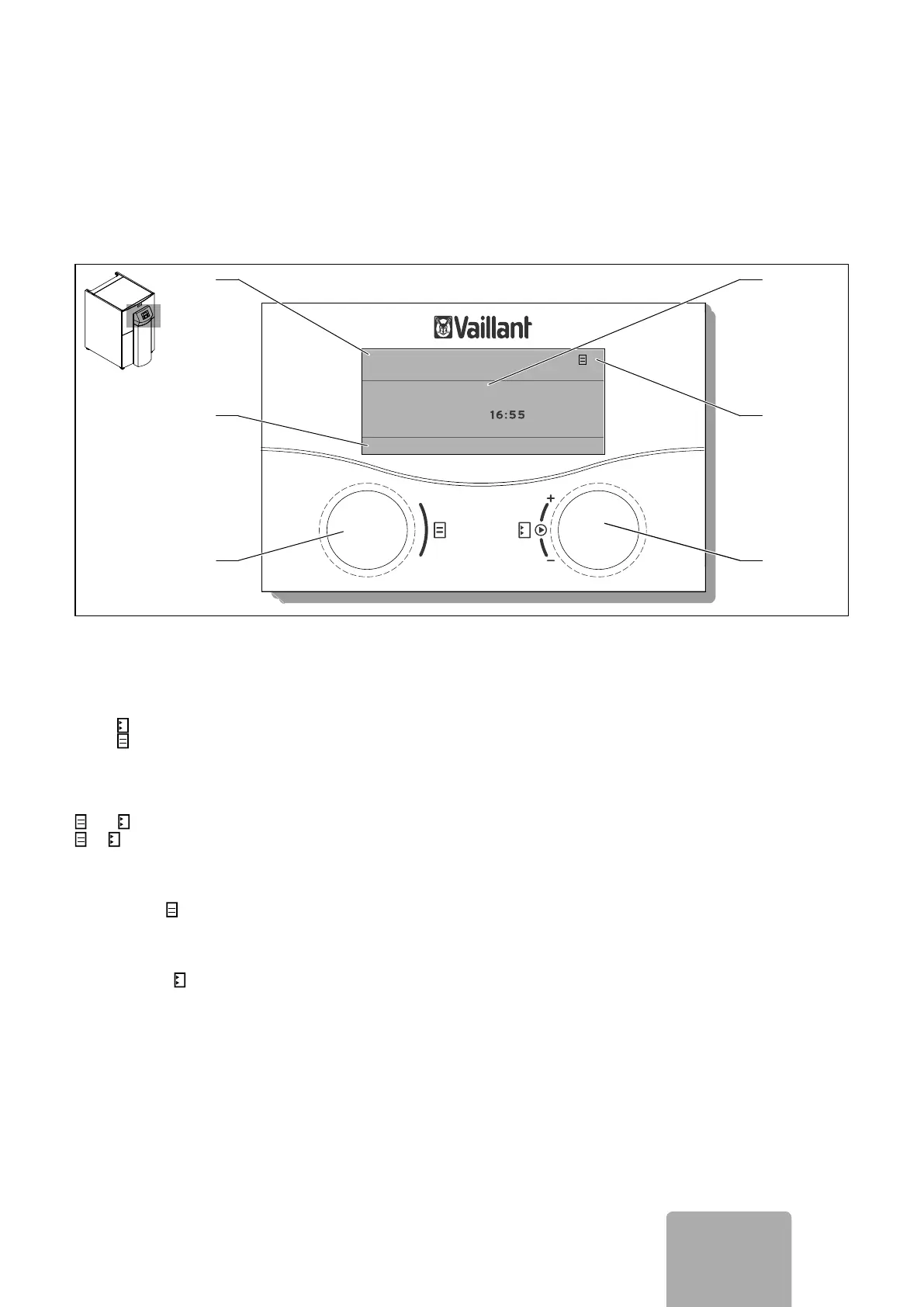Operation
Operating instructions geoTHERM 0020051578_03 17
GB
4
4 Operation
4.1 Understanding and operating the controller
2
1
3
4
5
6
7
>09.03.10
Basic Data
Date
Day of week
Time
>Set Day
Tu
4.1 User interface of the controller
Key
1 Menu name
2 Cursor, shows the selected setting
3 Menu number
4 Dial
setting
5 Dial menu
6 Information line (handling request shown in example)
The controller has two dials. You can use the two dials
and to operate the controller. If you turn the dial
or clockwise or anticlockwise, you will feel it click into
the next position. Each position takes you back or forwards
by a menu, a setting or a selection option.
Left-hand dial
menu
Turn = select menu
Press = activate adjustable functions
Right-hand dial
setting
Press = mark setting for change and accept selected
setting
Turn = select setting and change set value