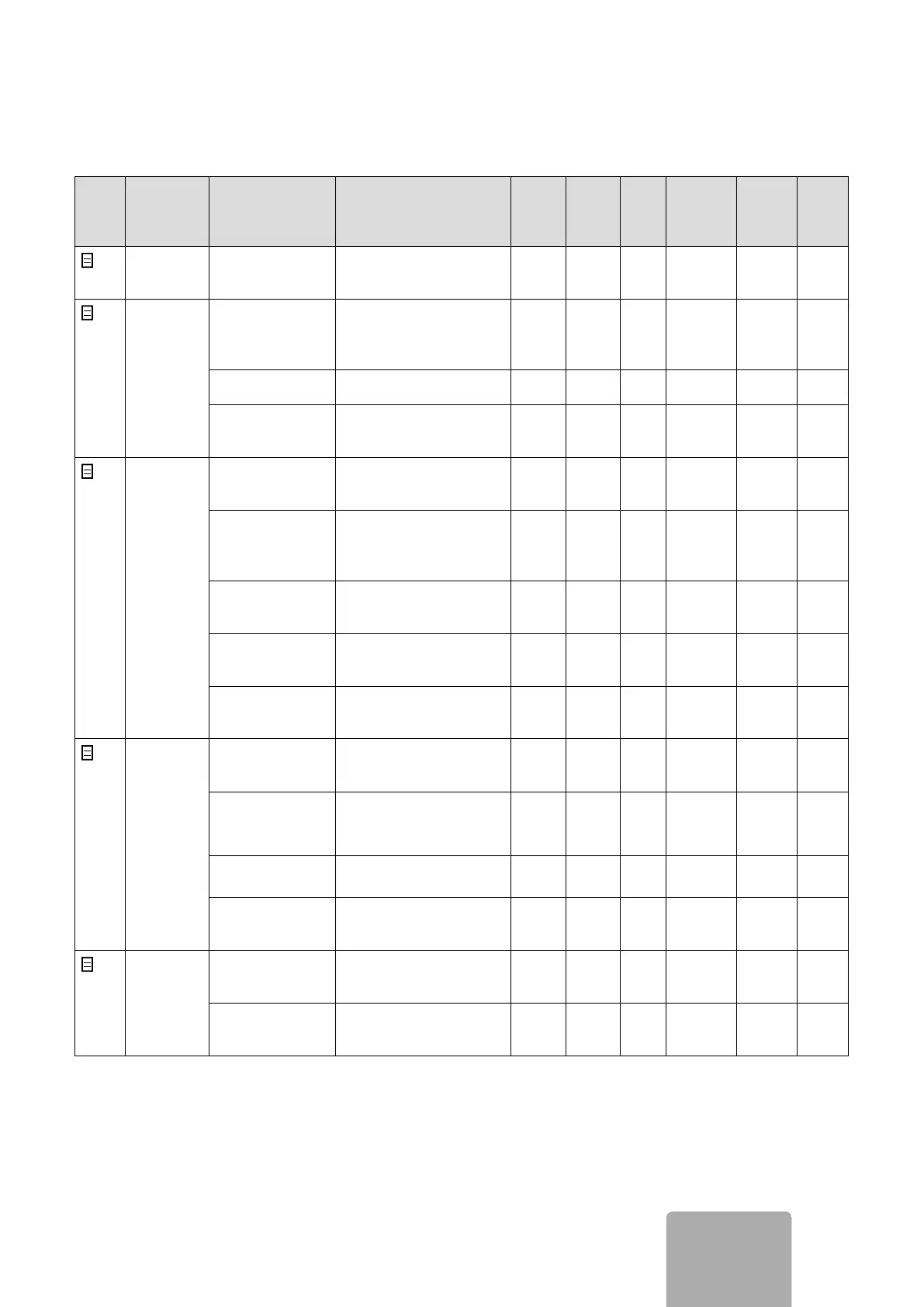Operation
Operating instructions geoTHERM 0020051578_03 21
GB
4
4.5 Overview of setting and read-out options
Menu Menu title Adjustable
operating values
Remarks Unit Min.
value
Max.
value
Incre-
ment/
selection
option
Factory
setting
Your
own
set-
ting
1
Read out the operating
condition and warnings
for the system.
°C/bar
2
HK2
Parameter
Heating
Operation mode Set operation mode for
heating mode.
- Auto; Eco;
Heating;
Energy
sav; Off
Auto
Target room tem-
perature
Set room temp. setpoint
for heating mode.
°C 5 30 1.0 20
Night set back
temp.
Define night set back temp.
for periods between the time
windows for heating mode.
°C 5 30 1.0 15
3
HK2
Parameter
Cooling*
Operation mode Set operation mode for
cooling mode.
- Auto;
Cooling;
Off
Auto
AT switch-off
threshold
Define temperature thresh-
old for locking
out heating mode
(summer function)
°C 1.0 20
ÆAT 24h cooling
start
Define average outside tem-
perature from which cooling
is activated.
°C 1.0 23
ÆAT 24h current
Read currently calculated
average outside tempera-
ture.
°C
Heating demand
Stand-by
Cooling demand
Read status information -
4
Hot water
Parameters
Operation mode Set operation mode for
hot water handling.
- Auto; On;
Off
Auto
Max. hot water tem-
perature (only
appears if auxiliary
heater is enabled.)
Set room temp. setpoint
for DHW loading.
°C 53 75 1.0 60
Min. hot water tem-
perature
Set room temp. setpoint
for DHW loading.
°C 30 48 1.0 44
CURRENT cylinder
temperature
Read current hot water cyl-
inder temperature.
°C -
5
HK2
Time pro-
gramme
heating
Day of week/block Select day of week/block
of days (e.g. Mo-Fr).
-
1 Start/end time
2
3
Three time periods available
per day or block of days
Hours/
min-
utes
10 min
4.2 Overview of setting and read-out options in the menus