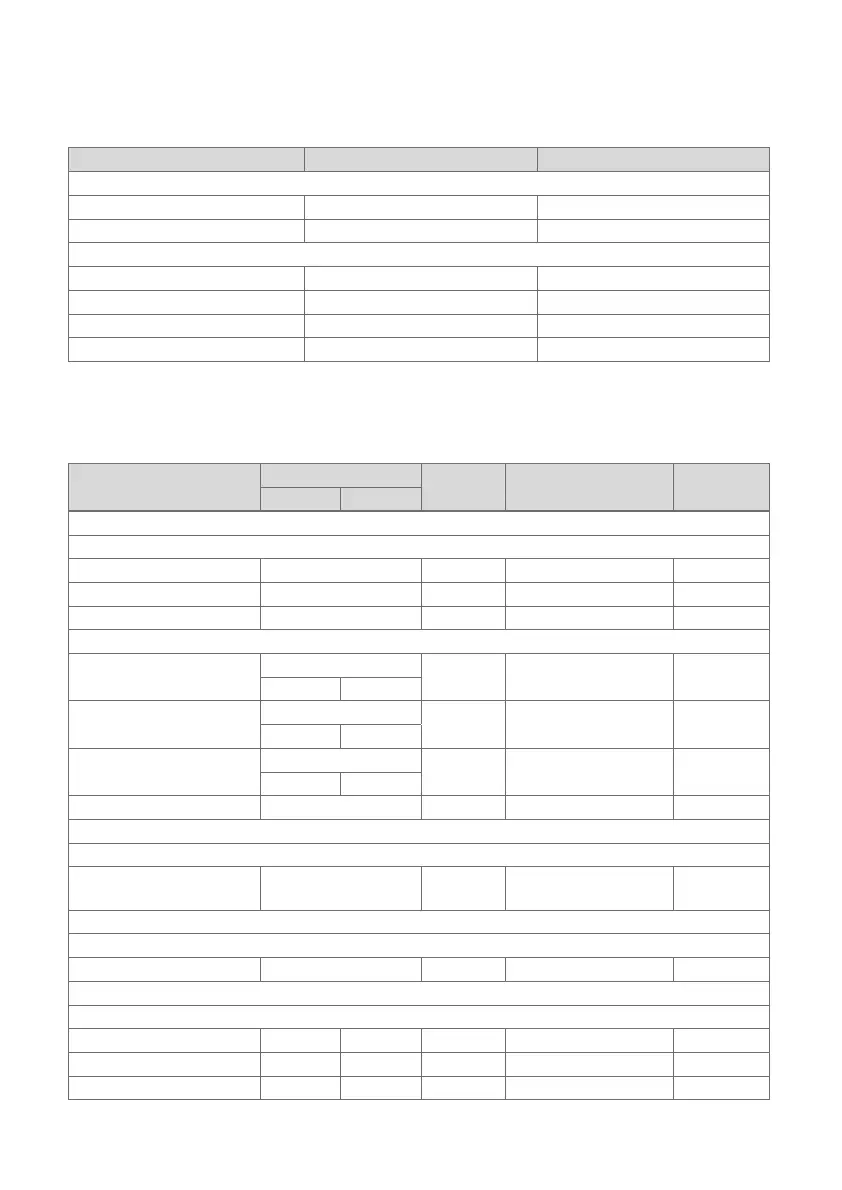0020200905_02 Operating and installation instructions 13
Appendix
A For the end user
A.1 Operating modes
Operating mode Setting Default setting
Operating mode
Heating off, Auto, Day, Set-back Auto
Cooling off, Auto, Day Auto
Advanced functions
1 day at home active –
1 day away from home active –
Ventilation boost active –
Party function active –
A.2 Operating levels
A detailed description of the functions can be found in the operating instructions for the
system control.
Setting level Values Unit Increment, select Default
setting
Min. Max.
Information → System status →
System ----
Fault status Current value No fault, Fault list
Curr. room air hum. Current value %
Current dew point Current value ℃
ZONE1 ----
Day temp. heating Current value ℃ 0.5 20
5 30
Day temp. cooling Current value ℃ 0.5 24
15 30
Set-back temp. heat. Current value ℃ 0.5 15
5 30
Room temperature Current value ℃
Information → Contact details →
Installer, Phone num-
ber
Current values
Information → Serial number →
Unit number Permanent value
Desired temperature → ZONE1 →
Day temp. heating 5 30 ℃ 0.5 20
Day temp. cooling 15 30 ℃ 0.5 24
Set-back temp. heat. 5 30 ℃ 0.5 15
