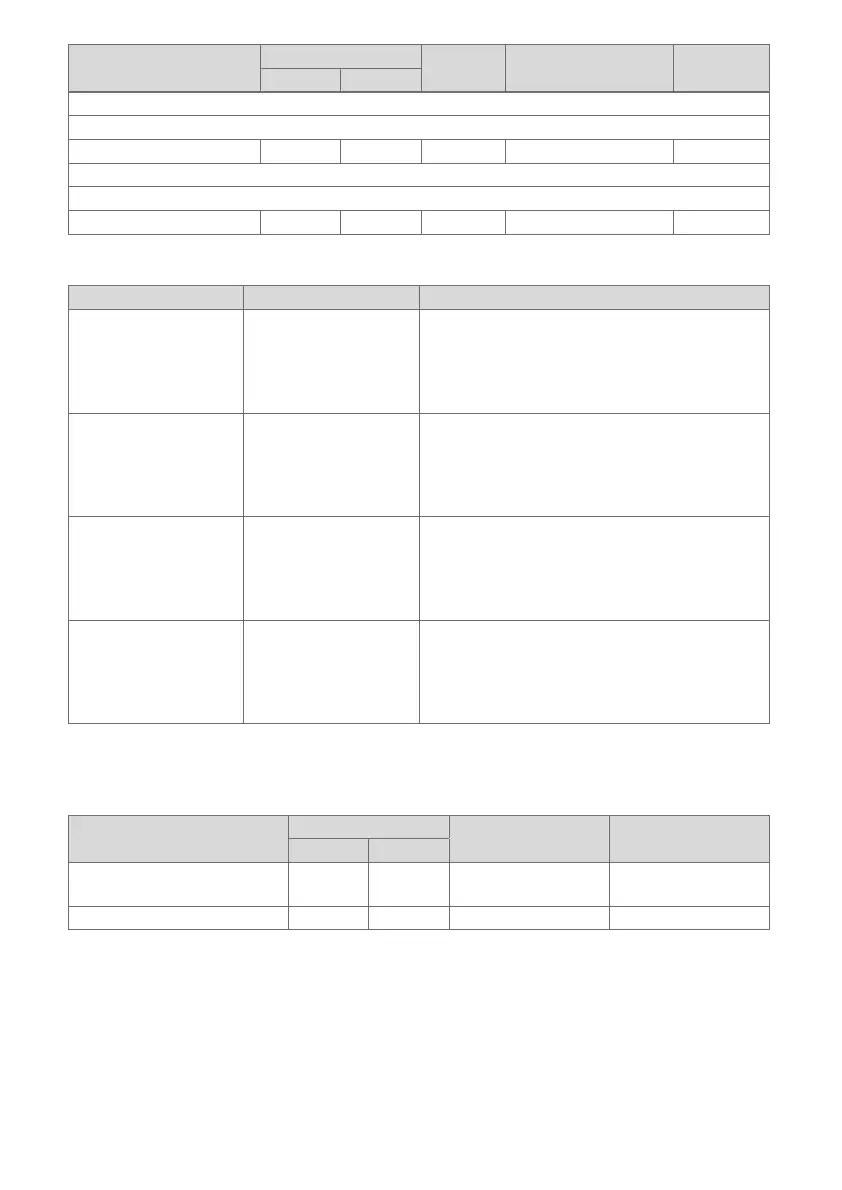0020200905_02 Operating and installation instructions 15
Setting level Values Unit Increment, select Default
setting
Min. Max.
Basic settings → Enter zone name →
ZONE1 1 10 A to Z, 0 to 9, space ZONE1
Installer level →
Enter code 000 999 1 000
A.3 Troubleshooting
Symptom Possible cause Measure
Display remains dark Software error 1. Switch off the mains switch on all heat
generators for approx. 1 minute and then
switch them on again.
2. If the fault persists, inform the competent
person.
No changes in the
display when the
rotary knob is turned
Software error 1. Switch off the mains switch on all heat
generators for approx. 1 minute and then
switch them on again.
2. If the fault persists, inform the competent
person.
No changes in the
display when the se-
lection buttons are
pressed
Software error 1. Switch off the mains switch on all heat
generators for approx. 1 minute and then
switch them on again.
2. If the fault persists, inform the competent
person.
Lines appear instead
of set and read-out
values
Software error 1. Switch off the mains switch on all heat
generators for approx. 1 minute and then
switch them on again.
2. If the fault persists, inform the competent
person.
B For the competent person
B.1 Installation assistant
Setting Values Increment, select Default setting
Min. Max.
Language Languages available
for selection
English
Remote control address 1 8 1 1
