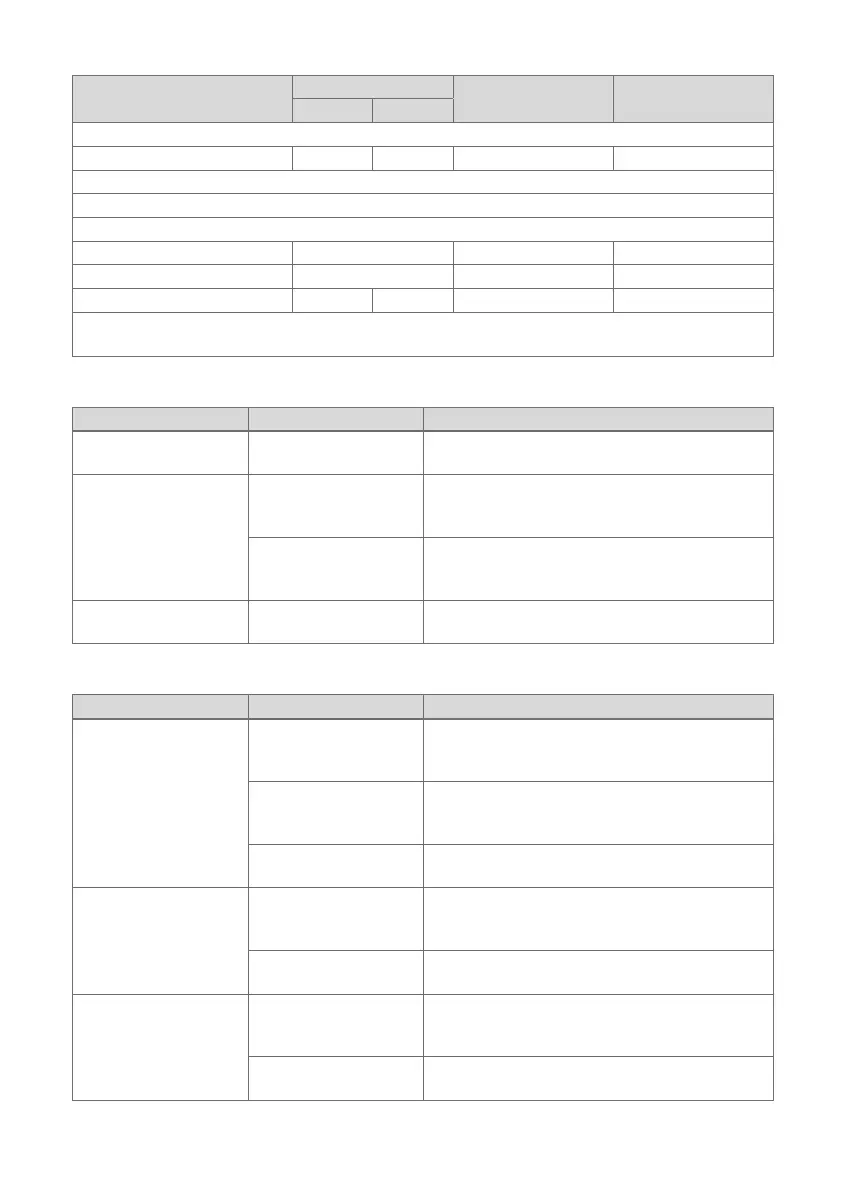16 Operating and installation instructions 0020200905_02
B.2 Installer level
Setting level Values Increment, select Default setting
Min. Max.
Installer level →
Enter code 000 999 1 000
Installer level → System configuration →
System ----
Fault status Current value*
Control modules Display Software version
Remote control address 1 8 1 1
* If no fault is present, the status is No fault. If there is a fault, Fault list appears and you can
read the fault message in the "Fault messages" section.
B.3 Remedy
Code/meaning Possible cause Measure
Room temp. sensor
fault
Room temperature
sensor defective
▶ Replace the remote control.
No zone assignment
for the remote control
or the controller
No remote control
address
▶ Set the correct address on the remote con-
trol unit in the Remote control address
function.
No zone assignment ▶ Set the correct address for the remote con-
trol unit on the system control in the Zone
assignment function.
System fault Fault in the heating
installation
▶ Assess the fault messages in the system
control.
B.4 Faults
Symptom Possible cause Measure
Display remains dark Software error ▶ Switch the mains switch on the heat gener-
ator that feeds the control off and back on
again.
No power supply on
the heat generator
▶ Re-establish the power supply to the heat
generator; this is the same power supply
that feeds the control.
The product is defect-
ive
▶ Replace the product.
No changes in the
display when the
rotary knob is turned
Software error ▶ Switch the mains switch on the heat gener-
ator that feeds the control off and back on
again.
The product is defect-
ive
▶ Replace the product.
No changes in the
display when the se-
lection buttons are
pressed
Software error ▶ Switch the mains switch on the heat gener-
ator that feeds the control off and back on
again.
The product is defect-
ive
▶ Replace the product.
