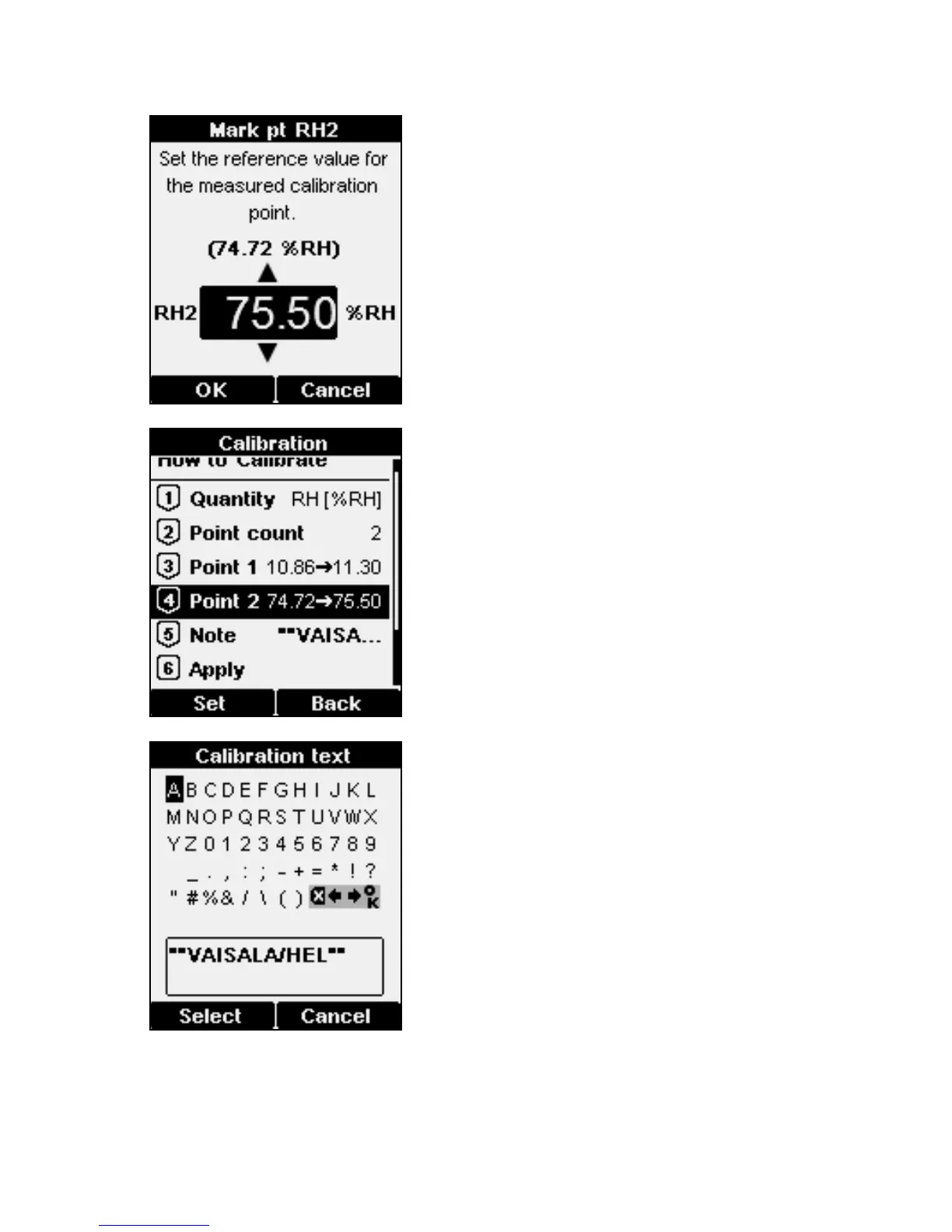button. The meter
now shows the currently
measured value of the selected
parameter. Set the reference value
using the arrow buttons and press
the
to edit
the calibration info text that is
stored in the probe. Edit the text
using the select button and arrow
keys. When done, select the OK
character in the bottom right
corner to save the changed text.
To exit without saving, press the