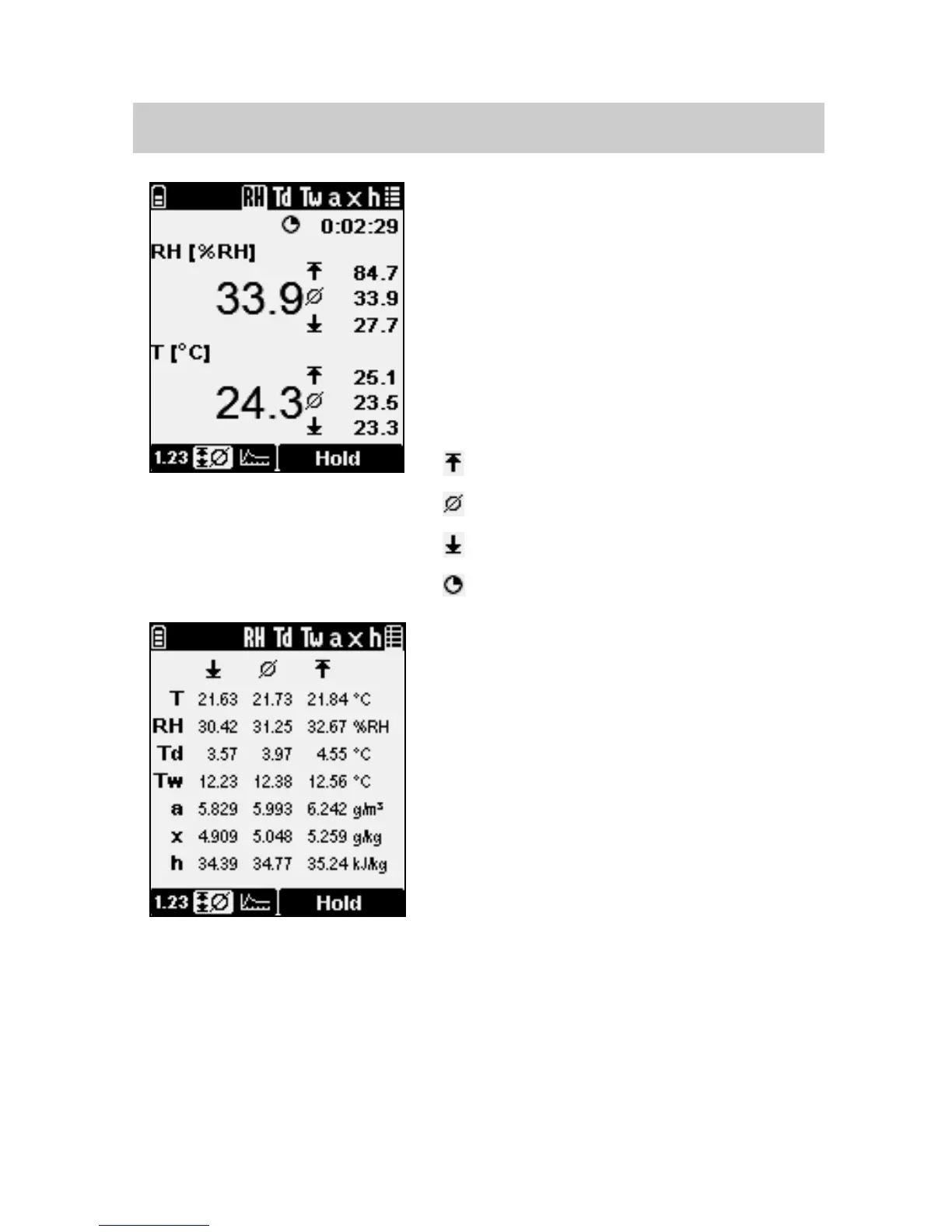shows the
current value of the selected
parameter, as well as the
maximum, average, and minimum
value since the measurement was
started. There is also a counter that
shows how long the measurement
has been running.
The icons are:
Maximum
Average
Minimum
Measurement time
The counter for measurement time
is not shown in the all parameters
view.