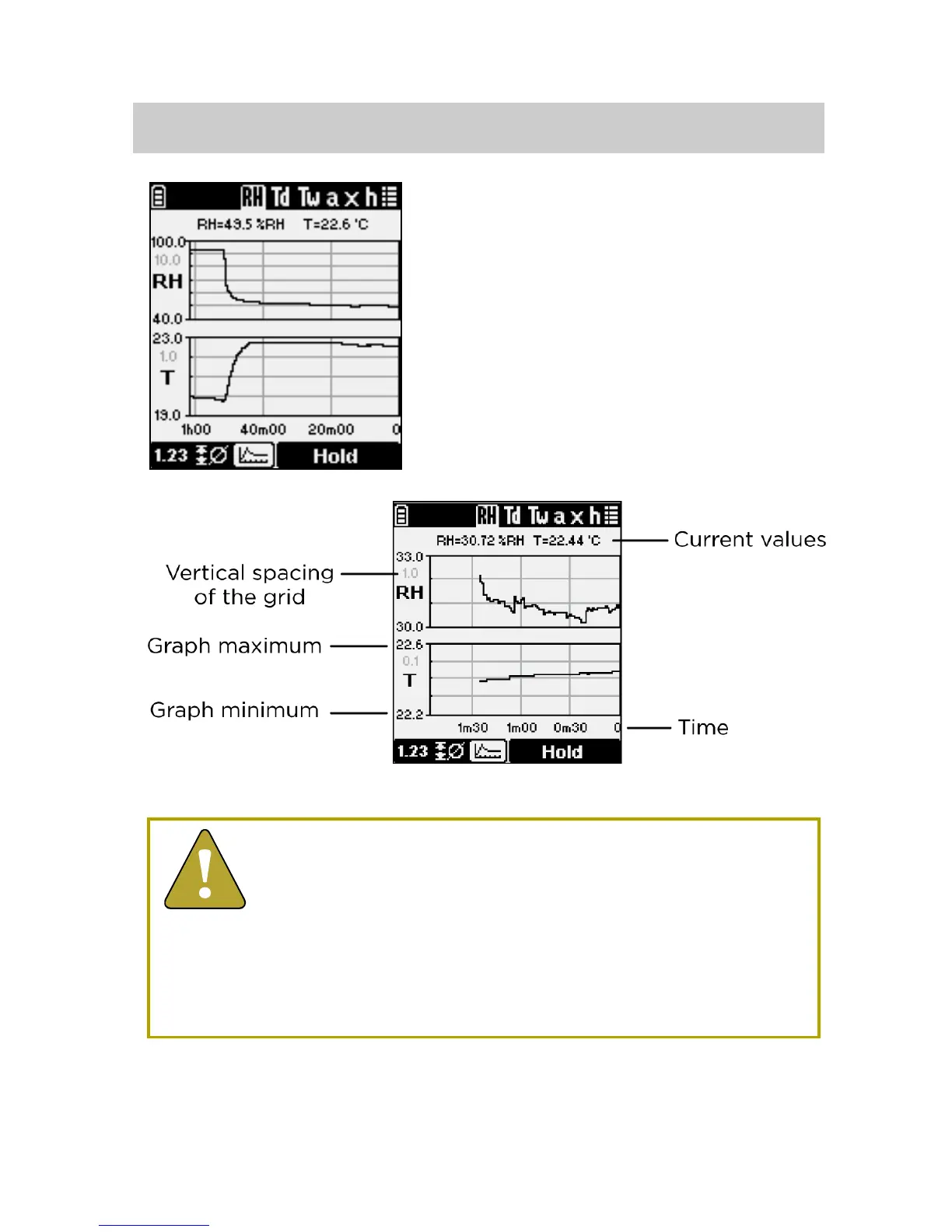shows a
continuously updating graph of the
selected parameter and
temperature.
The graph limits and spacing adjust
dynamically to show the full range
of measurements.
HM40 has no permanent memory for graph data:
when the meter is turned off, the graphs are
cleared. Only tagged points are stored in
permanent memory. To avoid losing graph data
while working, set a suitable delay for the
automatic power off (see Power off on page 36)
or disable it.