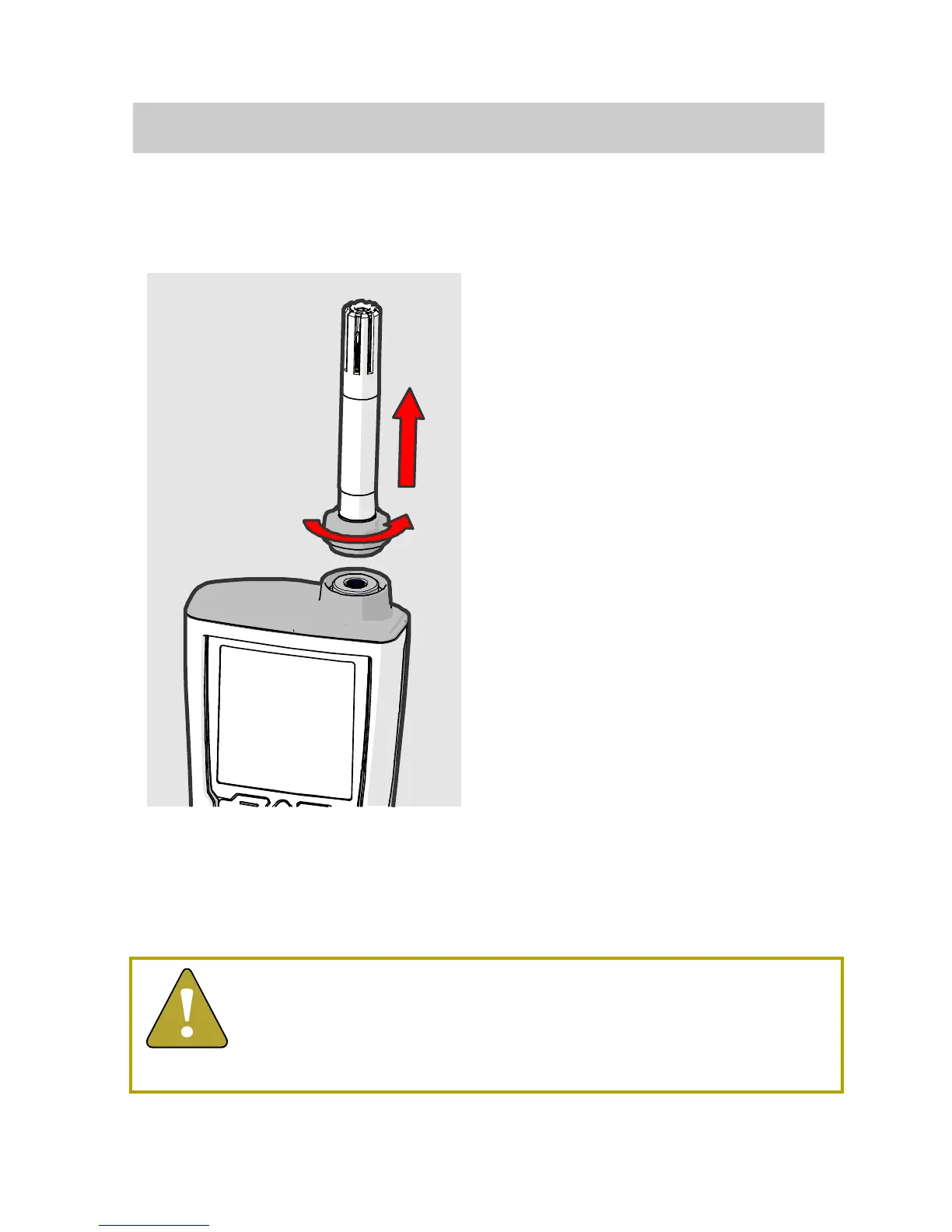Changing the Probe
Changing the probe is tool-free and is done in the same
way for the HM41 probe attached to the meter body
and when using one of the probes with a handle.
1. Press the power button to
turn off the meter.
2. Turn the probe holder (the
grey nut at the base of the
probe) counter-clockwise
to loosen the probe.
3. Pull the probe holder and
probe together away from
the connector.
4. If the new probe does not
have a probe holder,
remove it from the old
probe by pulling it over the
filter and place it on the
new probe.
5. Push the pins of the new
probe in the holes of the
connector. Tighten the
probe holder.
6. Press the power button to
turn on the meter.
If the alert indicator comes on after starting the
meter, check the connection and verify that the
probe has been ordered as a spare part for the
HM40.