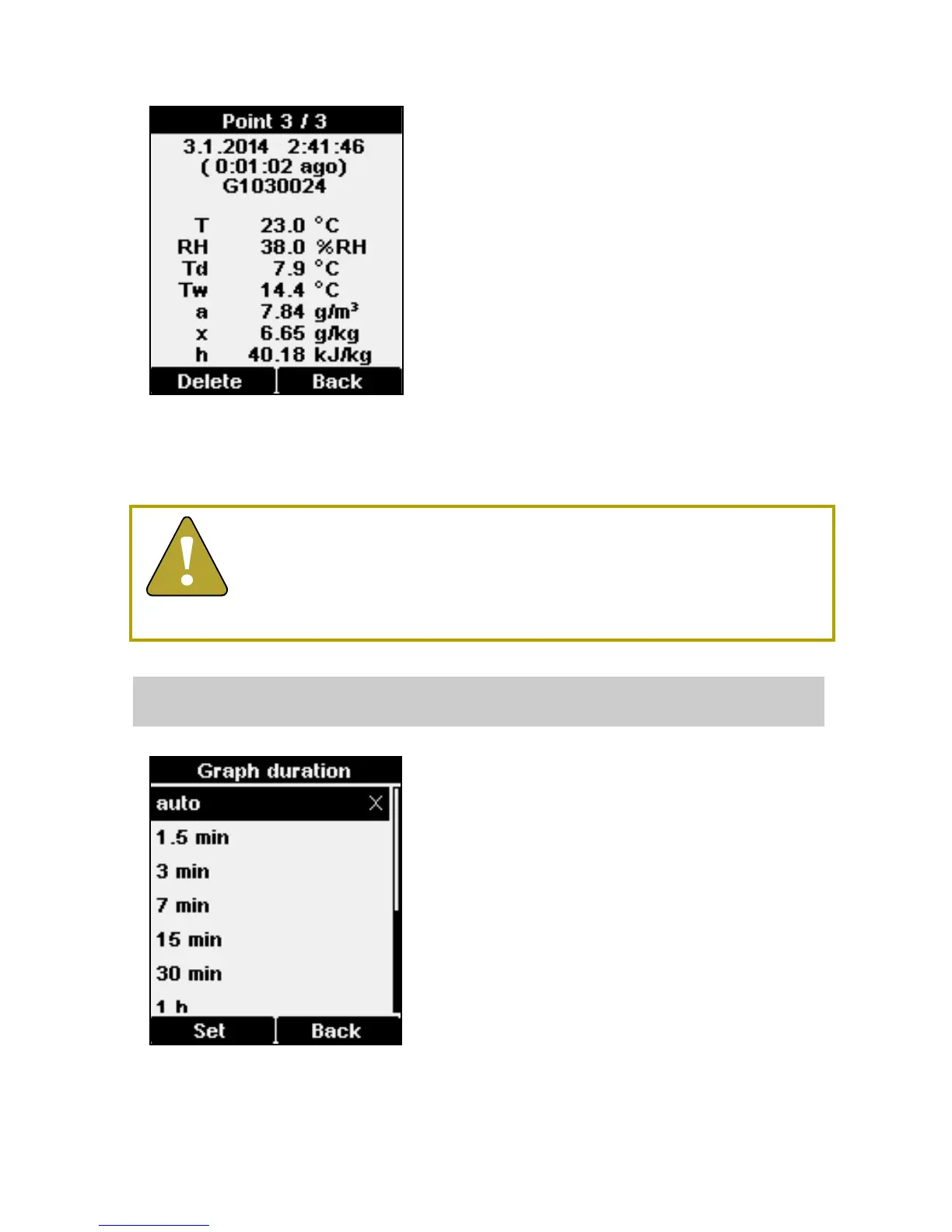The data stored for each tagged point
includes:
- Time when the point was tagged.
- Serial number of the probe that
was used (useful for identifying
the point)
- Measured value of each
parameter.
Press the
button to delete the
point that is currently shown. To delete
all points in memory, hold down the
HM40 can store up to 40 tagged points. If a new
tagged point is stored when the memory is full, the
oldest tagged point is silently deleted to make
room for the new point.
Graph Duration
In the
screen, you
can select the timescale of the
Graph view. The shortest selectable
timescale is 1.5 minutes, the longest
32 hours.
You can also select
,
which means that the timescale will
automatically adjust to show all of
the measurement data in memory,
up to the maximum of 32 h.