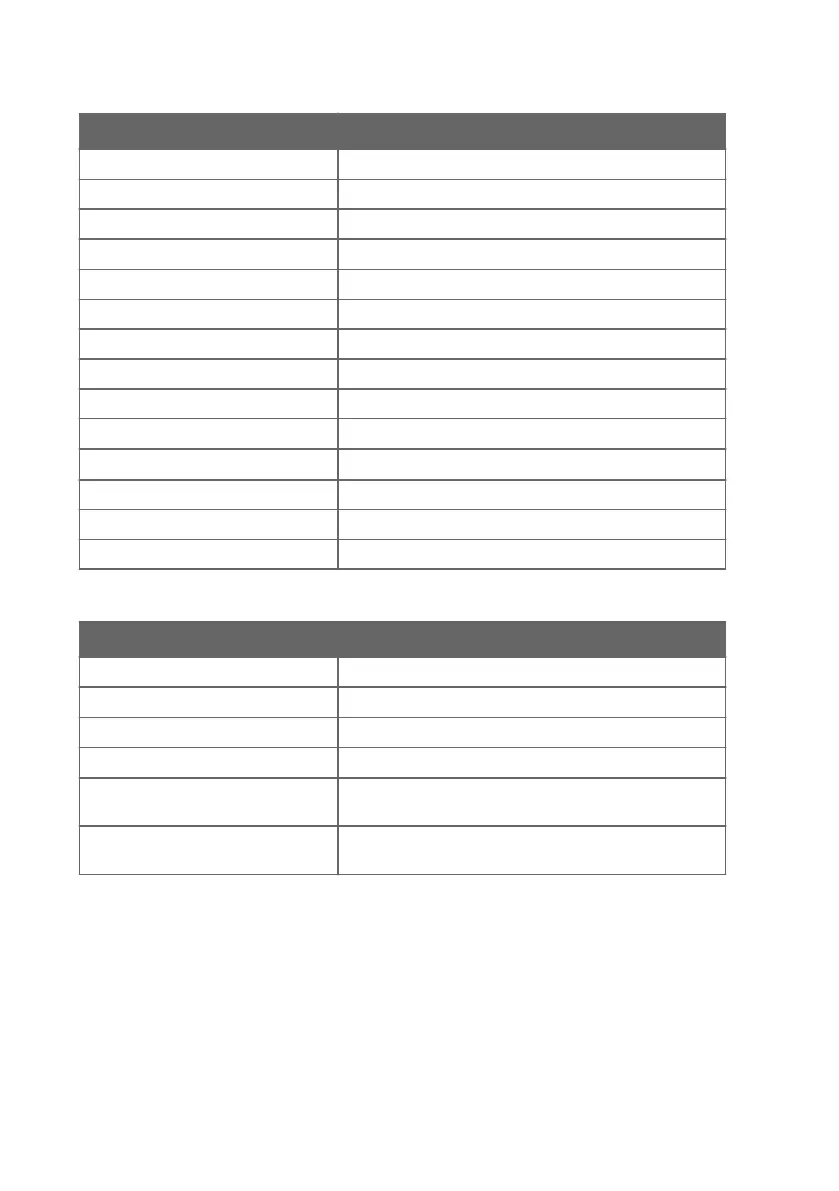Command Description
FILT [0.001 ... 1] Set the result filtering
FRESTORE
Restore factory settings
HELP
List available commands
INTV [0 ... 255 S/MIN/H] Set the continuous output interval (for RUN mode)
L
Displays user adjustment parameters
R
Start the continuous outputting
RESET
Reset the probe
RHLIMIT
Extend maximum RH reading
S
Stop the continuous outputting
SDELAY [0 ... 255] View or set serial line answer minimum delay
SEND [0 ... 255] Output the reading once
SNUM
View the serial number of the probe
UNIT
Select metric or non-metric output units
VERS
View software version of the probe
Table 11 Additional commands for probes with RS-485 output
Command Description
??
Output information about the device in POLL mode
ADDR [0 ... 255] Set the probe address (for POLL mode)
CLOSE
Close the temporary connection (Back to POLL mode)
OPEN [0 ... 255] Open a temporary connection to a POLL mode device
SERI [baud p d s] User Port settings (Default: 19200 N 8 1) baud: 300 ...
57600
SMODE [STOP/RUN/POLL/MODBUS/
VDIGI/ANALOG]
Set the serial interface mode
6.6 Device information and status
6.6.1 View device information
The ? command outputs a listing of device information.
?<cr>
HMP60 and HMP110 Series User Guide M211060EN-J
38
