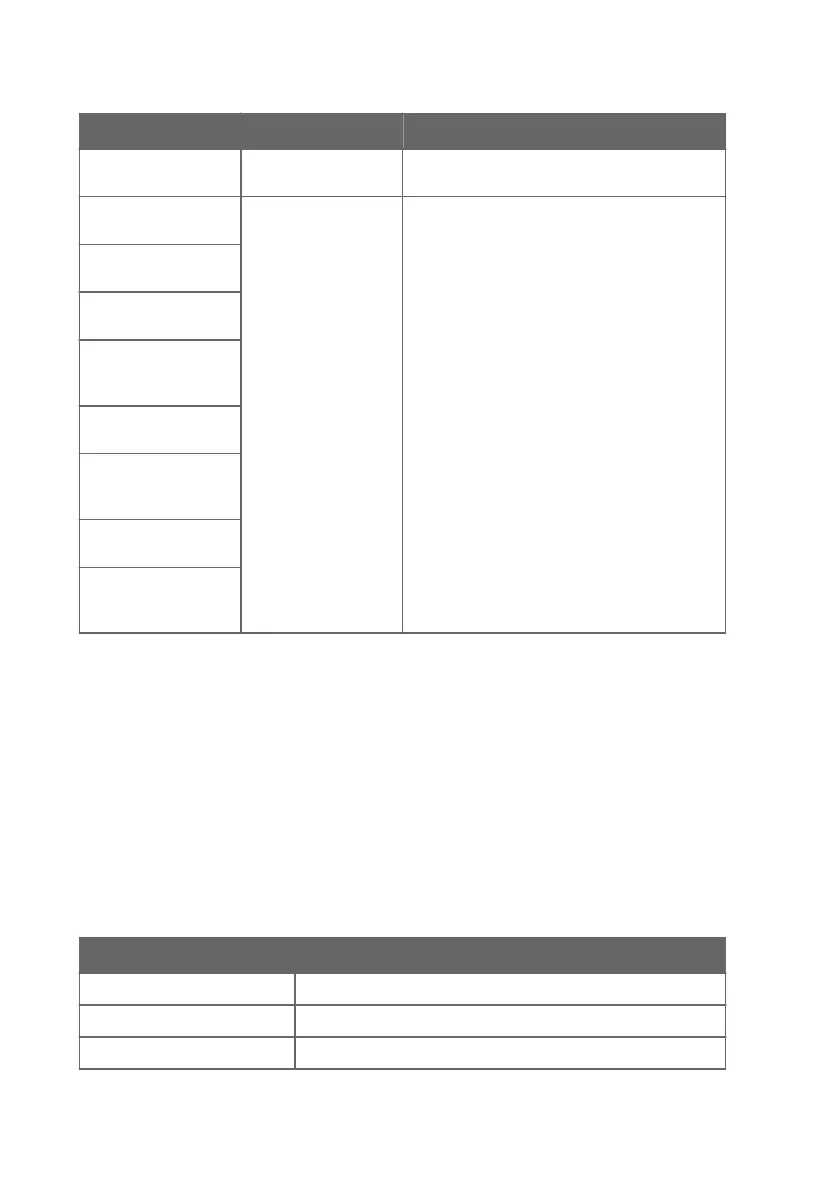Error Likely cause Suggested solution
Supply voltage out of
range. [55]
Supply voltage is too
low.
Check and correct the power supply and wiring.
Capacitance reference
error. [47]
Internal transmitter
failure.
Power-cycle the device, and if necessary, restore
the factory settings. If the error remains, contact
Vaisala.
Firmware checksum
mismatch. [49]
Device settings
corrupted. [50]
Additional
configuration settings
corrupted. [51]
Sensor coecients
corrupted. [52]
Main configuration
settings corrupted.
[53]
Non-volatile memory
read/write failure. [57]
Calibration certificate
checksum mismatch.
[58]
In case of constant error, contact Vaisala.
More information
‣
Technical support (page 95)
8.4
Error codes in MI70 Handheld Meter
If several errors are active at the same time, the MI70 shows the sum of currently active error codes.
The label "
hex
" might not be displayed in MI70.
Refer to Error messages in Insight software (page 67) for more information about the error states.
Table 16 Error codes in MI70
Transmitter error code in MI70 Corresponding error
1
hex
Temperature measurement error. [44]
2
hex
Humidity measurement error. [45]
4
hex
Humidity sensor failure. [46]
HMP60 and HMP110 Series User Guide M211060EN-J
68
