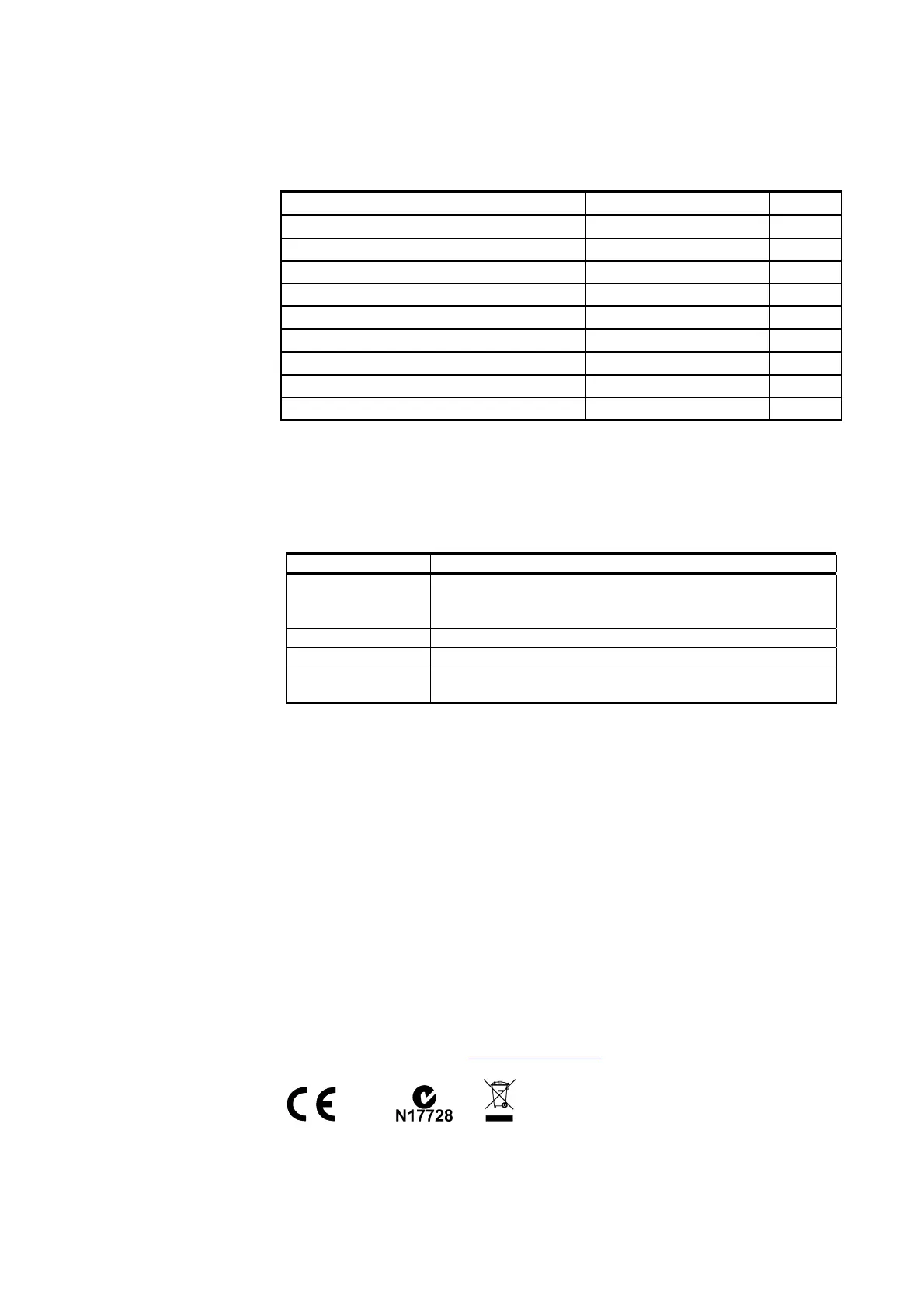__________________________________________________________________________ English
The table below describes the wiring of RS485 Cable 2 m (228259SP) and
RS485 Cable 10 m (228260SP).
Power Supply Wire Colors Pin
Operating Power Supply White 1
Operating Power Supply Ground Gray-Pink 11
Heater Power Supply Gray, Green, Pink 5, 6
Heater Power Supply Ground Blue, Black, Red, Yellow 7, 8
Enclosure Ground Shield Shield
COM2
RS485, B Brown 3,4
RS485, A Red-Blue 14, 15
Communications Ground Violet 10
Operating WMT700
The table below lists the operating commands when the WMT700 protocol is
selected.
Command Description
$aMEAS Starts wind measurement. The duration of the
measurement is based on the user-configurable
averaging time.
$aOPEN Switches the serial port to the configuration mode.
$aPOLL,y Fetches data from WMT700.
$aSLEEP Switches WMT700 from the normal operating mode to
the low-power mode.
where
$
=
Fixed text
a
=
WMT700 address. If the value is 0, it refers to any WMT700
address
y
=
Identification number for the data message format. For a list
of the data message formats, see WMT700 User's Guide
(M211095EN)
To change the existing parameters, use the configuration commands. For
information on the configuration commands, see WMT700 User's Guide
(M211095EN).
For information on the available commands when using WS425 or SDI-12
protocols, see WMT700 Technical Reference (M211097EN).
Visit our Internet pages at
www.vaisala.com.
VAISALA
________________________________________________________________________ 7
