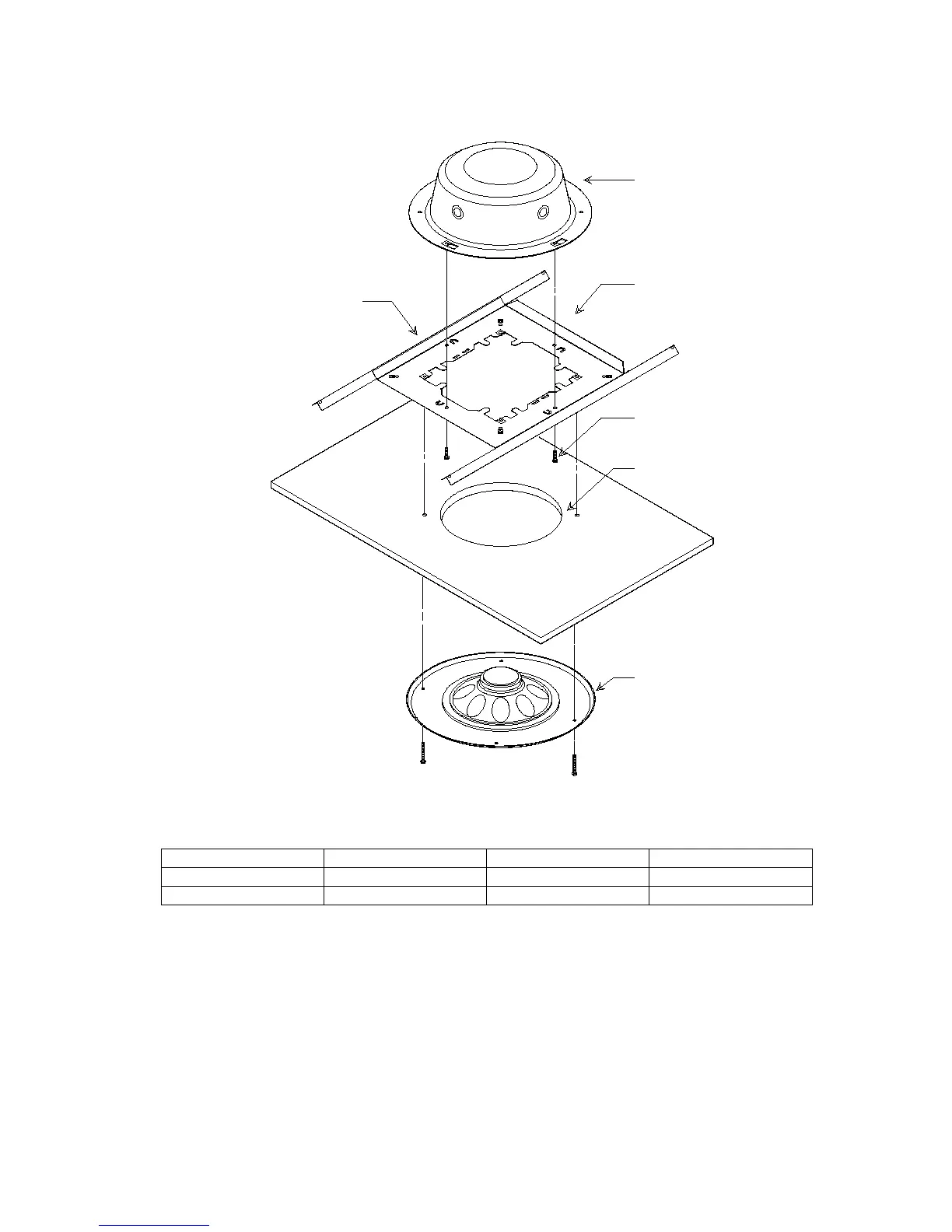3 947295
FIGURE 3: V-1020C AND V-1020KNOB INSTALLATION INSTRUCTIONS
NOTE:
FOR: V-1020C V-1020KNOB V-1020C
BRIDGE V-9914M-5 V-9914M-5 V-9914
BACKBOX V-9915M-5 V-9915M-5 V-9915
COVERAGE
The area covered by a ceiling speaker is determined by the height of the ceiling. If ceiling height is eight
feet, the speaker will cover 256 sq. ft. With a ceiling height of ten feet, the speaker will cover 400 sq. ft. If
the ceiling is 20 feet high, the speaker will cover 1600 sq. ft.
V-9915M-5 Backbox
V-9914M-5 Bridge
Attach backbox to
bridge with 4 screws
provided
Cut 8.5" round
hole in ceiling tile
Bend tabs down to
locate bridge in
ceiling tile cutout
8" Ceiling Grille
and Speaker
(4 white screws
provided)
