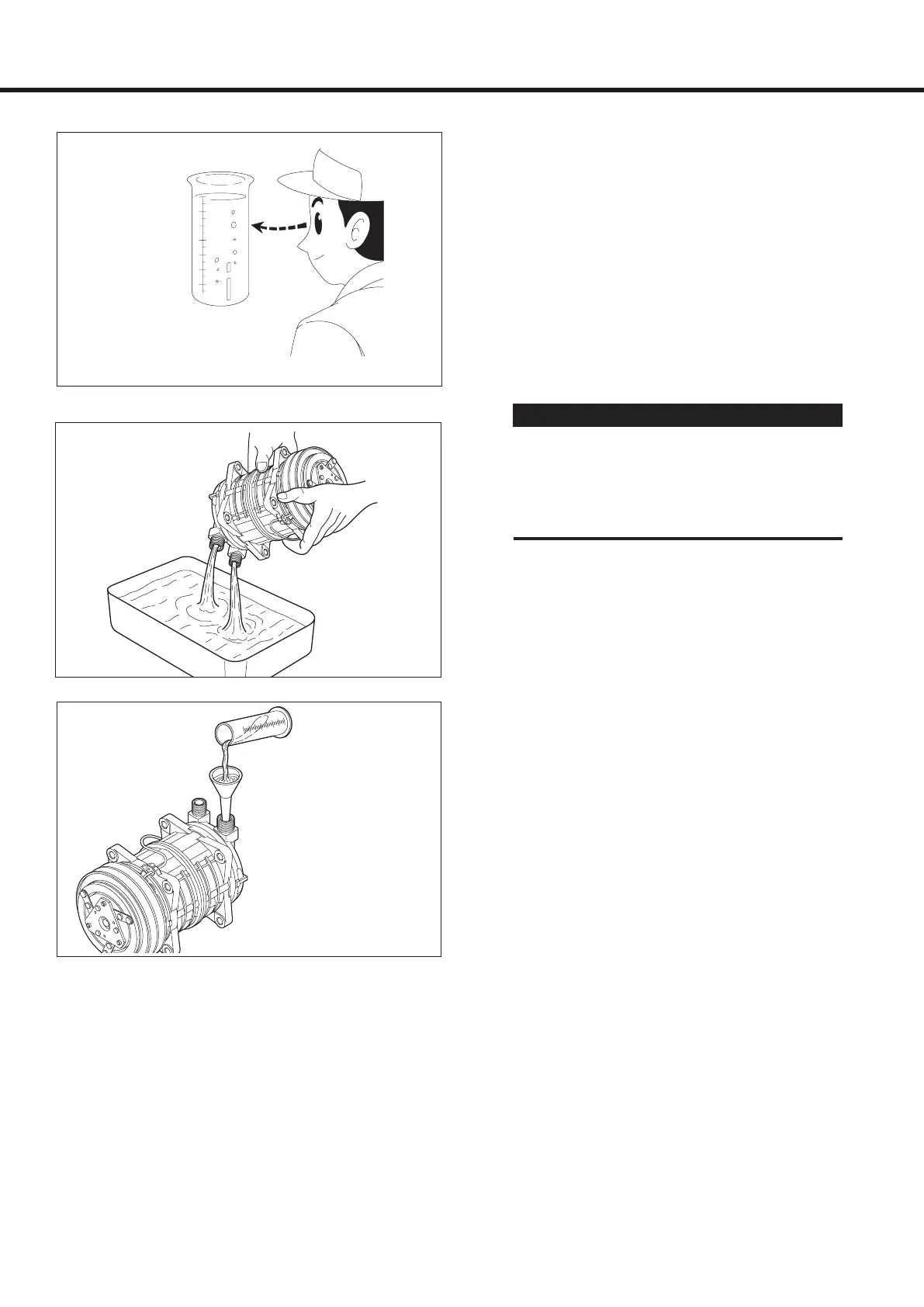-22-
3-Handling instructions
Opacity
Color change
Foreign substances
Metal filings
Oil contamination
Unlike engine oil, no cleaning agent is added to
the compressor oil. Even if the compressor is run
for a long period (approximately 1 season), the
oil never becomes turbid as long as there is noth-
ing wrong with the compressor or its method of
use. Inspect the extracted oil for any of the fol-
lowing.
• Increased opacity of the oil.
• Color change to red.
• Presence of foreign matter, metal filings, etc.
Oil check
The compressor oil must be checked as follows
when being charged into a used system.
1. Perform the oil return operation (see p.21).
2. Remove the compressor from the vehicle.
3. Remove the oil filler plug and drain the oil
through the oil filler plug and the high and
low pressure connectors.
4. Check the oil for contamination.
5. Fill the compressor with the specified
amount of oil (see p.23) through the suction
port or the oil filler plug in case of TM16.
Charge specified quantity of
compressor oil
WARNING!
When system (oil) contamination is
found during compressor replacement,
flush the A/C system with a fluid that
meets SAE J2670 and replace the drier (or
accumulator).