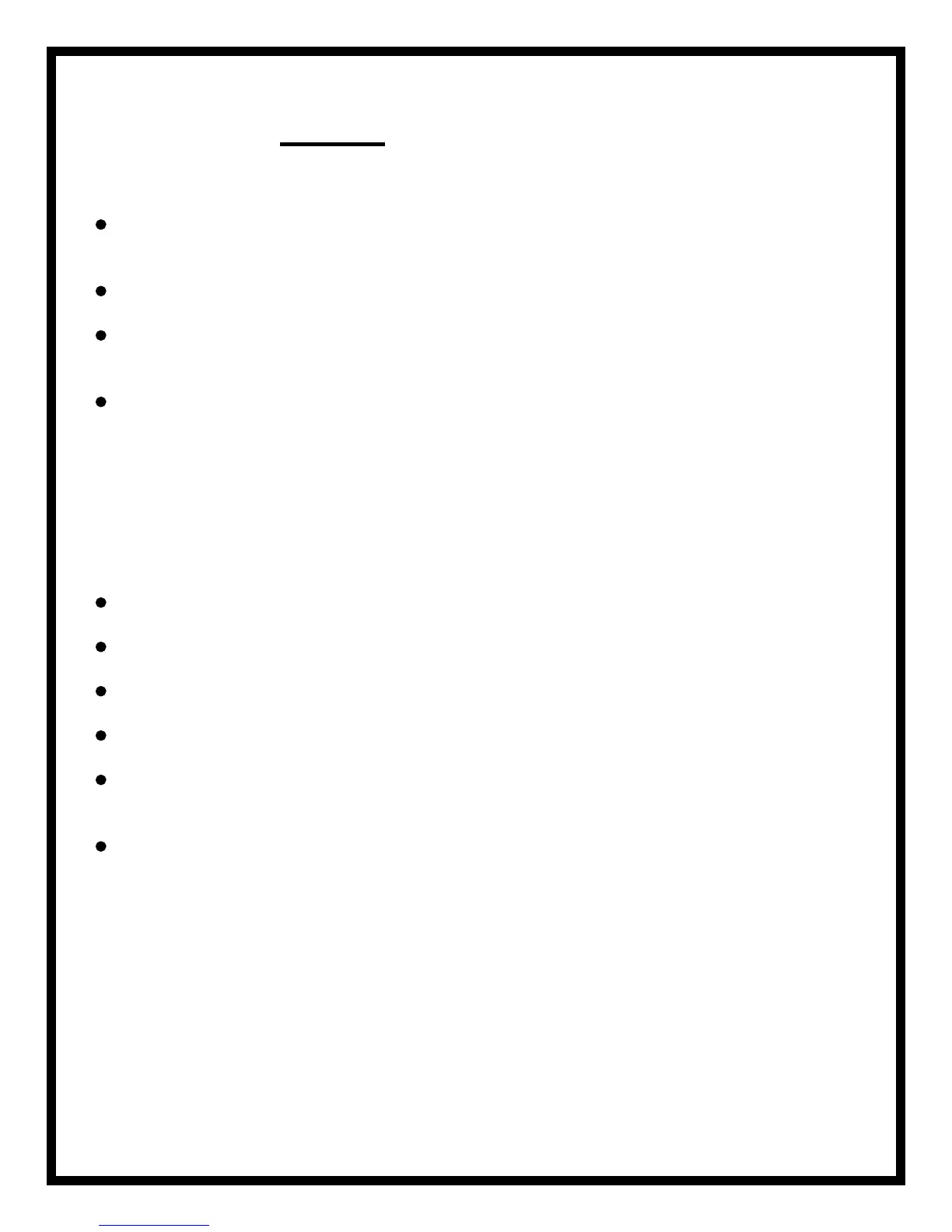19
INSTALLATION OF AUXILIARY INPUT JACK - TYPE B
(For Systems Without a Master)
a) INSTALLATION WITH TIMBER FRAME WALLS
Cut out the wall lining so as to allow the circuit board to be recessed into the
opening.
Mark the mounting points and fit appropriate wall plugs.
Pull the cable through the opening, strip the required wires and screw to the
terminals of the input jack as indicated on the diagram. (See Page 21)
Screw the input jack to the wall.
b) INSTALLATION IN CAVITY BRICK WALLS
NOTE: A standard HPM Stand Off Mounting Block is recommended as it may be
difficult to enlarge the hole in the brick work so as to allow recessing
of the circuit board.
Drill through the brick work to the cavity.
Pull the cable through the opening.
Drill and plug the brick work at the mounting points for stand off mounting block.
Pull the cable through the mounting block and screw the mounting block to the wall.
Strip the required wires and screw to the terminals of the input jack as indicated on
the diagram. (See Page 21)
Screw the input jack to the mounting block.
