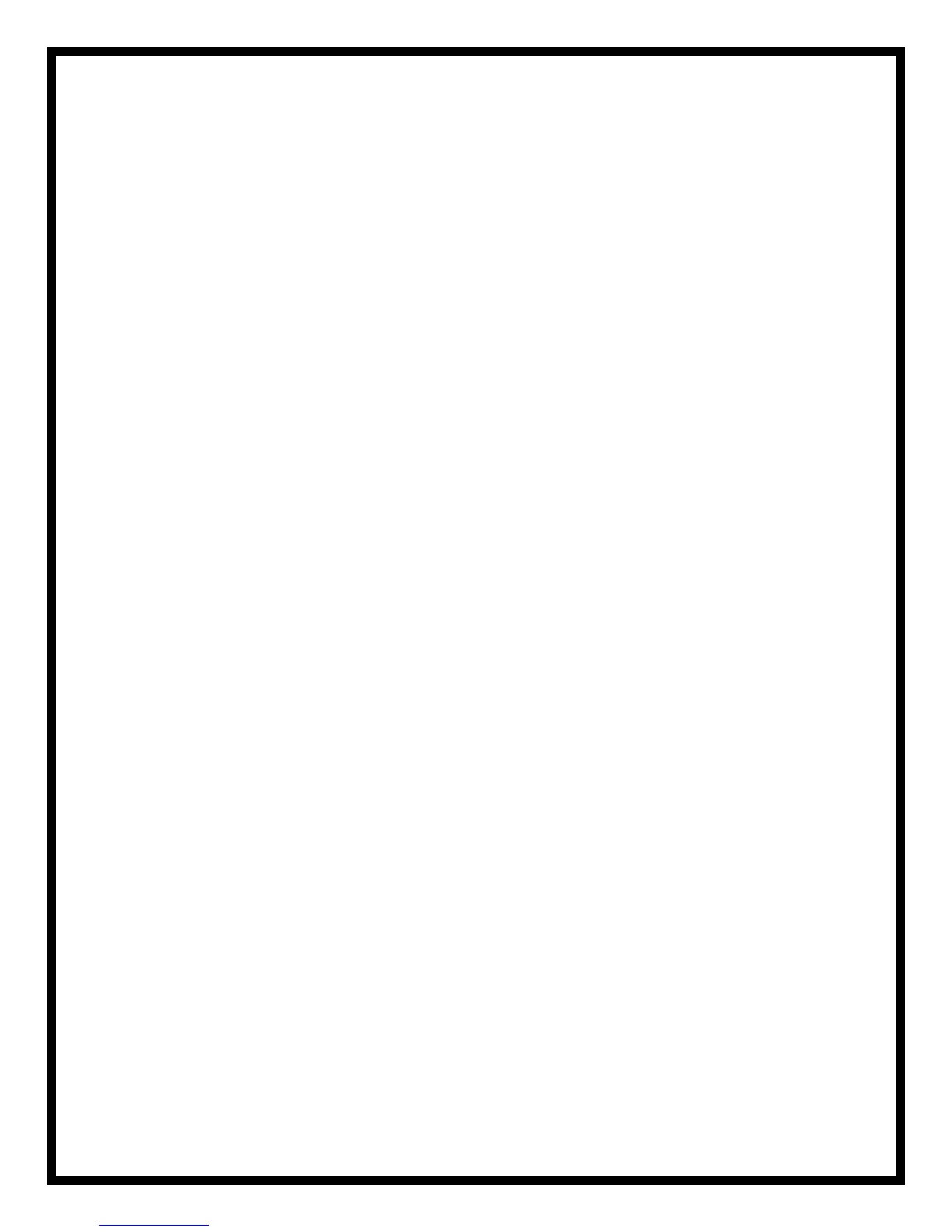8
WHAT CABLE TO USE ?
General
System One is designed to operate using 8 core cable however operation is also
possible using 6 core cable with the disadvantage that music will be muted at all
room stations while private communication is in progress.
The system may be Star Wired from a central point or Loop Wired however the
number of stations on a loop is governed by the length of the loop, and also
whether or not a standby battery is being used in conjunction with the supply.
See section “Maximum Cable Lengths”.
Important Note: Different cables have different characteristics hence it is
recommended that ‘Valet Cable’ be used on all new installations. Many other
cables will work acceptably HOWEVER RESPONSIBILITY CANNOT BE TAKEN
FOR PROBLEMS THAT ARISE FROM THE USE OF OTHER CABLES.
The proper use of shielded cable on VLC & TC terminals will prevent “clicks & pops”
caused by Control Voltage changes from being induced onto audio lines.
Power Supply
Heavy duty ‘Figure 8’ cable (18 gauge or better) should be run from the Power
Supply to the System One Room Station.
AM Aerial
The coaxial cable supplied with the master is to be run from the master to the
highest point in the roof where the antenna tail provided (or a car radio antenna)
must be plugged into the socket at the end of the cable. The plug at the master
end of the cable must be cut off. Additional AM coax leads can be plugged into
one another if additional length is required.
FM Aerial
Run the 300 ohm FM Ribbon antenna supplied with the master from the master
to the highest point in the roof. If using coaxial cable to connect to an alternative
75 ohm antenna, be sure to fit a balun to the 300 ohm terminals at the master.
