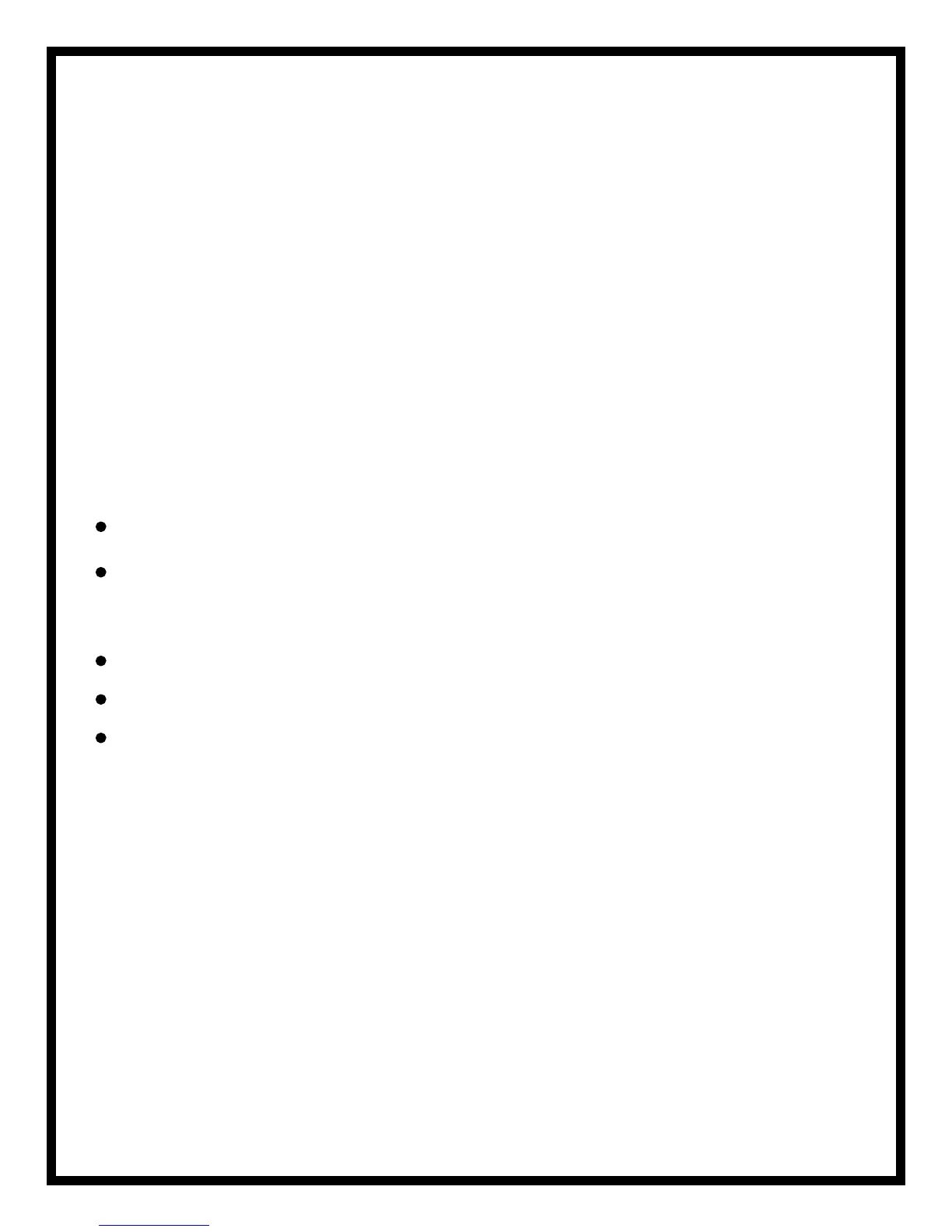27
ROOM STATION CODING - VR102
For the purpose of Select Calling (Calling individual or grouped stations), each
station must be allocated either a Single Digit or Double Digit number.
If more than one station is allocated the same number, the stations having the
same number will form a group.
Allocating a number to a station, is done by means of programming via the keypad.
Single Digit Coding
Single Digit Format is the default programming setting intended for systems
requiring up to 8 select call channels.
This format offers the convenience of calling individual stations
by pressing only one button.
NOTE: Single Digit Format is compatible with the Current Master (VM101) and previous model
Room Stations (VR101).
Enter program mode by pressing the “PRIVACY” and “MONITOR” buttons simultaneously.
If not previously programmed the station will already be in the default setting of
Single Digit Format where the red LED will repeatedly flash the programmed number.
(the default number being 1)
Enter a number between 1 and 8 by pressing the corresponding button.
The Red LED will repeatedly flash the programmed number.
Exit program mode by pressing the “CANCEL/CLEAR” button.
NOTE: The Master Station can only be set to ‘1’ or ‘2’ and is factory set to ‘1’
(See section “USING TWO MASTERS)
