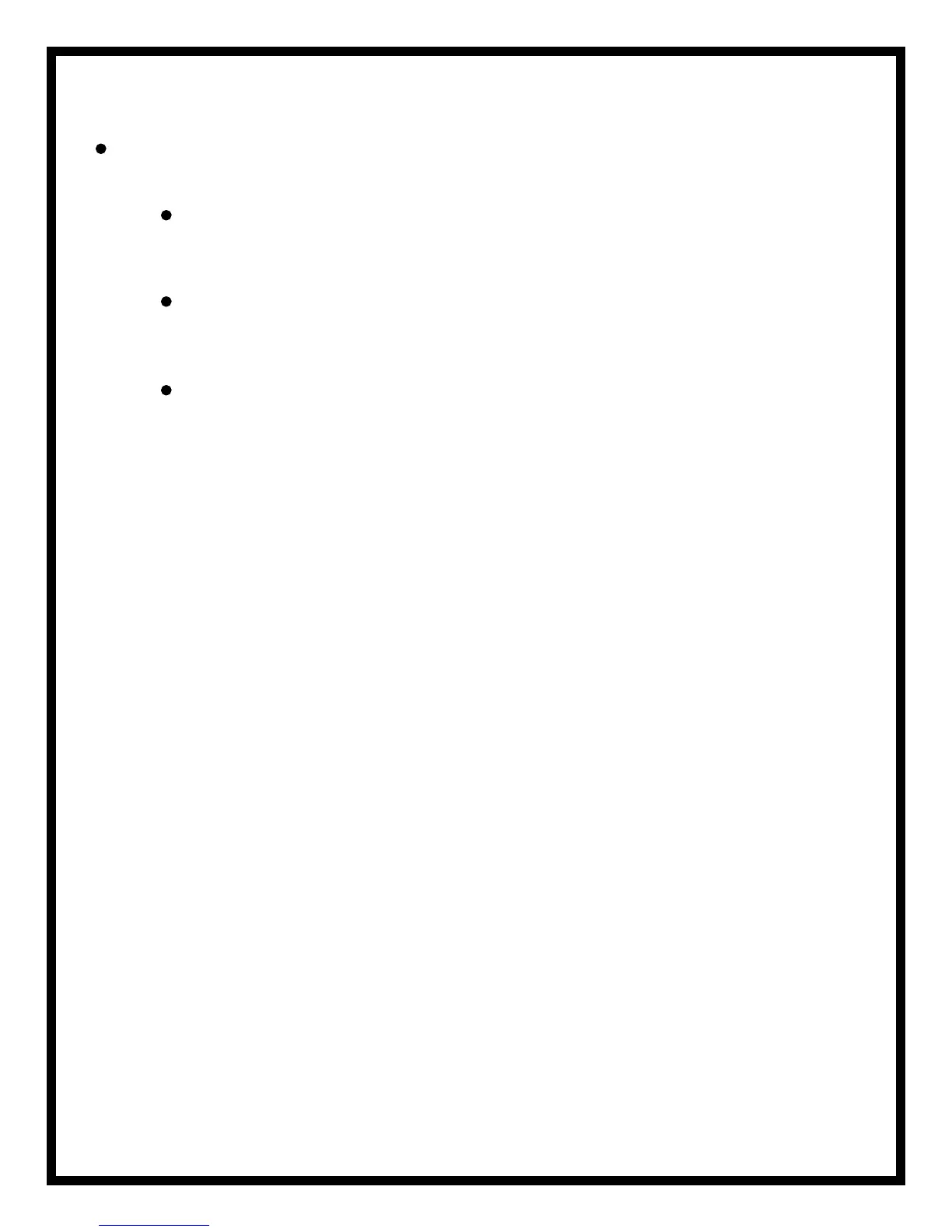25
Installing Power Supply
Attach ‘figure 8’ wire from the master to the output of supply ensuring that polarity
(+ve & -ve) is correct.
NOTE: The trace on the output wires of a transformer cannot be relied upon to
indicate +ve & -ve. Always use a multimeter to check polarity before
making the final connection.
The maximum length for cable runs is reduced if using a standby
battery due to the battery having a lower output voltage than the
power supply itself. (See section ‘Maximum Lengths for Cable Runs’)
If Battery Backup is required on a system using multiple supplies,
each supply is to have its own battery.
