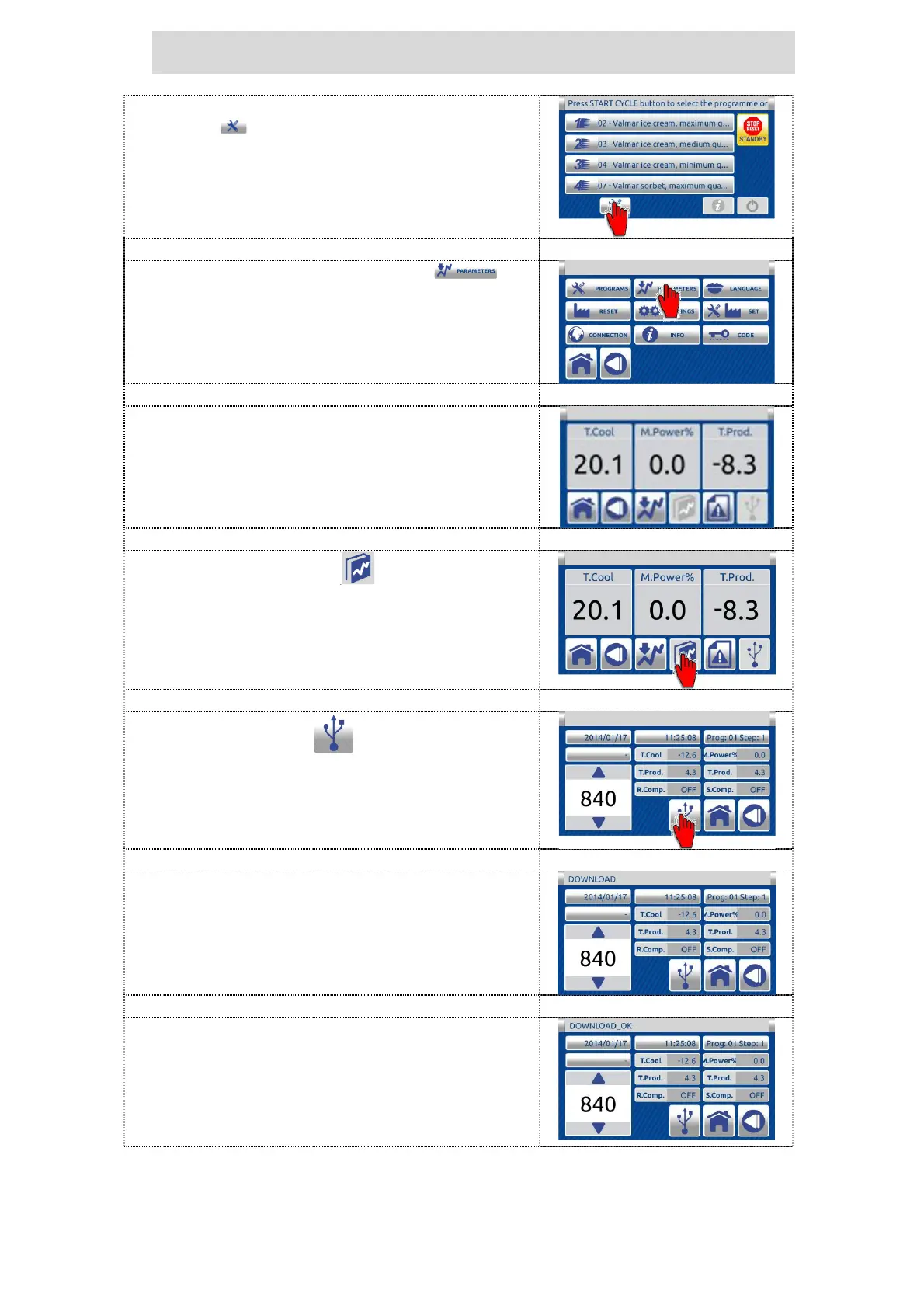44
7.5.3 OPTION (surcharge) - download data of the machine, cycle
(customer)
1. On inactive HOME page press the TOOLS
button to enter in setting menu screen.
2. Press the PARAMETERS button to
enter the PARAMETERS screen.
3. Insert the USB key into the relevant USB
port.
4. Press “HCCP” button to enter in
“HCCP” screen.
5. Press USB button to download “HCCP”
data into the USB key.
6. On the message bar appears message
DOWNLOAD.
9. When the download is complete appears on
the message bar message DOWNLOAD
OK. Pull out the USB key.
Data from USB key (file type: xml) you can
open on computer with xml viewer (Excel,
Libre Ofice Calc, Browser, text editor...).
