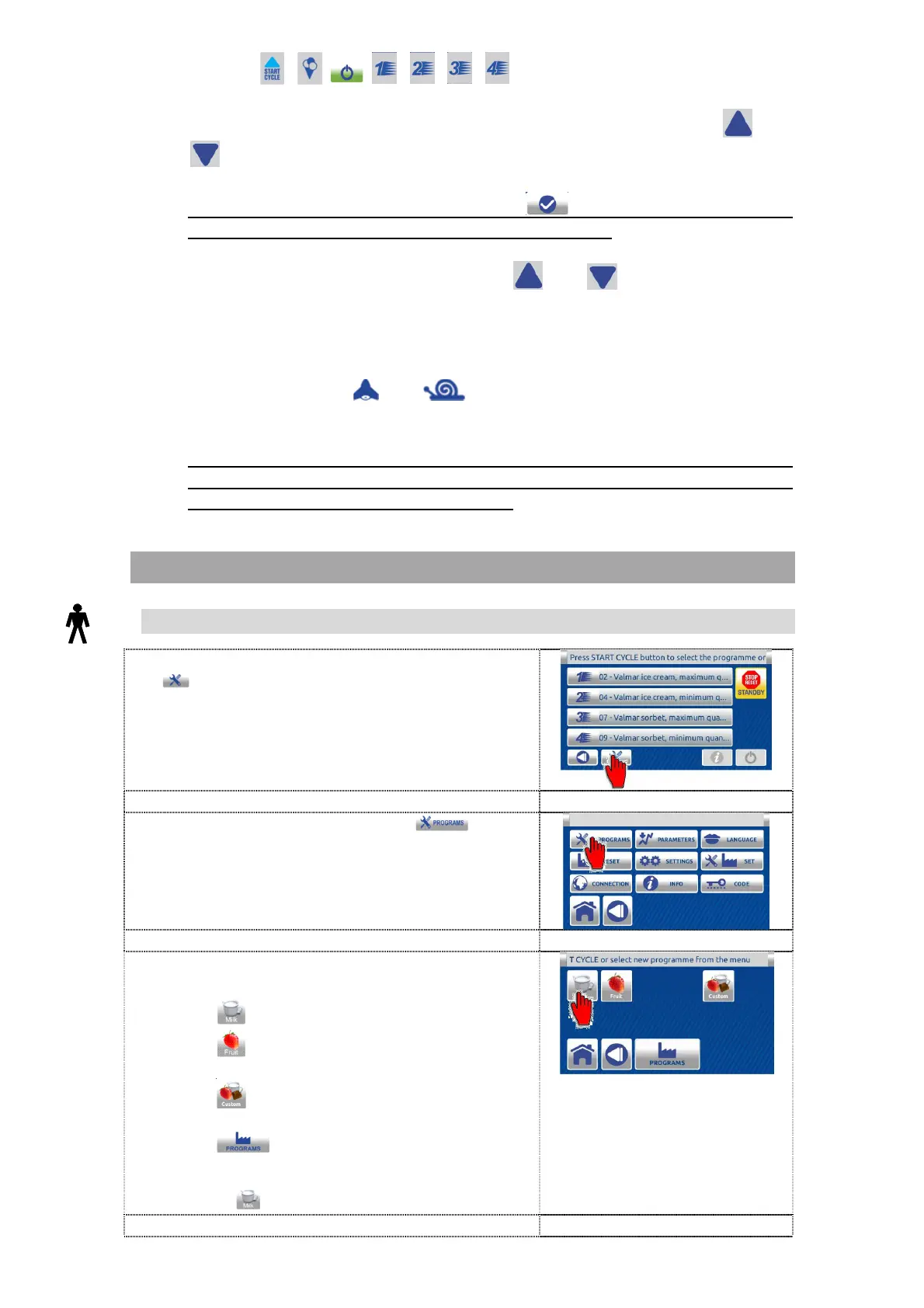47
After starting ( ,
, , , ) the program you can change (if
the program permitted) in:
1. it (only programs for producing of the ice cream) through the and
button preset value (active program parameters screen).
The changing you must confirem with button and then the new
value is valid for all cycle and saved for all the time.
2. each step (other programs through the and button):
o temperature of the mixture (active program parameters screen);
o maintenance time (active program parameters screen);
and through the and button:
o mixing speed (active program parameters screen).
The changing is valid only for actual step and is autosaved for all the
time. If we want to change the one of the following step you must wait
until the machine start the desired step!
9 MENU PROGRAMS
9.1 HOW ACCESS TO THE PROGRAM MENU:
1. On HOME page press the TOOLS button
to enter in various menu.
2. Press the PROGRAMS button to
enter the PROGRAM MENU.
T
ips: SHORTCUT to the program menu screen.
You can quickly enter the program menu by pressing
the START CYCLE button
3. Select one of the available menus
represented by the relevant icons:
Ice cream menu;
Sorbet, slush, fruit sauce and topping
menu;
Chocolate ice cream, ganache,
chocolate sauce and topping menu;
…
Factory program menu.
Select one of the icons representing the various
menus (e.g. ) to enter the list of available.
