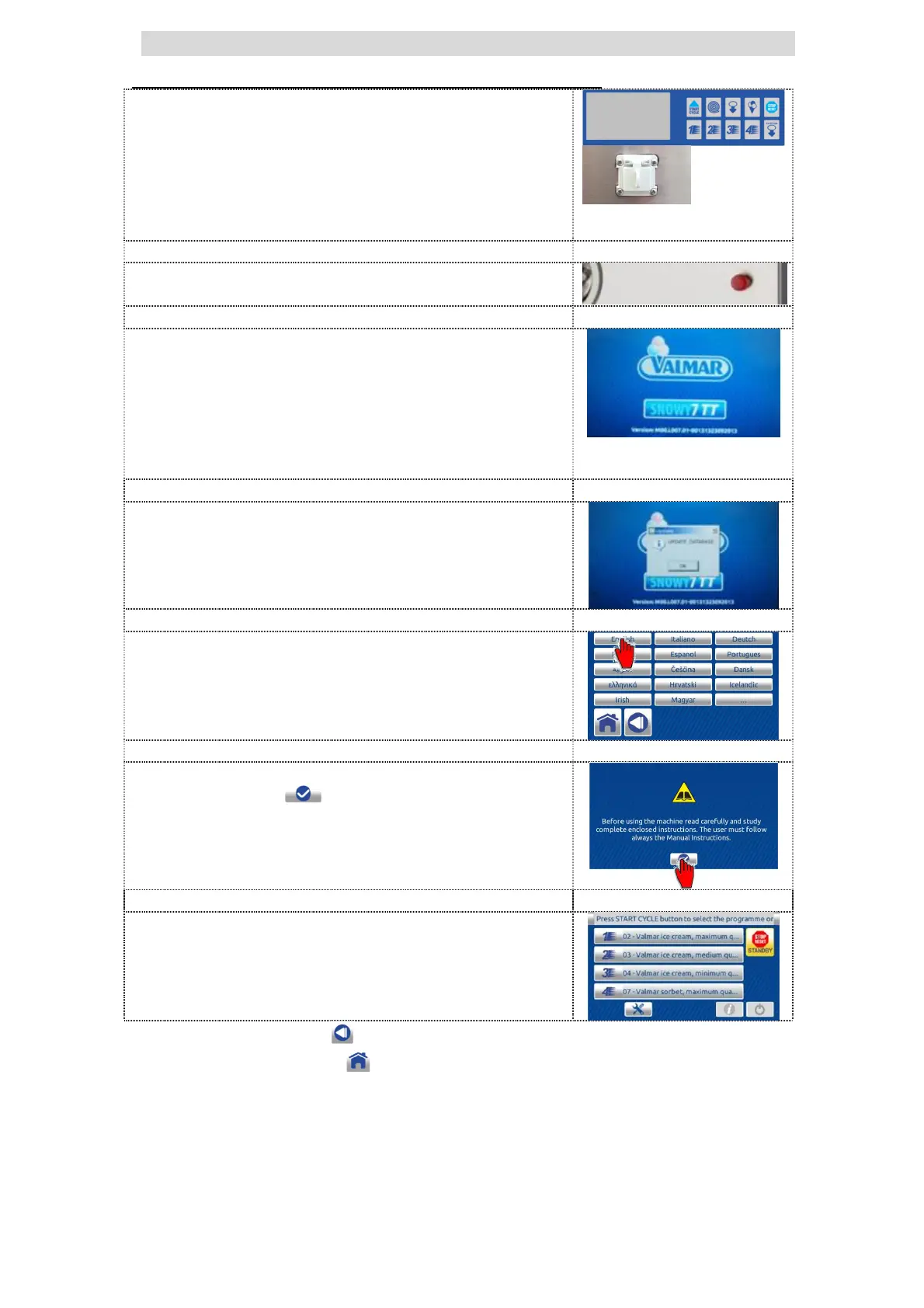45
7.6 UPLOAD OF NEW PROGRAM OR NEW DATABASE
The program is uploaded only when the machine is OFF!
1. Make sure the machine is OFF before starting.
This can you do if you pres red button (safety
switch). Then Insert the USB key in which you
have a new program or a new database. The
USB socket is situated in right top corner of the
back side of the machine (if you look from back
side).
2. Pull out the red button (safety switch) to switch
ON the machine.
3. New data is uploaded automatically. After
upload, the uploaded program and software
version and the date of the last update are
displayed. Automatic switch to the type and
model screen. The screen shows the machine
type and model. Then the notice - confirm
screen is displayed
4. Press the confirm button OK to confirm the
upload. Check if everything is updated (info
menu screen). If this message not show the
uploading does not completely concluded.
8. Then the LANGUAGE SELECTION screen is
automatically displayed. Press the button
corresponding to the desired language. The
notice - confirm screen is displayed.
5. First carefully read the text and then press the
confirm button to confirm the language
chosen. The HOME screen is displayed.
6. The machine is ready for use with instructions in
the selected language.
Press the BACK button to return to the previous screen.
Press the HOME button to cancel the operation and return to the HOME
screen.
