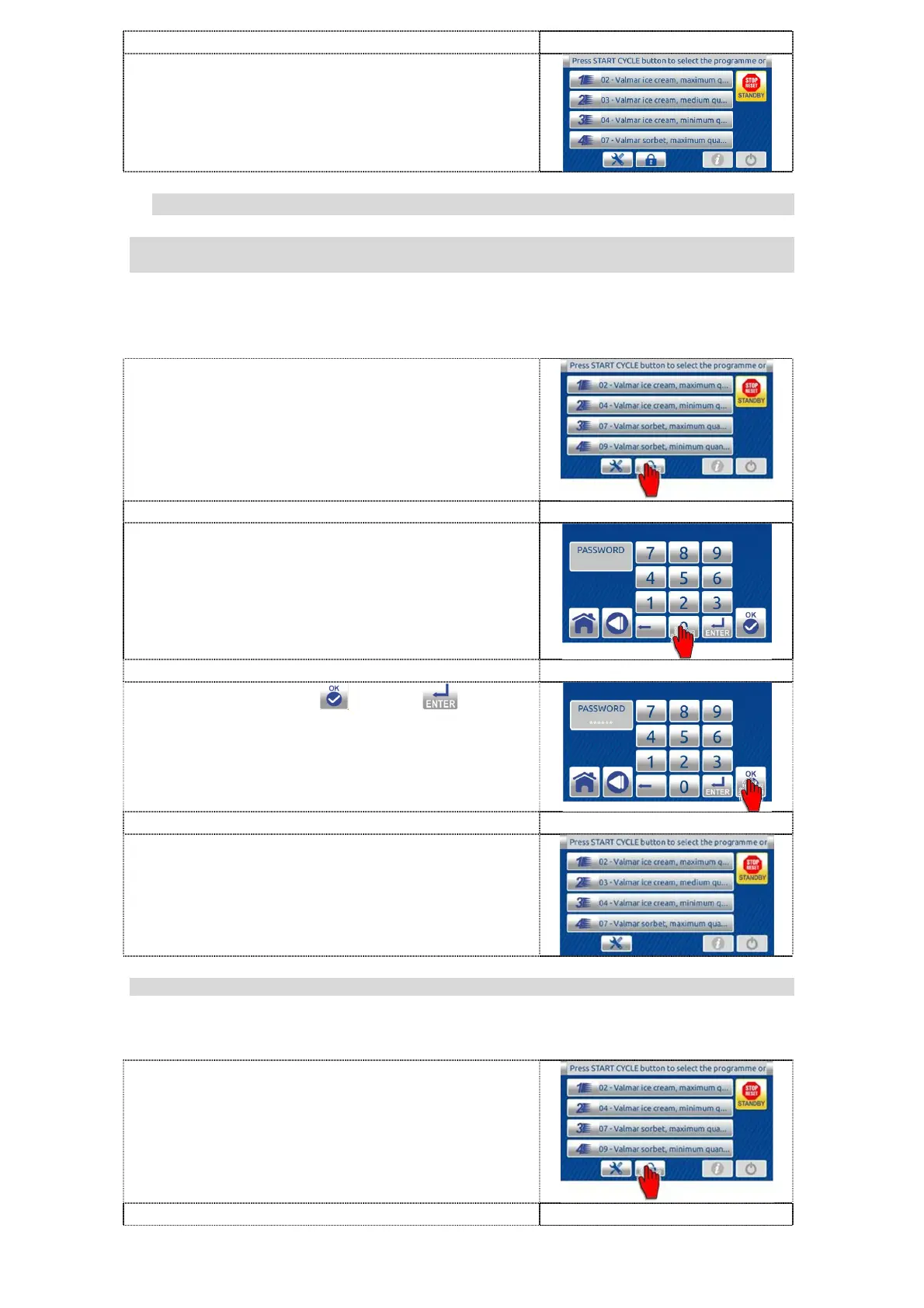56
5. On display appears the inactive Home
screen.
10.2.2 UNLOCK the access of operation on the machine
10.2.2.1 Unlock the access of operation on the machine (until such time as the power
supply of the machine is not excluded)
The user can unlock access of operations for period in which the power supply
to electronic is not excluded.
1. On inactive HOME screen press the LOCK
button to enter in the PASSWORD screen.
2. Enter the password - user code 000000.
3. Press the confirem or enter button
to unlock the access to operation on the
machine (only when the machine have
power source.
4. On display appears the single inactive home
screen.Now you can work normally.
10.2.2.2 Unlock the access of operation on the machine (permanently)
The user can permanently unlock access of operation on the machine.
1. On inactive HOME screen press the LOCK
button to enter in the PASSWORD screen.
