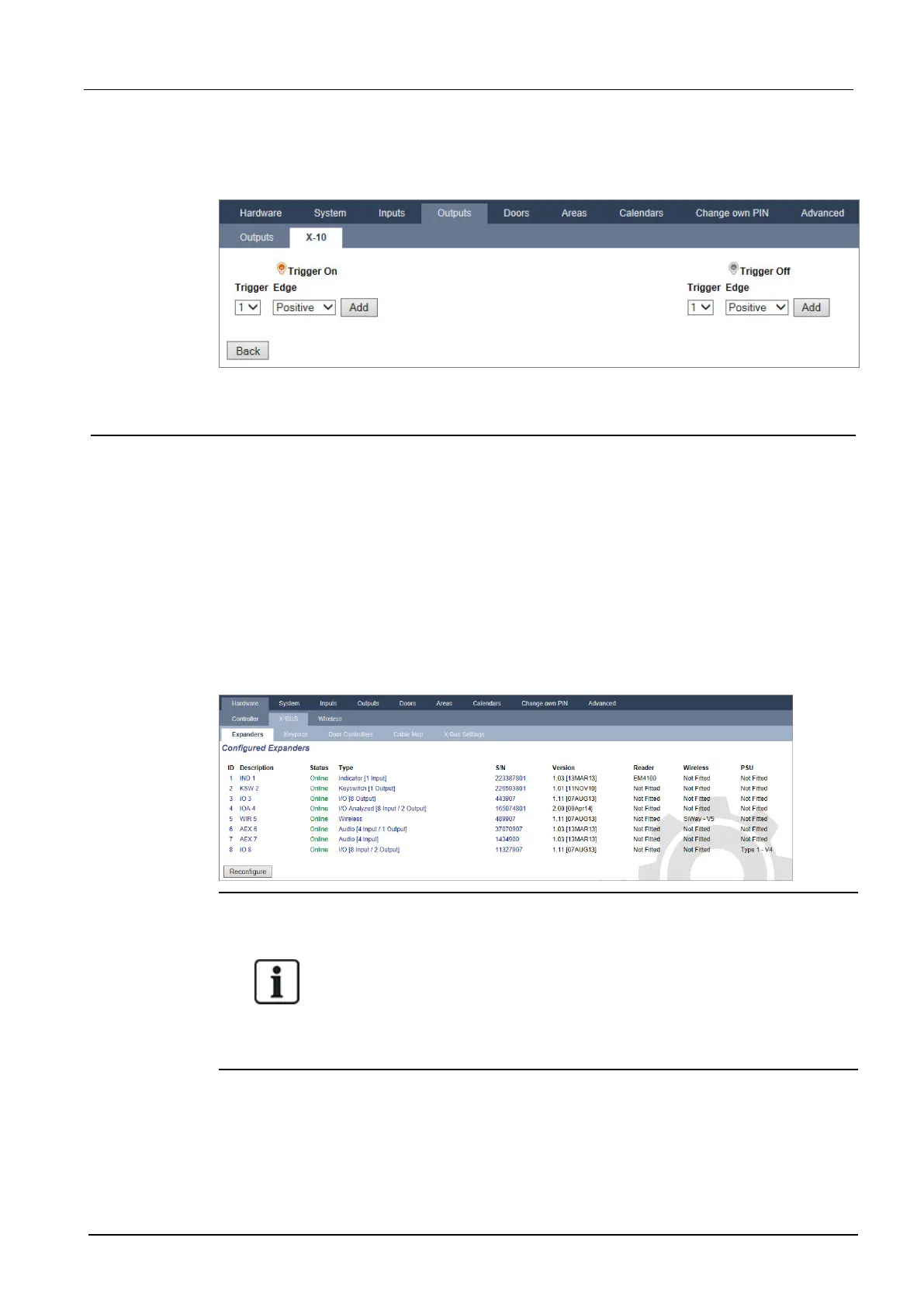To edit a X-10 device
1. Click Edit.
The following page will be displayed:
2. For further programming, see Triggers on page288.
17.10.2 X-BUS
This section covers:
l Expanders below
l Keypads on page244
l Door Controllers on page249
l Cable Map on page251
l Settings on page251
17.10.2.1 Expanders
1. Select Configuration > Hardware > X-Bus > Expanders.
The following page will be displayed:
For naming and identifying:
In loop configuration, each expander is numbered consecutively from the first
(expander connected to the 1A 1B on the controller) to the last (expander
connected to the 2A 2B on the controller).
Example for SPC63xx: Expanders, when numbered 1 through 63, are
allocated zones (in groupings of 8) in subsequent identities of 1 to 512 (the
greatest number in zone identification is 512). Therefore, any expander named
or identified by a number greater than 63 has no allocated zones.
2. Click one of the expander identifying parameters to display the Expander Configuration page.
SPC4xxx/5xxx/6xxx – Installation & Configuration Manual Engineer programming via the browser
© Vanderbilt 2018 238 A6V10276959-d
11.2018