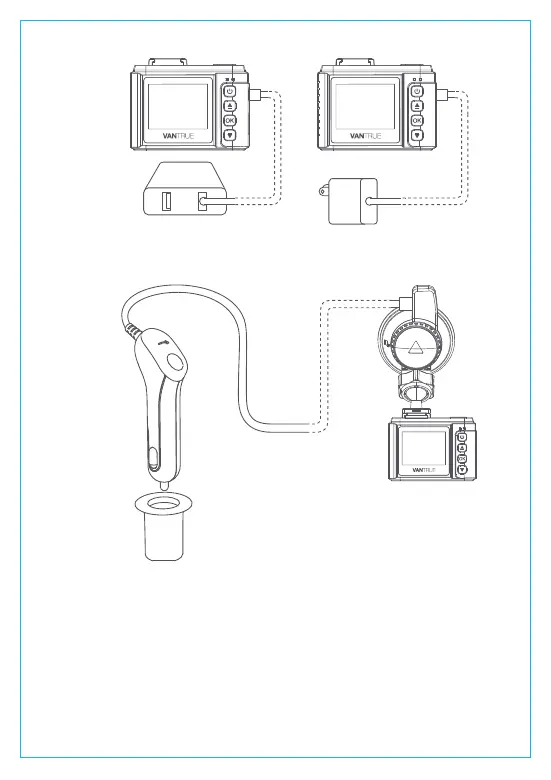USB Charger
POWER BANK
B. Charge via the car charger
While charging, the LED indicator light is blinking red.
Note:
1. The device has two ports available for charging - the USB port on
the camera and the USB port on the suction cup mount.
2. When charging via a computer, please use the USB port on the
mount. If you use the port on the camera, the device will detect data
connecting to the computer and auto switch to “Mass Storage”
mode, in which the camera will not be setup or operated.
- 6 -