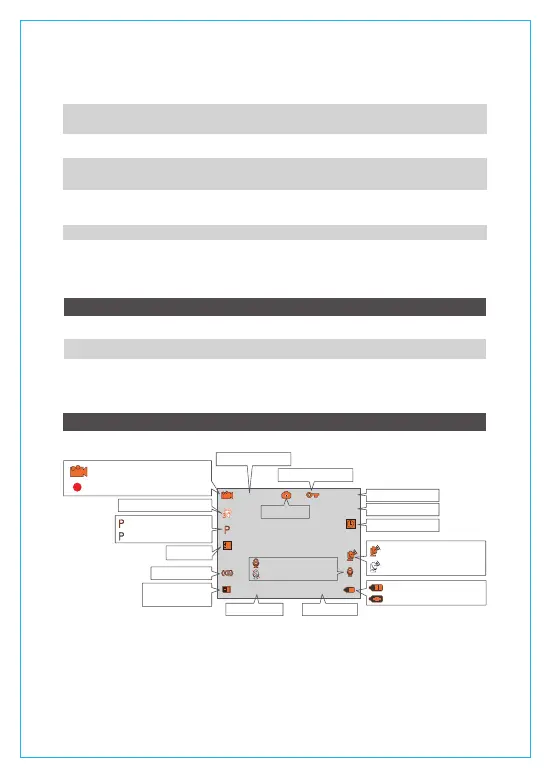8 Micro USB Port USB port for charging or data
transferring.
10
11
Speaker
9 Memory Card Slot Location for the micro SD memory card.
Camera Lens
Delivers sound when playing back
videos.
Front facing F1.8 160° wide camera for
video recording.
12 HDMI Port
13 Reset Revert to factory settings
Connects to HDMI cable.
LED Indicator
Red LED solid on
Blue LED blinks
Camera is being charged.
Camera is recording videos.
Red LED Off
Camera is nearly full charged.
Screen overview
A. Charge via your USB charger
3. Getting started
3.1. Before using, charge the camera for 2-3 hours
- 5 -
0
2018/05/03
00:00:23
003KM/H
05:00:53
1080FHD
3
Video resolution
Capture
Recording standby status
Recording
Loop recording time
exposure
Parking Mode On
Parking Mode OFF
G-Sensor on
Memory card
inserted or not
Date stamp Time stamp
Current Battery Level
Battery is charging
Microphone ON
Microphone OFF
GPS Signal Locked
GPS Signal Connecting
Recording time
Speed Unit
time Lapse
Lock Current File
7 Down Button Downward selection;
Slow forward when playing back videos;
Turn off/on Screen.