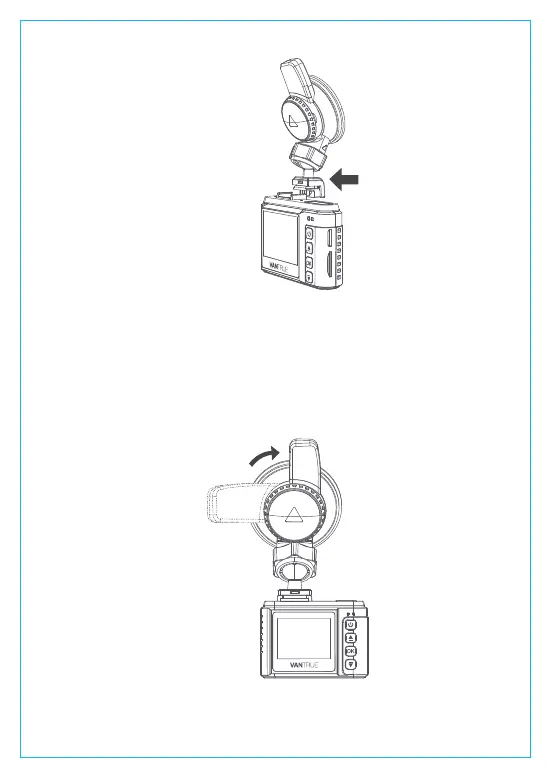5. Line the power cable around the trim of your vehicle.
- 8 -
2. Clean the windshield using water or alcohol, and wipe clean
with a lint-free cloth.
3. Wipe clean the suction mounting pad on the camera mount.
4. Install the suction mount to the windshield, and rotate the
locking bar on the mount upward 90 degrees till it clicks, then
the camera is mounted on the windshield securely.