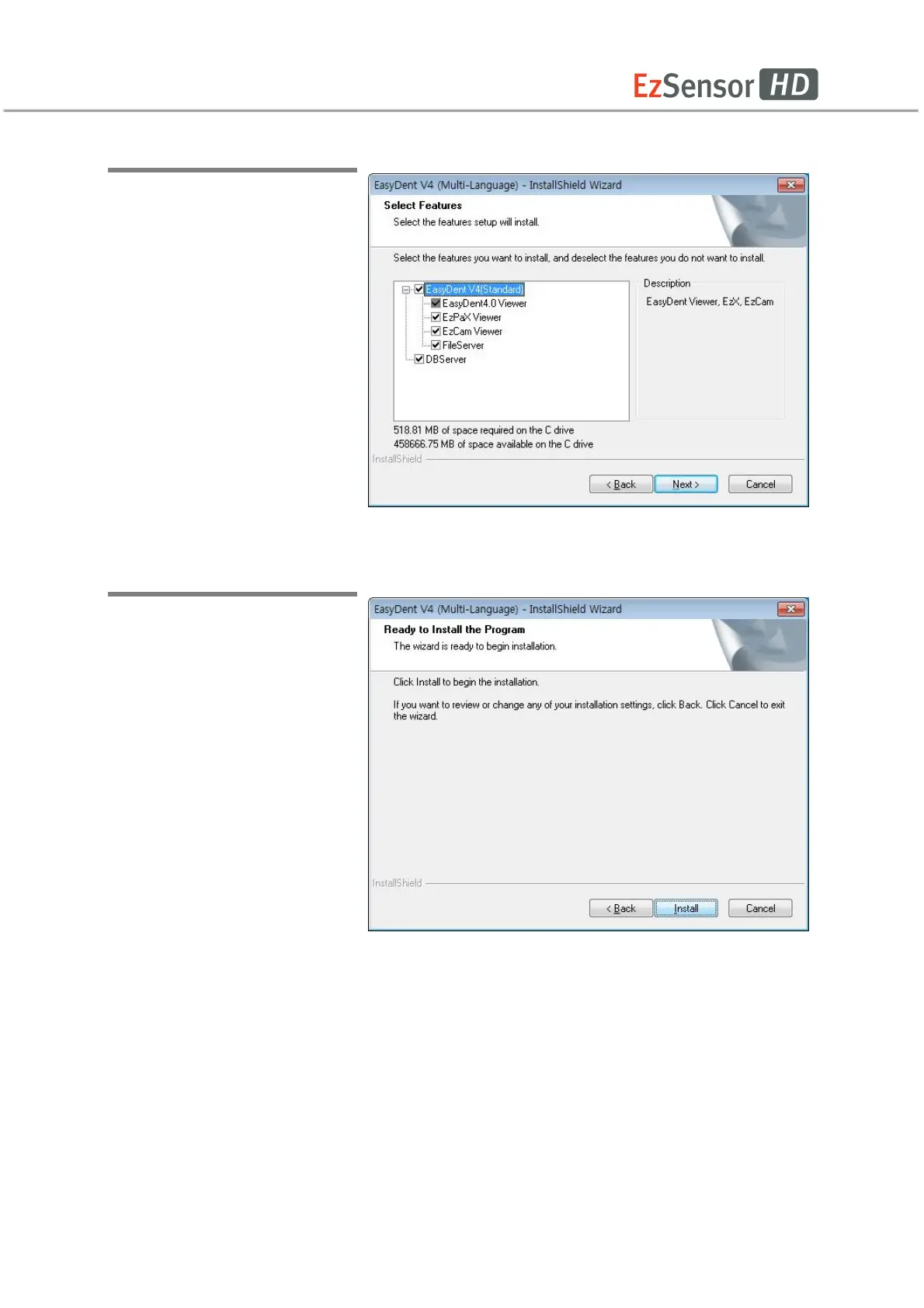17
Step 5
Select the features that you
want to install. Click the ‘Next’
button.
EasyDent Viewer is the
minimum requirement for
EzSensor HD use.
Step 6
Now you are ready to install.
If you would like to review any
of your installation settings,
click ‘Back’. To proceed with
the installation, click ‘Install’.
Click ‘Cancel’ to exit the
wizard.