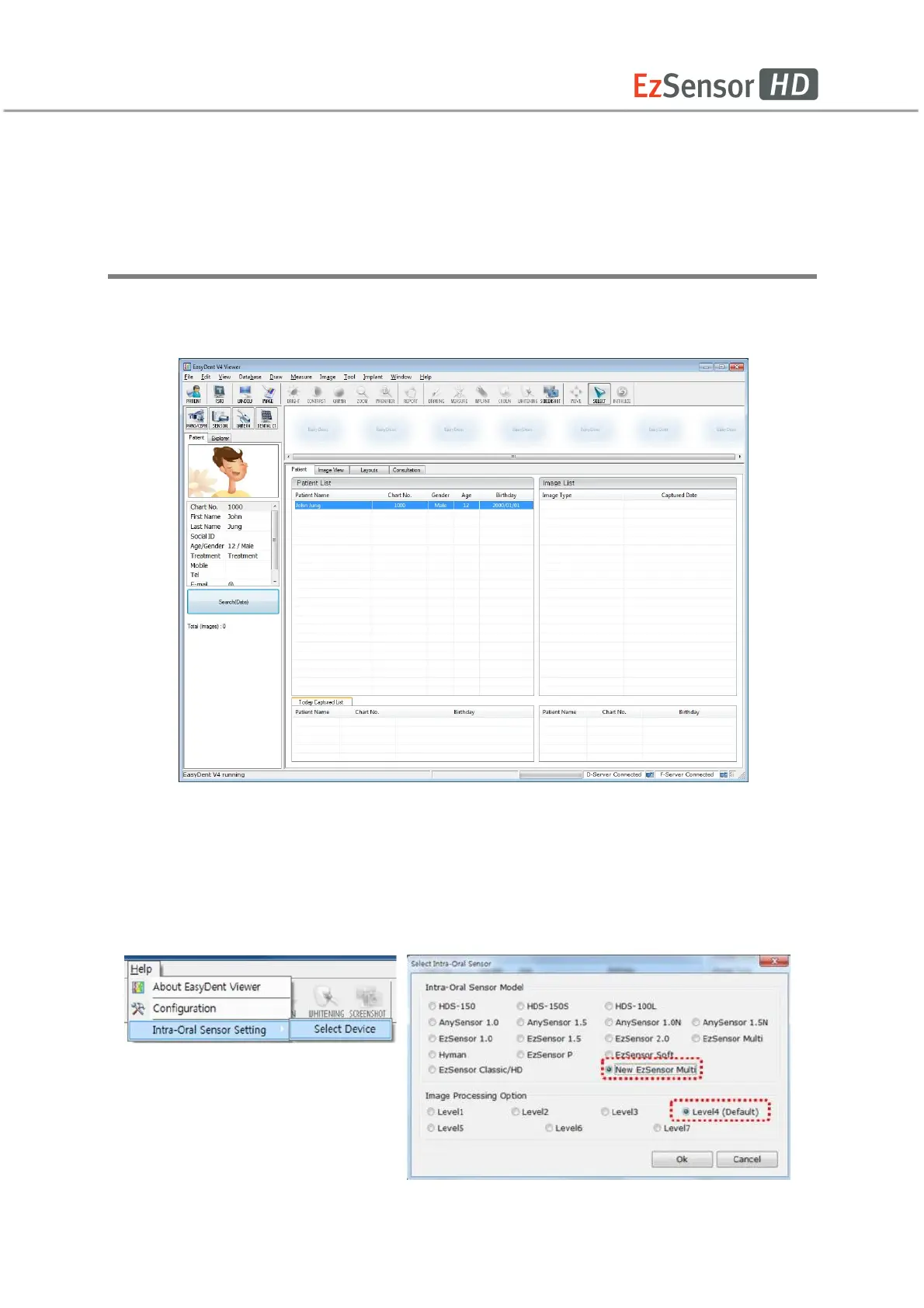23
4.3.2 Single Shot
Capture a single image.
Step 1
Start EasyDent by clicking the EasyDent V4 Viewer on the desktop.
Search and enter the appropriate patient information.
Click ‘Help > Intra-Oral Sensor Setting > Select Device’ on the menu bar.
Select your capture device. At this time, you are asked to select the device and image quality.
The sensor model and image processing setting information is stored internally. Change
these settings when using another sensor or changing the image processing option.