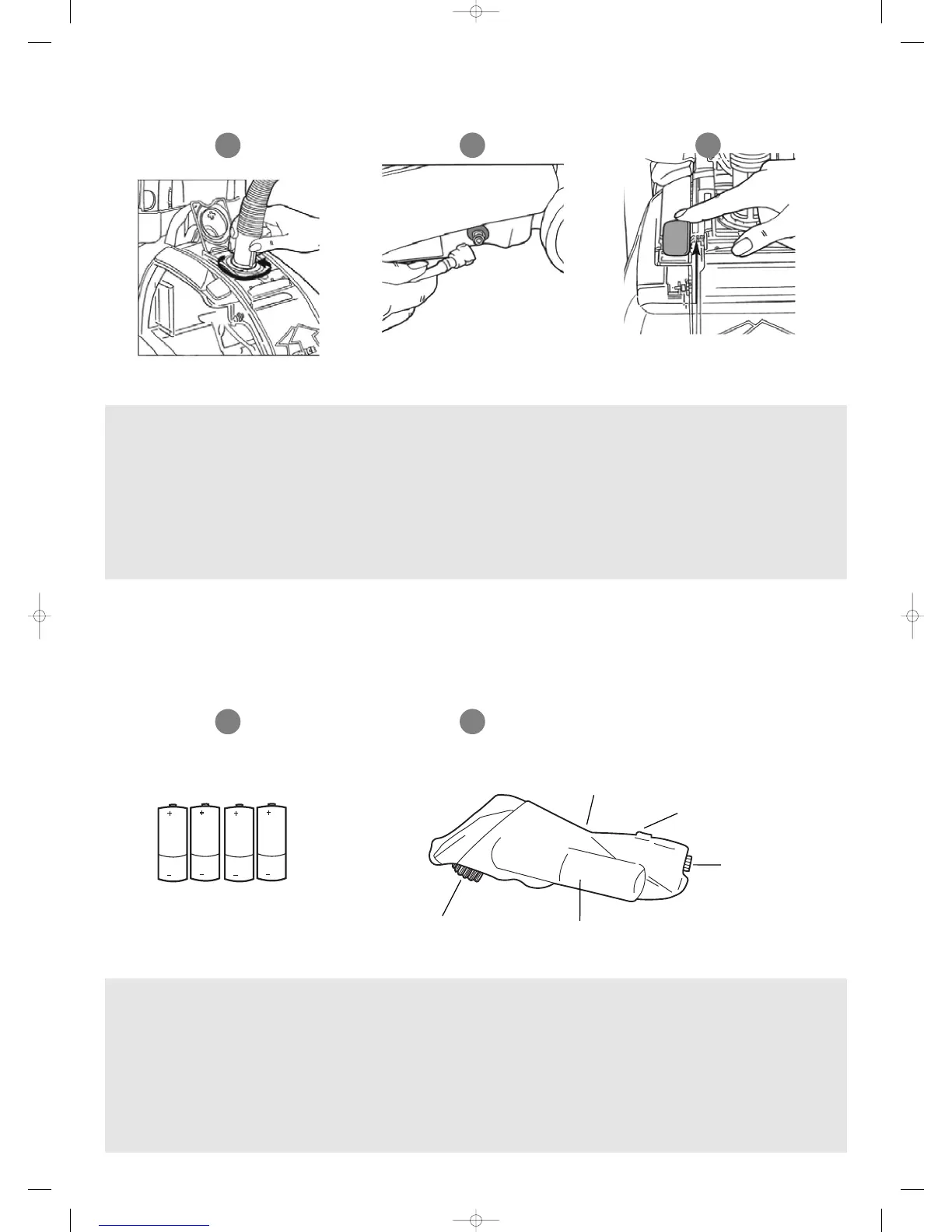Insert the four AA batteries into
your Power Wash Brush in
locations sho
wn. Next see section
17 f
or machine prepar
ation.
Now attach the Power Wash Brush
to the hose attachment b
y pushing
hose end into P
ower Wash Brush
until it clicks into place. In order to
release solution onto the desired
areas depress the blue solution
spr
ay trigger. Release the trigger
and press the Power Button to
activate the Power Wash Brush.
Use Brush on desired areas, repeat
as necessar
y
.
To rinse, remember to turn the soap
s
witch to the OFF position and repeat
process. If further drying is required
s
witch off the P
o
wer Wash Brush and
go over the area again. To remove
Power Wash Brush from hose push
Release Button as shown. When
finished See section 18 par
ts 8-11 f
or
disconnection and storage
instructions.
Battery Compartment 2
Hose Release Button
Power Button
Battery Compartment 1
Oscillating Brushes
Disconnect water supply connector
from the water supply port by
p
ressing the grey button and
pulling.
Disconnect water supply connector
from the water supply port by
p
ressing the grey button and
pulling.
Move the tool/floor selector to the
floor position (upward).
D
isconnect all attachments and
allow them to dry before storing.
22
23
7
8 9
1
2
Power Wash Brush
V027(Y) User Guide 5/10/06 11:47 am Page 11
