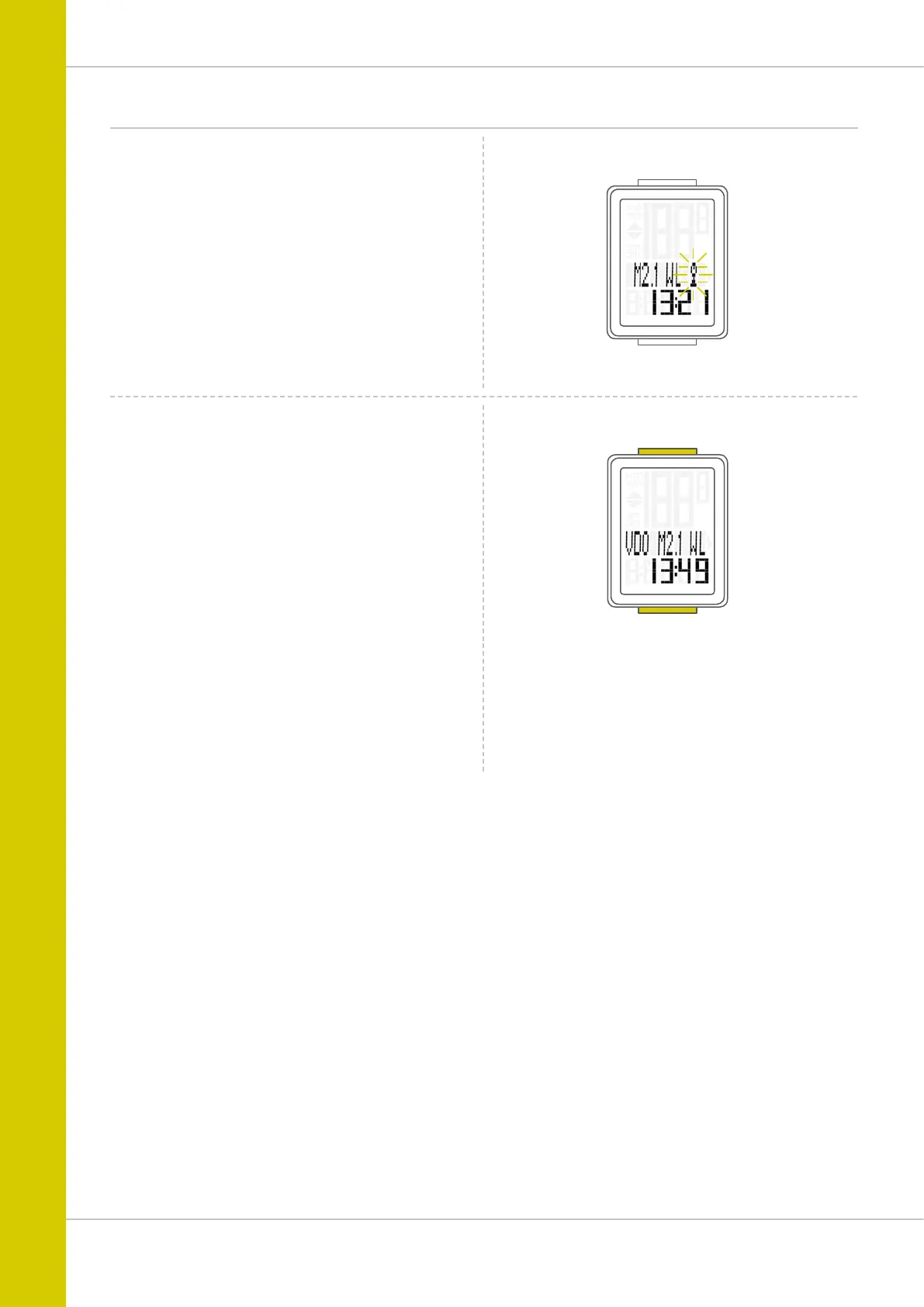10
M2.1 WL
Sleep mode and wireless receiver
If you take a break and the M2.1 WL is still in the handle-
bar bracket the computer switches to standby mode after
five minutes.
The wireless receiver is still ON.
This can be seen from the flashing antenna icon.
If you now set off cycling again, the auto-start function is
used. The VDO M2.1 WL instantly switches back to the func-
tion mode. The current speed is once again displayed. This
can take up to eight seconds.
If you take a break for more than two hours,
the wireless receiver switches off to save the battery.
You can see from the display if this has happened –
the flashing antenna icon no longer appears.
You must press a button before setting off again.
Once a button has been pressed, the receiver is once again
activated. You can now set off again.
If you remove the VDO M2.1 WL from the bracket,
the wireless receiver is immediately switched off and
the computer switches to sleep mode after five minutes.
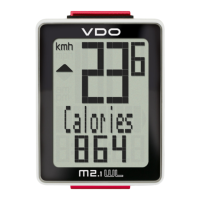