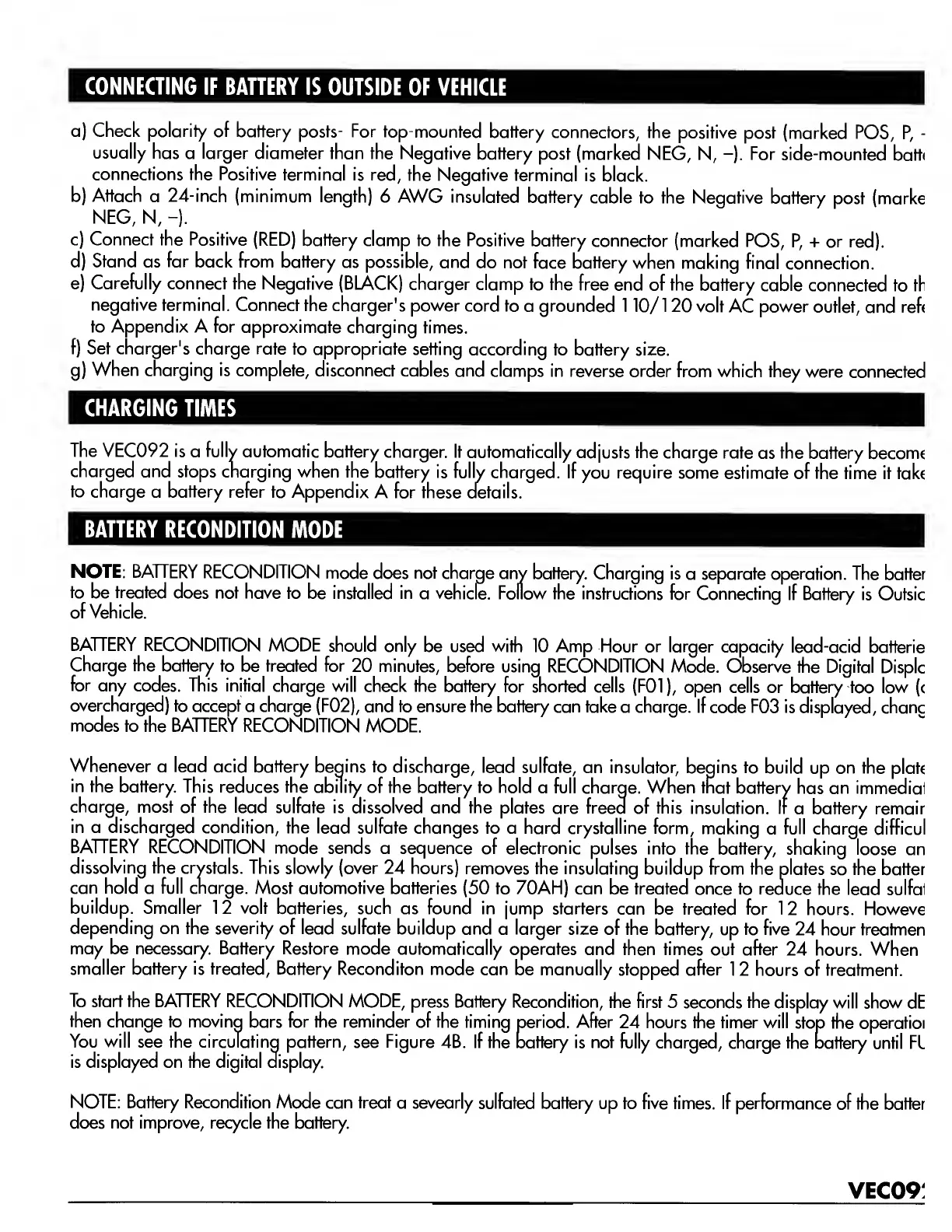CONNECTING
IF BATTERY IS
OUTSIDE OF VEHICLE
a) Check polarity of battery
posts- For
top-mounted battery
connectors, the
positive post
(marked POS,
P,
*
usually has
a
larger
diameter than the
Negative battery
post (marked
NEG,
N,
-).
For
side-mounted
batt<
connections the Positive
terminal is red,
the Negative
terminal is black.
b)
Attach
a
24-inch
(minimum length)
6 AWG insulated
battery cable
to the Negative
battery
post (marke
NEG, N,
-).
c) Connect the Positive
(RED) battery clamp
to the Positive
battery connector
(marked POS,
P, + or red).
d)
Stand
as
far
back from battery
as possible, and
do not face battery
when making final
connection.
e)
Carefully
connect the
Negative (BLACK) charger
clamp to the
free end of the
battery cable
connected to th
negative
terminal. Connect
the charger's power
cord to
a grounded 1
10/
1
20 volt AC power
outlet, and refe
to Appendix A for
approximate charging
times.
f) Set charger's charge rate
to appropriate
setting according
to battery size.
g)
When charging is
complete, disconnect
cables and clamps
in reverse order
from which they
were connected
CHARGING
TIMES
The VEC092 is
a
fully
automatic battery
charger. It automatically
adjusts the charge
rate
as
the battery
become
charged and stops
charging when the
battery is fully charged.
If
you
require
some estimate of the
time it take
to charge
a
battery
refer to Appendix
A for these details.
BATTERY RECONDITION
MODE
NOTE: BATTERY
RECONDITION
mode
does
not charge
any battery. Charging
is
a
separate operation.
The batter
to
be
treated
does not have
to be installed in
a vehicle. Follow the instructions
for Connecting
If Battery is Outsid
of Vehicle.
BATTERY
RECONDITION MODE
should only
be used
with
10 Amp Hour or larger
capacity lead-acid
batterie
Charge the battery
to
be
treated for
20 minutes, before
using RECONDITION Mode.
Observe the Digital
Displc
for
any codes. This initial
charge will check the
battery for shorted cells
(F01), open cells
or battery too low
(c
overcharged)
to accept
a
charge
(F02), and to ensure the
battery can take
a
charge.
If
code
F03 is
displayed, chanc
modes
to the BATTERY
RECONDITION MODE.
Whenever
a
lead
acid battery begins to
discharge, lead sulfate,
an insulator, begins to
build
up
on the
plate
in the battery.
This reduces the
ability of the battery to hold
a full charge. When that
battery has an
immediai
charge,
most of the lead
sulfate is dissolved and the
plates are freed of this
insulation. If
a
battery
remair
in a discharged condition,
the lead sulfate changes
to a hard crystalline form,
making
a
full
charge difficul
BATTERY RECONDITION
mode sends
a sequence of electronic
pulses into the battery,
shaking loose
an
dissolving the crystals.
This slowly (over 24 hours)
removes the insulating
buildup from the plates
so the batter
can hold
a
full charge.
Most automotive batteries
(50
to 70AH) can
be treated once to reduce
the lead sulfal
buildup.
Smaller 1
2
volt batteries, such
as found in jump starters
can be treated for 1
2 hours. Howeve
depending
on the severity of lead sulfate
buildup and
a
larger size
of the battery,
up
to five
24 hour treatmen
may be necessary. Battery Restore
mode automatically operates
and then times out after
24 hours.
When
smaller battery is treated, Battery
Reconditon mode can
be manually stopped after
1 2 hours of treatment.
To start the
BATTERY RECONDITION MODE, press
Battery Recondition, the
first 5 seconds the display
will show
dE
then
change to moving bars for the reminder of the
timing period. After
24 hours the timer will
stop the operatior
You
will
see the circulating pattern,
see
Figure
4B. If the battery is not
fully charged, charge the
cattery until FL
is displayed on the digital display.
NOTE: Battery Recondition Mode can treat
a sevearly sulfated battery
up to five times. If performance
of the batter
does
not improve, recycle the battery.
VEC09!