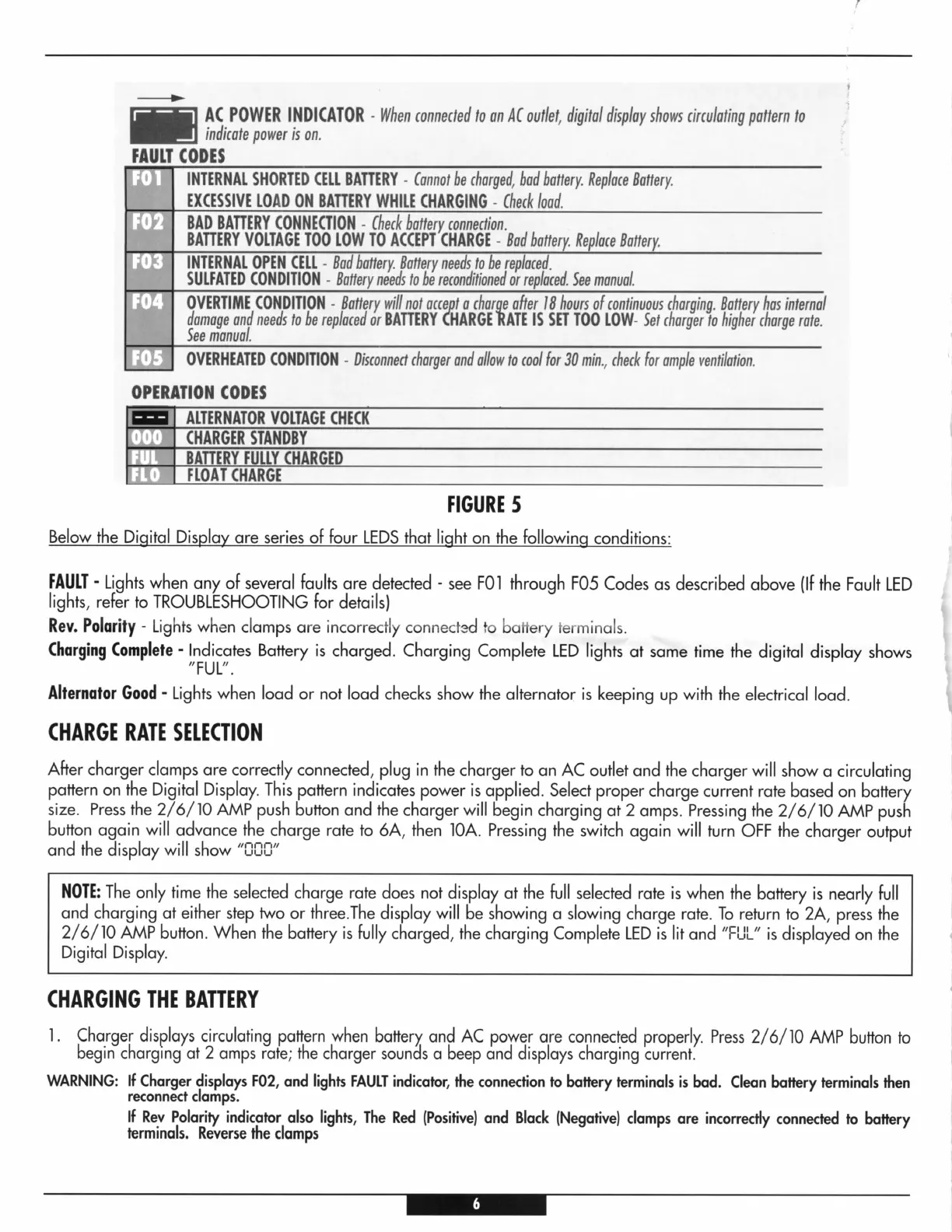+
nfl,,Igy,l#,'x}:o'0R.WhenconnectedlognA(outlel,digil0ldisp|ovshowscirculotingpotternlo
TAU1I
CODES
lNItRllAt
SH0RTED GTL
BATTERY
-
Connot be chorged, bad battery. Replorc Bottery.
TXGSSM
t0AD
01{ BAffiRY WHlLt
CHARGING
. (heck
load.
BAD BAIIERY
C0ililt(Inil
-
(heck
botterv connection.
BAIITRY
VOTTAGE TOO I,OW TO
A(GPT,CHARGT
-
BOd
INTIRNAT
OPEil CTtt
-
suuAItD
(oNDrTro]r
-
erv. Botlerv needs lo be ren
nieds to bit reconditioned dr
t.iee
monuol.
0VtRlltlt COilDlIlON
-
Bottery
will
not occept o chorse
ofter
l8 hours
of continuous
chorsino. ilolterv hos inlernol
domoge
snd needs to be reploced
orBATTIRY
(HARGEIATE
lS
SET
T00
tOW- Set thor1ier"to
highei chorge rote.
See nionuol.
OVERHTATED C0NDlTlOil
-
Disconnect chorger
ond ollow to coolfor 30 min.,
check for omple ventilotion.
ATTTRNATOR
VOITAGI
CH[(K
(HAR
TIGURE
5
Below the Diqitol Displov
ore series of four LEDS thot light on the following
conditions:
tAU[' tights when
ony of
severol
foults
ore detected
-
see F01 through
F05 Codes os described
obove
(lf
the Foult LED
lights,
re6r ro TnOUBLESHOOTING for
deroils)
Rev. Polority
-
Lights when
clomps ore incorrectly
connected
to
bottery terminols.
(horging (omplete
'
ldiSgt"r
Bothery is chorged.
Chorging Complete LEO lights
ot some time the
digitol disploy shows
"FUY.
Alternolor Good'Lights
when
lood or nol lood checks
show lhe olternolcr is keeping
up
with
the electricol lood.
GARGE RAIE STTEOION
After
chorger clomps ore correctly connected, plug in the
chorger
lo
on AC outlet ond the
chorger
will
show
q
circuloting
potlern
on the Digitol Disploy. This
poftern
indicotes
power
is opplied. Seleci proper
chorge current roie
bosed on bottery
size. Press lhe2/6/10 AMP push
button ond fie chorger will begin chorging
ol
2omps.
Pressing lhe 2/6/10
N\P
push
button ogoin will
odvonce
the
chorge rote to 64, then l0A. Pressing the
switch ogoin will turn
OFF the chorger output
ond the disploy will
show "C00"
OPERATIOI{
CODT$
il0lft The only lime the selected
chorge
rote
does not disploy ot the full
selected
rotre
is
when
the bottery is neorly
full
ond chorging
ol ei$er step
two
or three.The disploy will
be showing o slowing chorge rote. To return to
2A,
pres!
the
2/6/10 AI'AP button. When the
botteqy
is
fully chorged, the chorging
Complete LED is lit ond "FUL" is disployed
on the
Digitol Disploy.
(HARGII{G
THE BATIERY
l. Chorger disploys circuloting
pottern
when
bofiery ond AC
power
ore connected
properly.
Press 2/6/10
AMP button to
begin-chorging'ot
2
omps
ritb;
he chorger sounds o
beep ond disploys chorging turientl
WARNING: lf Chorger
{isplop
F02, ond lighb FAUIT
indicolor, fie connection io bofiery terminols is
bod. Cleon bottery terminols then
reaonnecl
clomps.
lf Rev PoloriV indicotor.
olso lights, The Red
(Positire)
ond
Blqck
{Negotivel
clomps
ore inconectly connxbd
O borcry
lerminols. Rdrcne
the clomps
-
r
