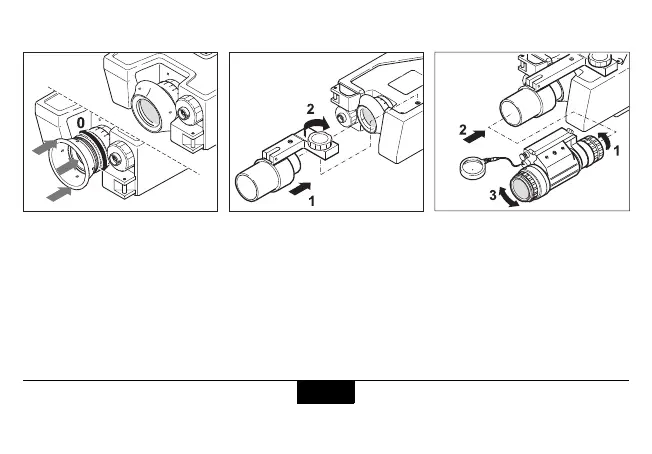Configuration PLRF10/15-2.0en
20
Night vision operation - Mount
Activate "ntOn" in the configura-
tion menu (see page 18, 19)
Set the diopter to "0".
Turn the eyecup inside out.
1. Attach the night vision
adapter.
2. Tighten the screw.
1. Rotate the lens on the night
vision device to infinity
position.
2. Attach the night vision
device.
3. Adjust the eyepiece to suit
your eyesight.