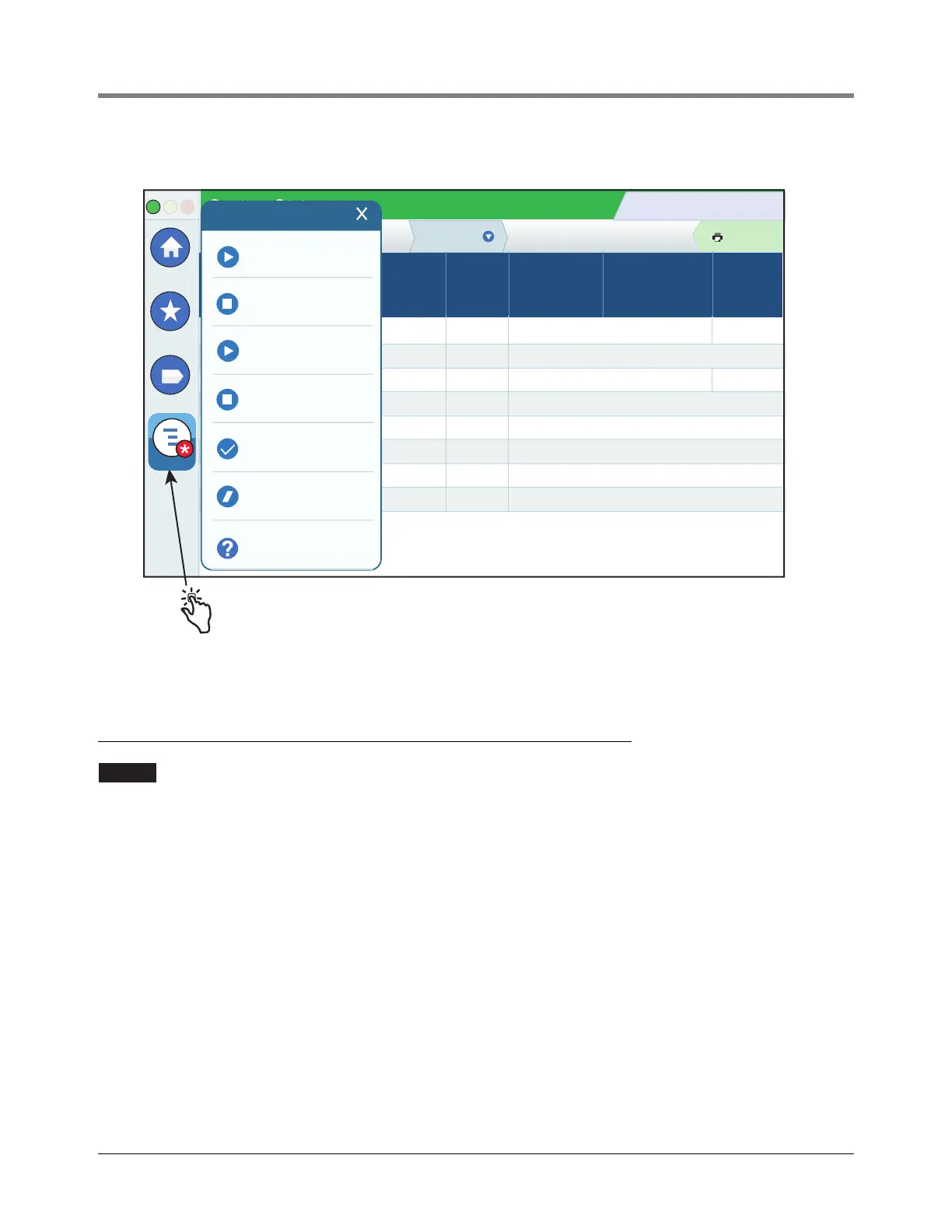6 Vac System Testing - TLS-450PLUS Console Vacuum Sensor Operability Test
6-8
2. Press the Actions button to Select All or to Deselect All Vac Sensors.
3. Select Start Manual Test or Start Evac Hold. Evac Hold can be used to pause a manual test to see if the
interstitial space is leaking without waiting to obtain the ‘Vac OK’ state.
Vacuum Sensor Operability Test
This test is required for each Vac Sensor prior to startup.
For procedure, refer to Testing Procedure K, which is found in the Line Leak Detection Systems, UST Line Leak
Detection Equipment, Mag Sump Sensor, and Other Sensors Operability Testing Guide, P/N 577013-814.
System Status
10/16/2018 08:51 AM
0 Warning(s)
0 Alarms(s)
Print (0)
Diagnostics
Vs 1: Vac1 EVAC PENDING
VACUUM OK
VACUUM OK
VACUUM OK
-5.853
-9.000
-8.000
-8.000
9.998
0.000
0.000
0.000
Closed
Closed
Closed
Closed
3 : 3
100 : 0
100 : 0
100 : 0
Vac Sensor Status
Vac Sensor Evac State Valve
Pressure
(Comp)
[psi]
Time To
No Vac
HHHH:MM
Leak Rate
[gph]
Vs 2: Vac2
Vs 3: Vac3
Vs 4: Vac4
10/16/2018 08:51 AM
10/16/2018 08:50 AM
10/16/2018 08:51 AM
10/16/2018 08:50 AM
Home
Favorites
Menu
Start Manual Test
Actions
Stop Manual Test
Start Evac Hold
Stop Evac Hold
Select All
Deselect All
Help
Actions