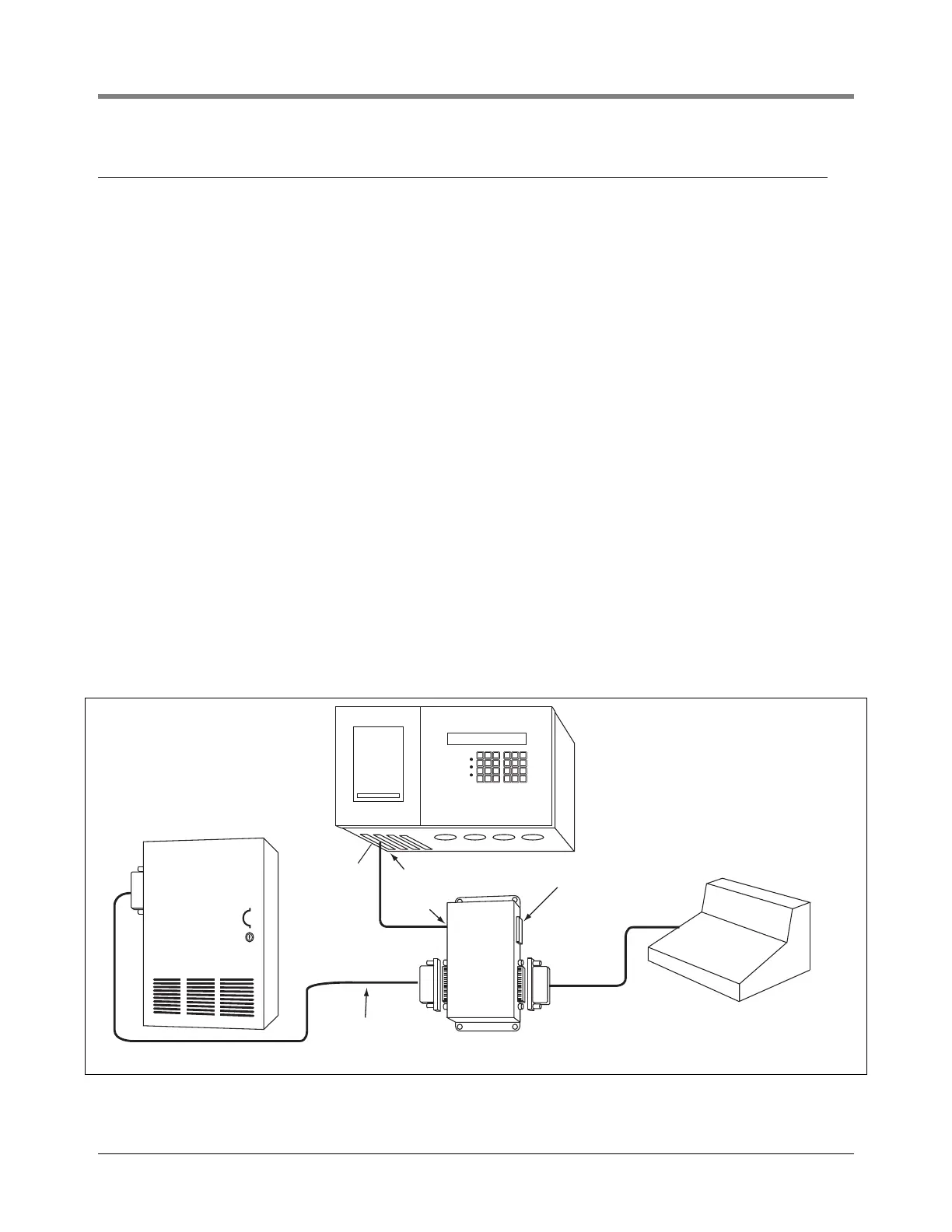POS App Guide DIM Installation Examples
37
Schlumberger POS Systems
TLS CONSOLE SOFTWARE REQUIREMENTS
TLS-350R with BIR Software Requirements
• System software Version 17 (or higher)
• Peripheral controller software 002B (or higher)
• DIM software 330435-001 (or higher)
VEEDER-ROOT HARDWARE REQUIREMENTS (REF. TABLE 2)
The following equipment is required to interface the TLS to the Schlumberger POS system:
• One Schlumberger Current Loop Dispenser Interface Module (for up to 32 fueling positions), or One Schlum-
berger SAM Dispenser Interface Module (for up to 36 fueling positions)
• One installation kit, for one of the following POSs; MicroMax/Allied, Pro Series/XPIC/SAM, or MicroMax/XPIC/
DHC
SYSTEM LIMITATIONS
Schlumberger SAM Controllers or Highway systems, are not supported by this DIM. In-dispenser credit readers
are supported by the Schlumberger DIM. Blending of any type is not supported by the Schlumberger DIM (not a
restriction for ISD only applications).
MICROMAX/ALLIED HARDWARE REQUIREMENTS
• An Allied Protocol Box (PCB) or an Allied Station Site Controller (SSC) box.
• Schlumberger MicroMax POS console (other POS terminals are not supported).
• Schlumberger, Gilbarco, Wayne, or Tokheim dispensers may be used.
INSTALLATION NOTES
Figure 18. MicroMax POS W/Allied Station Site Controller Box Current Loop Interface
ALARM
WARNING
POWER
Communications
Cable
Communications
Cable
6-inch VR Supplied,
Short 25-Pin to
25-Pin Patch Cable
POS
401-22.eps
Schlumberger
MicroMax 3000
or Equivalent
(Note: This port is only to be
used with Allied Protocol Box))
Cable
Adapter
Box
RJ-45
RJ-45
Allied
Station Site Controller
(SSC)
(Pump Distribution Box)
C1
Connects to
CDIM
TLS-350R Console
PUMP
CONTROLLER
PUMP
CONTROL
CONSOLE
COMM
POINT
OF SALE
