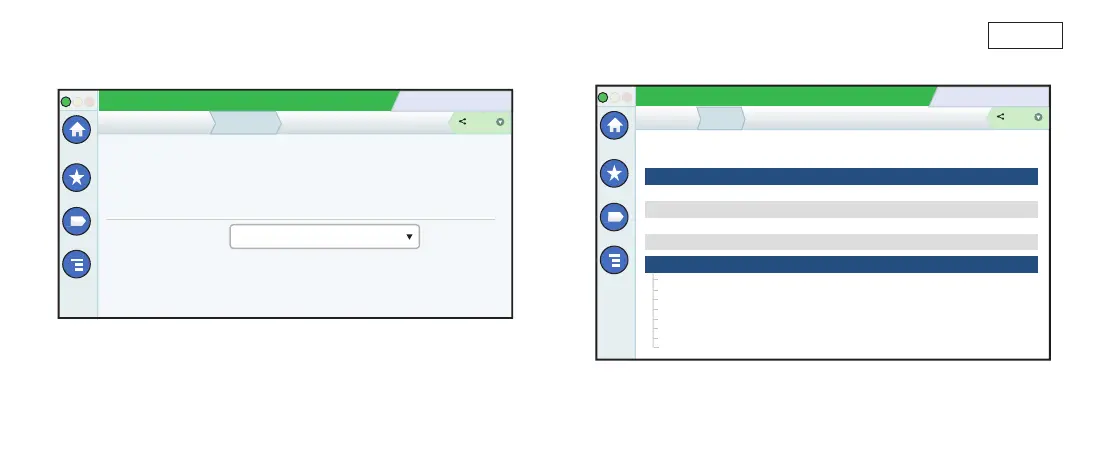Page 10
Backup Data - Menu>Software Maintenance>DB Backup
Insert your thumbdrive (minimum 4 GB) in a USB port and touch the
down arrow in the Destination eld to select the thumbdrive, then follow
the on-screen instructions to backup TLS450PLUS data.
You should perform a DB Backup weekly.
System Status
07/20/2022 09:10 AM
0 Warning(s)
0 Alarms(s)
Home
Favorites
Menu
Actions
Software Maintenance
Current Version
Available Version
Current Operations
Destination
Version
int_ISD_main-a2a58b68c999.99
int_ISD_main-a2a58b68c999.99
Select a source to retrieve versions available
IDLE
DB Backup
Select destination device
Share
Software Version - Menu>Overview>About
System Status
07/20/2022 09:30 AM
0 Warning(s)
0 Alarms(s)
Home
Favorites
Menu
Actions
Overview
Console Series # 8600
Software Part # 342004-001.gB230.4r71119
ATG Functionality
Datalogger Functionality
Email Notification
Custom On-Board Help
Custom Alarms
Web Enabled
Extended Storage L2
Business Inventory Reconciliation
Created Jul 10 2022 17:43:52
About
Hardware Description
Installed Features
Value
CPU S/N 1313008
CPU Board Type Type 32
iButton S/N 0000046756070b
UNIVERSAL SENS MODULE (B1.S1) S/N 656641
Share
Touch Actions>Help from this screen for content information.