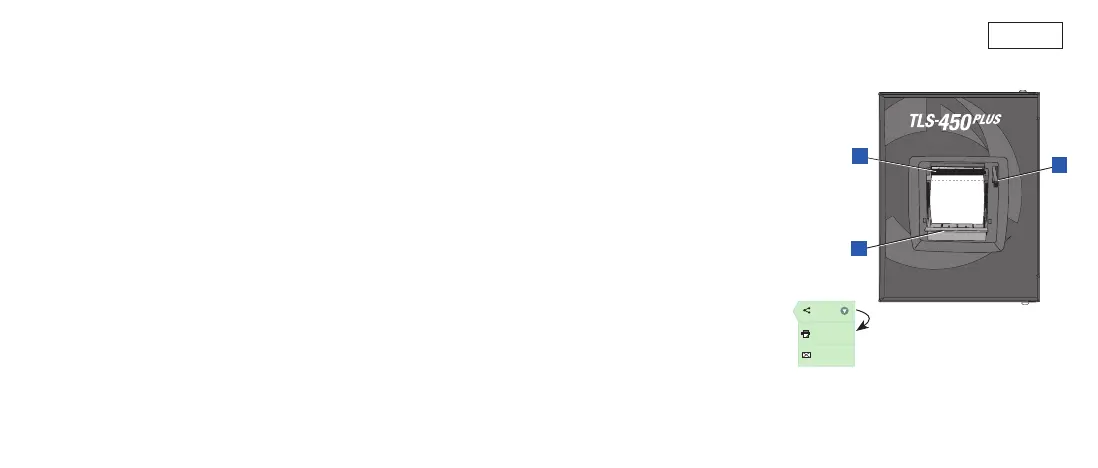Page 12
Upgrade Features -
Menu>Software Maintenance>Upgrade Features
Ticketed Delivery -
Menu>Reports>Delivery>Ticketed Delivery
Using The On-Screen Keyboard -
Actions>Help>Show TOC>Home>How To Use On-
Screen Keyboard
View Reports -
Menu>Reports
Paths To Frequently Used Screens - Continued
View Help From Any Screen -
Actions>Help
View Delivery History -
Menu>Reports>Delivery>Last Delivery
Changing Printer Paper
Swing down the printer cover (1) and
push the paper feed release lever (2)
down. Remove the roll of paper. Insert
the roll into the paper tray with the end
of the paper tail facing you from the
bottom of the roll. Pull the tail out and
push the tail under the black paper feed
roller until it exits above the feed roller
(3). Push lever (2) up.
Touch the Share icon, then the Print
icon to advance the paper a few lines
and verify the paper is feeding correctly.
Close the printer cover (1).
3
1
2
Share
Print (0)
Email